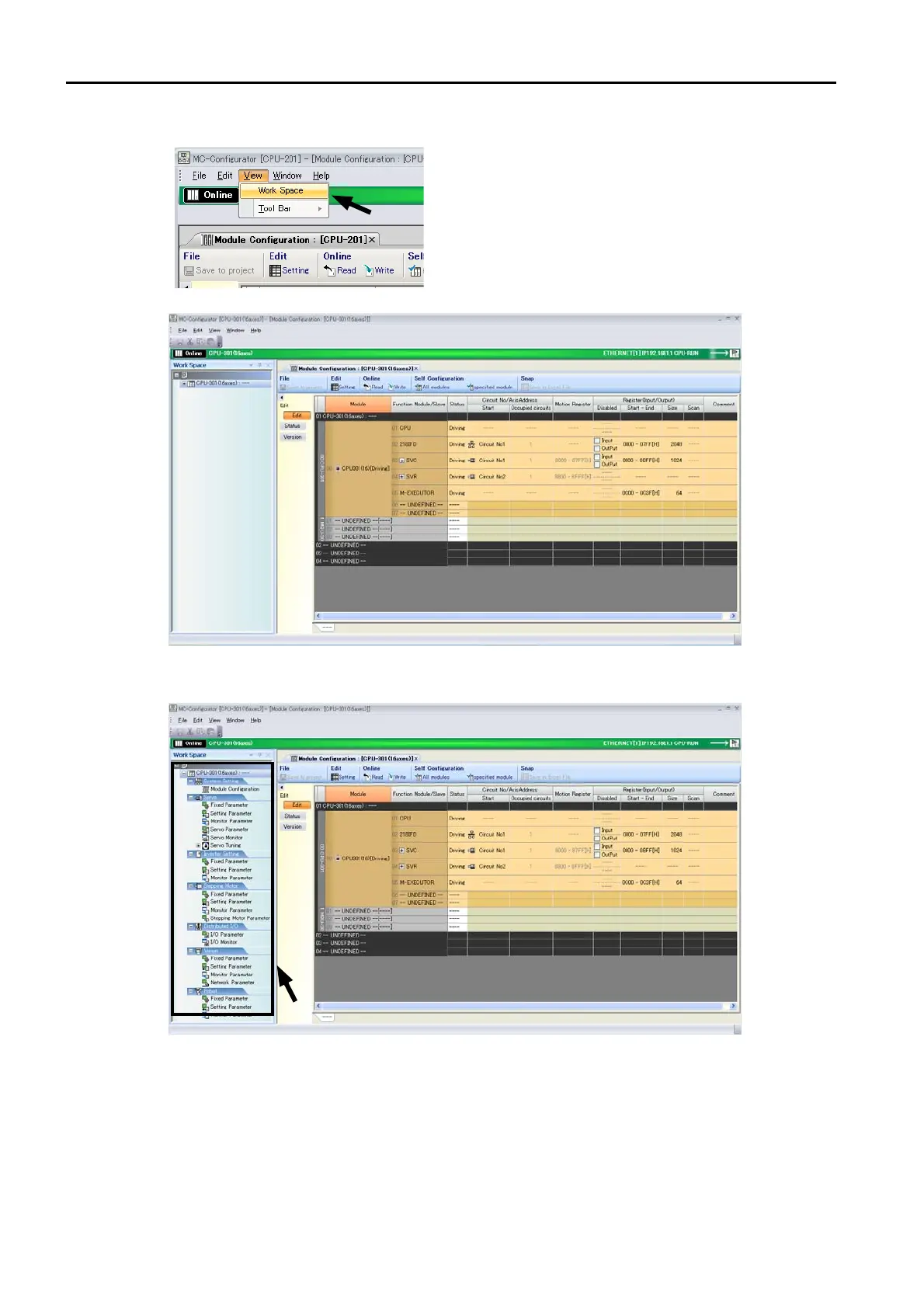3.2 Function Modules
3.2.3 Motion Control Function Modules (SVC, SVC32, SVR, and SVR32)
3-50
7.
Select View − Work Space from the menu bar.
The Work Space Pane is displayed on the left side of the MC-Configurator Window.
8.
Click the Expand [+] Button beside each program in the Work Space Pane to display
motion parameters as shown below.
