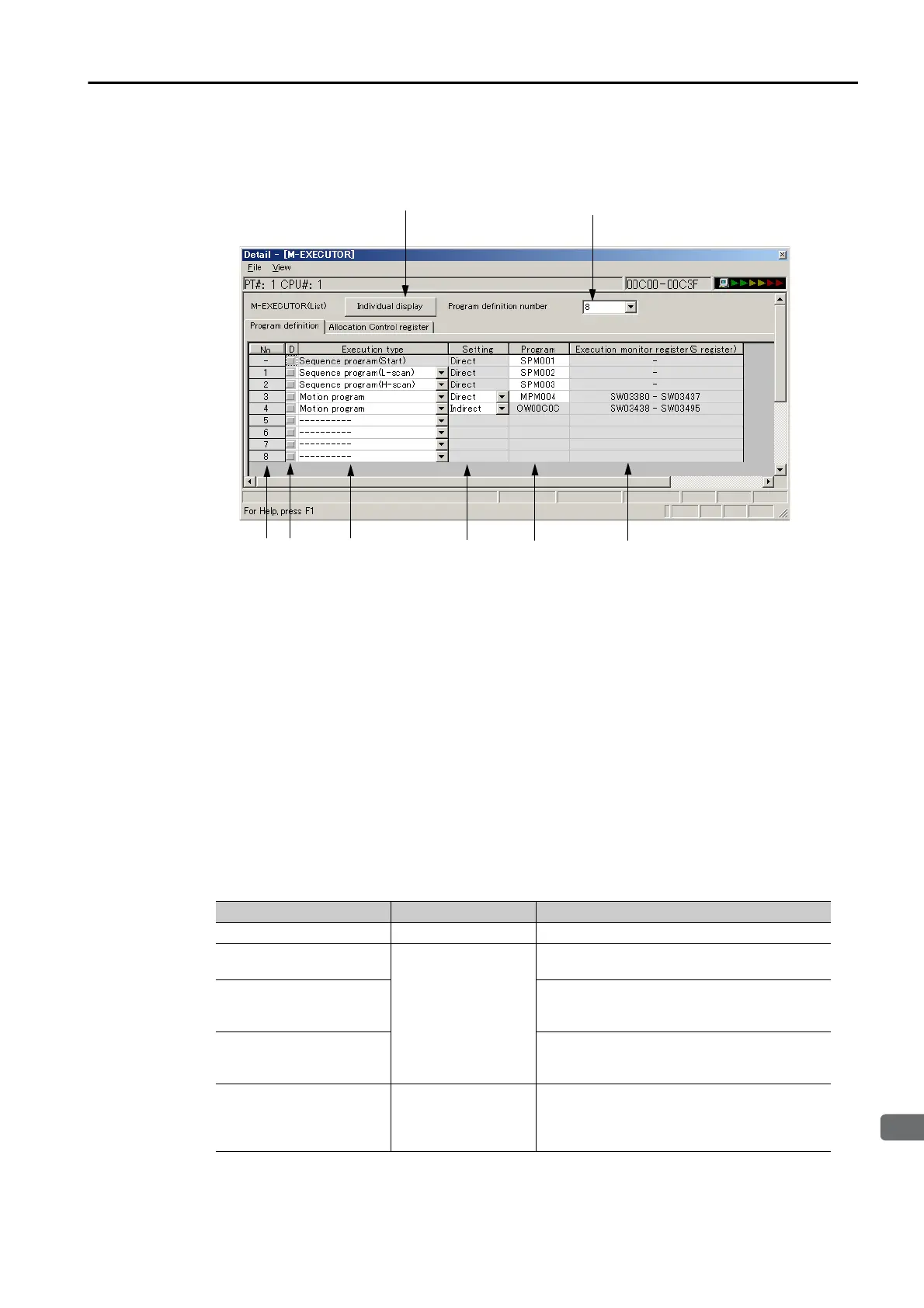3.2 Function Modules
3.2.4 The M-EXECUTOR
3-59
3
CPU Module Functionality
Program Definition Tab Page
Register the motion or sequence programs to execute.
This section describes the items that are displayed on the Program Definition Tab Page.
Individual Display Button
Click this button to display the Program Execution Registration Dialog Box.
Program Definition Number
Set the number of program definitions that can be registered in the M-EXECUTOR.
• Setting range: 0 to 32
• Default value: 8
No.
The execution order of the programs is displayed. Programs are executed in the scans in
ascending order of their numbers.
D
Enable or disable the definitions.
• Not selected: Definition is enabled.
• Selected: Definition is disabled.
Execution Type
Set the execution type of the program.
Execution Type Executed Programs Execution Condition
---------- Not supported. −
Startup sequence
program
Sequence programs
Startup (These programs are executed once
when the power supply is turned ON.)
L-scan sequence
program
Started at a fixed interval. (These programs
are executed once every low-speed scan
cycle.)
H-scan sequence
program
Started at a fixed interval. (These programs
are executed once every high-speed scan
cycle.)
Motion program Motion programs
Request for Start of Program Operation con-
trol signal (The program is executed when the
Request for Start of Program Operation is
turned ON.)
