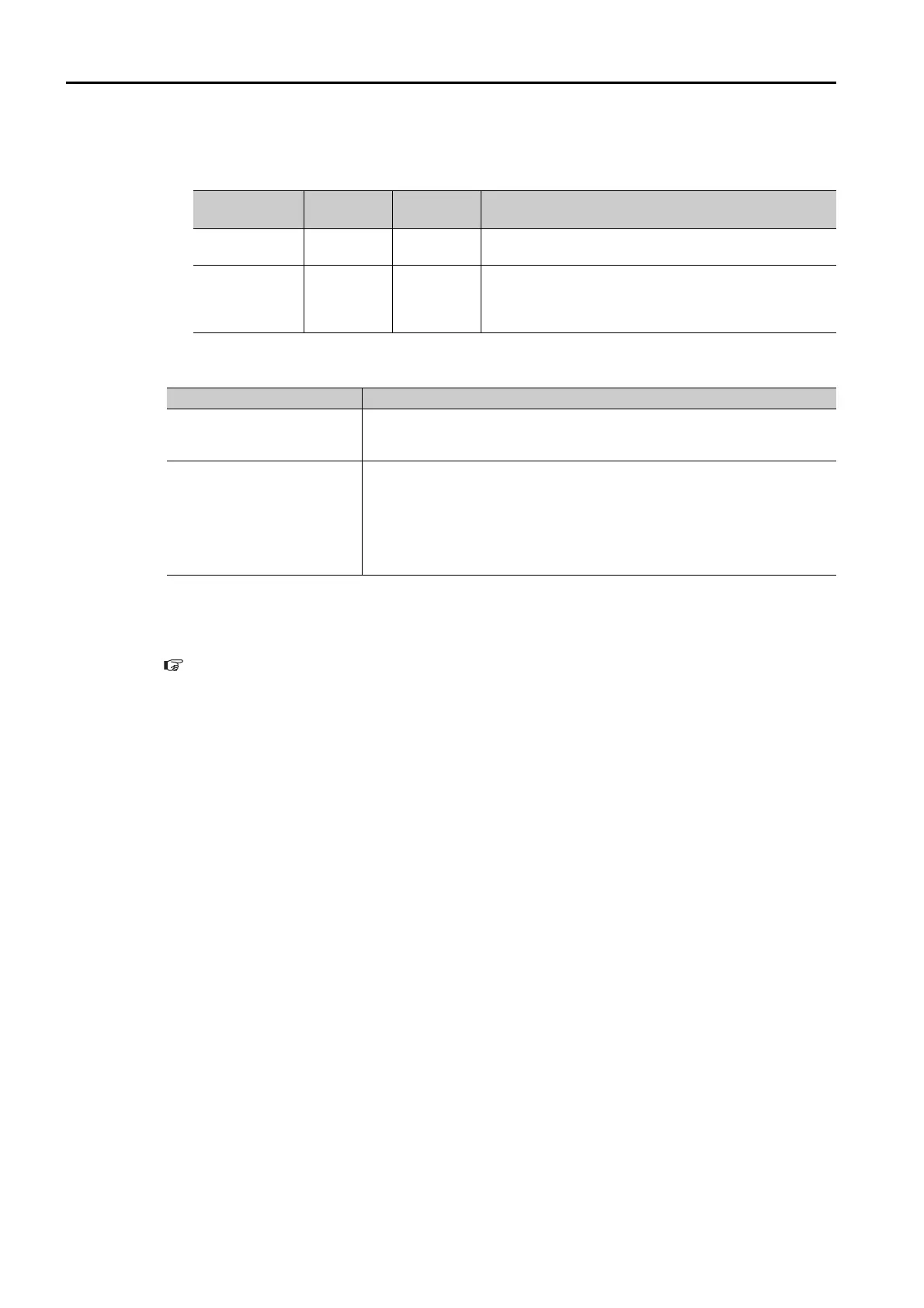3.2 Function Modules
3.2.4 The M-EXECUTOR
3-60
Setting
Set the program designation method.
The designation method can be different for each program.
Program
Set the program number.
Execution Monitor Registers (S Registers)
If the execution type is set to a motion program, the range of the execution monitor registers
(S registers) will be displayed. Refer to the following section for details on the execution mon-
itor registers.
Motion Program Execution Information on page 4-30
Designation
Method
Motion
Programs
Sequence
Programs
Description
Direct
designation
Possible Possible
The program is specified with the program number.
Examples: MPM001 or SPM002
Indirect
designation
Possible Not possible
The program is specified by specifying a register that
contains the program number.
Example: OW0C0C (If 1 is stored in OW0C0C,
MPM001 will be called.)
Execution Type Description
Sequence programs
(Startup, L-scan, or H-scan)
If you enter 1 and press the Enter Key, SPM001 will be set automatically.
You can specify a program that is not registered or leave the program
number empty. In either case, no program will be executed.
Motion programs
Direct designation: If you enter 1 and press the Enter Key, MPM001 will
be set automatically.
You can specify a program that is not registered or leave the program
number empty. In either case, no program will be executed.
Indirect designation: The O register of the M-EXECUTOR Module will be
set automatically. Only the system can set this.
