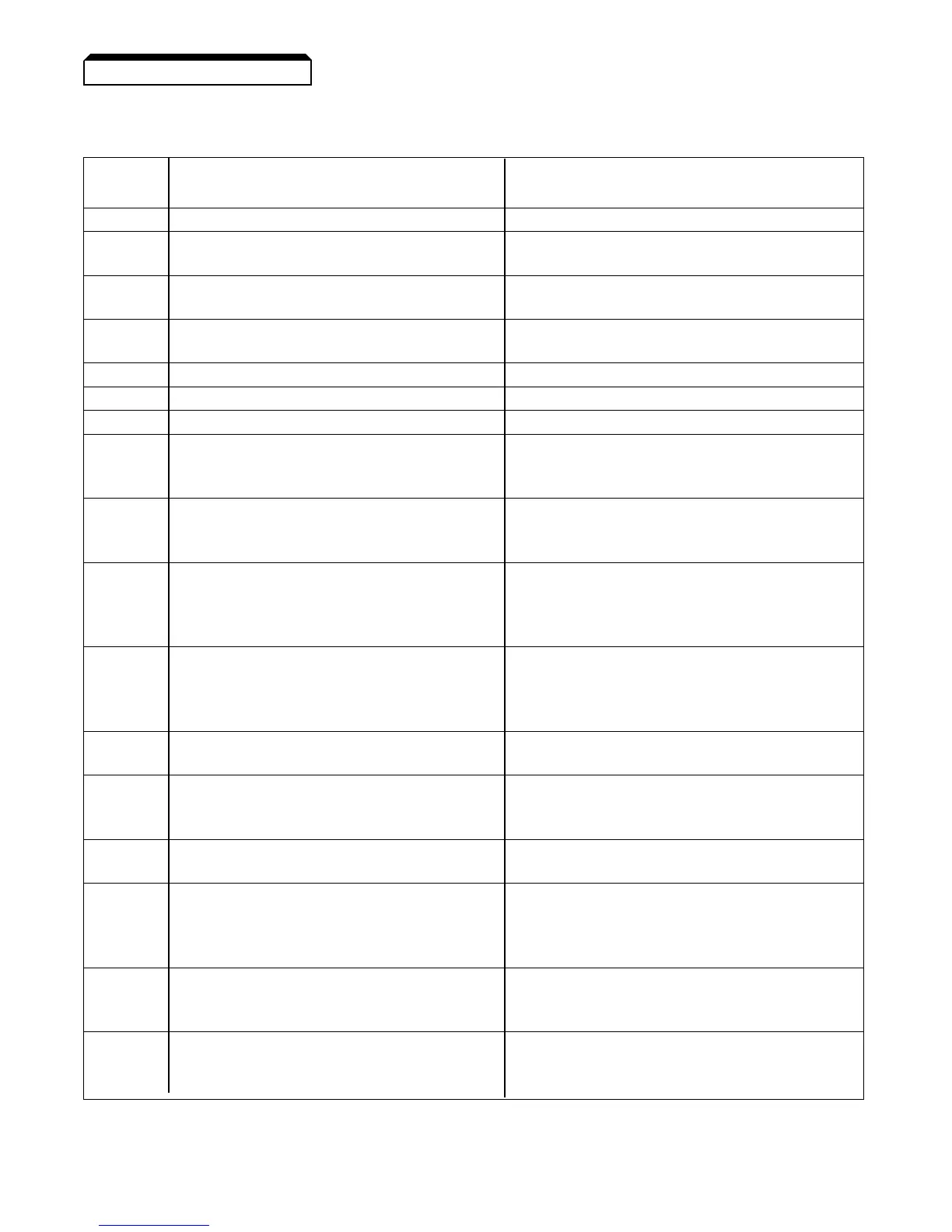5-51
Continued
F. Copy Function message list
Operator Description Corrective action
display
rdy Drive is ready to perform a Copy Function -
rEd Read selected
Flashing: Read is being performed -
Cpy Writing (COPY) selected
Flashing: Write (Copy) is being performed -
uFy Verify selected
Flashing: Verify is being performed -
uA Drive capacity selected -
Sno Software number displayed -
End Read, Copy or Verify completed -
PrE Flashing: Attempt to execute Read while Set Parameter n177 to a value of “1”
parameter Copy Access Selection (n177)
is set to " 0"
rdE Flashing: Parameter could not be read Confirm that the main circuit power supply
properly by the Read function, or, an voltage is correct, then re-execute a Read
under voltage is detected during Read
CSE Flashing A check sum error occurred in The parameter data stored in the digital
the parameter data stored in the digital operator is invalid and cannot be used.
operator Re-execute Read to store the parameters in
the digital operator
dpS Flashing: Parameter data in the drive Check to see if the drives are the same type
and in the digital operator do not match.
(Ex.) Copying from a GPD 315/V7 and
writing to a GPD 305/J7
ndr Flashing: No parameter data is stored Execute a Read
in the digital operator
CPE Flashing: Attempt to execute a Copy Verify Voltage and Control Modes
or Verify between different voltage drives
or a different Control Mode
CyE Flashing: An under voltage is detected Confirm that the main circuit power supply
during a Copy execution voltage is correct, then-execute a Copy
F04 A check sum error occurs in the Initialize the constants. If an error occurs
parameter data stored in the inverter again, replace the inverter due to a failure of
parameter memory element (EEPROM) in
the drive
uAE Flashing: Attempt Execute Verify Press the Data/Enter key to continue the
between different drive capacities execution of Verify. Press stop to interrupt the
execution of Verify
.FE Flashing: A communication error has Check the connection between the drive and
occurred between the digital operator the digital operator. If a communication error
and the drive occurs be sure to re-execute Read or Copy
5.29 COPY FUNCTION