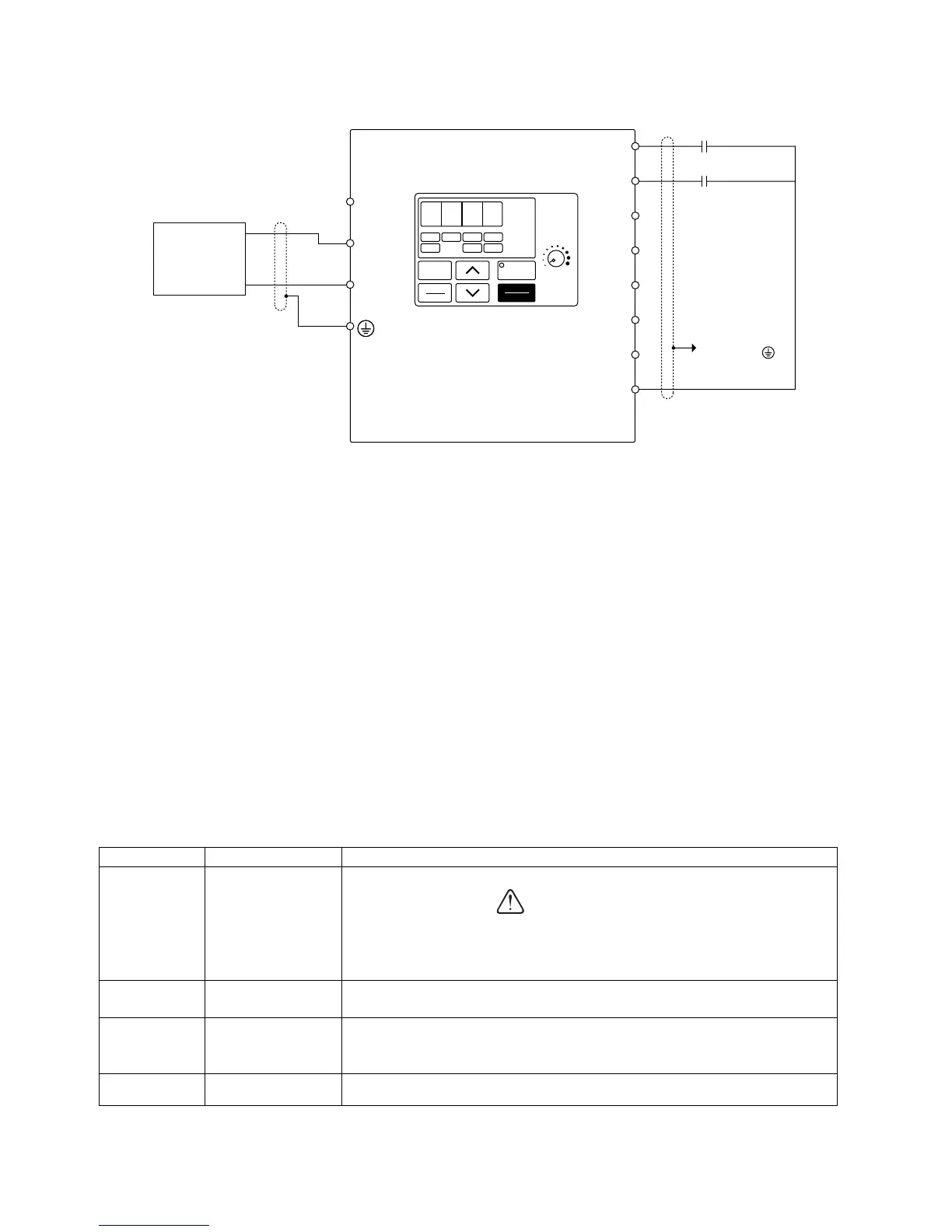- x -
Example 4: Remote Sequence (2-Wire) & Remote Reference
(4 – 20 mA)
This configuration is used when the start & stop signals and the frequency reference come from a remote
source, such as a PLC. It can also be used with a maintained switch when it is desirable to have the drive
restart on restoration of power. It should not be used where safety of attending personnel might be threatened
by a restart.
OPERATION:
• Close (K1) to Run Forward.
• Close (K2) to Run Reverse.
• If both (K1) & (K2) are closed, the drive stops and displays the error message: “EF.”
• Frequency reference is proportional to the signal level at Terminal FI. 4mA = 0 Hz, 12mA = 30 Hz, &
20mA = 60 Hz.
• If the drive is put in the “Local” mode using the LO/RE quick start LED, the drive will behave the same as
illustrated in Example 1.
Table 5: Programming Required For Remote 2-wire Sequence & Remote (4-20 mA) Reference
FREQ. REF
0. 0 0
Parameter Display Description
n001 10
n001 4
n004 3
n036 Set Motor FLA
The drive will perform a 2-wire reset.
Setting this value will reset all parameters to their original factory
settings (all previous adjustments will be lost). When the drive
completes the reset, this parameter returns to a value of 1.
After doing the reset above, the password parameter returned to a
1. Change it to a 4 to get access to all parameters in the drive.
This parameter sets terminal FR to be a 4-20mA input. NOTE:
Switch SW2 (2) must be closed (“on”). See page 2 for SW2(2)
location.
Enter the motor’s full load amps as shown on the motor nameplate.