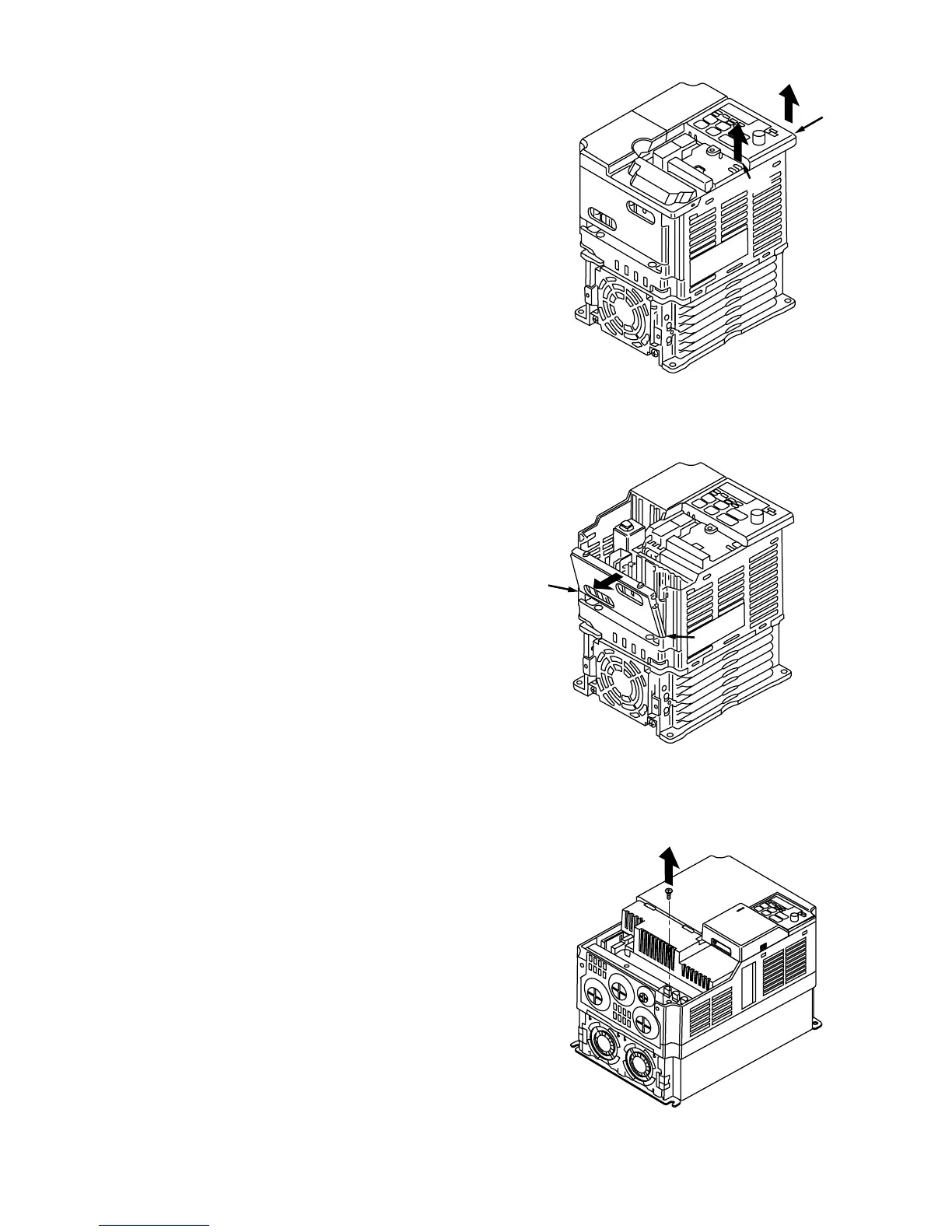A8-2
• Removing digital operator
After removing the front cover, lift the
upper and lower sides (section A) of the
right side of the digital operator to direc-
tion 1.
• Mounting digital operator
Mount the digital operator in the reverse
order of the above procedure for removal.
• Removing bottom cover when “W”
(Width) dimensions are 4.25" (108mm),
5.51" (140mm), or 6.69" (170mm)
After removing the front cover and the
terminal cover, tilt the bottom cover to
direction 1 with section A as a supporting
point.
• Removing terminal cover when “W”
(Width) dimensions are 7.09" (180mm)
After removing the terminal cover use a
screwdriver to loosen the fastening screw
to direction 1 to remove it.
• Mounting bottom cover
Mount the bottom cover in the reverse
order of the above procedure for removal.