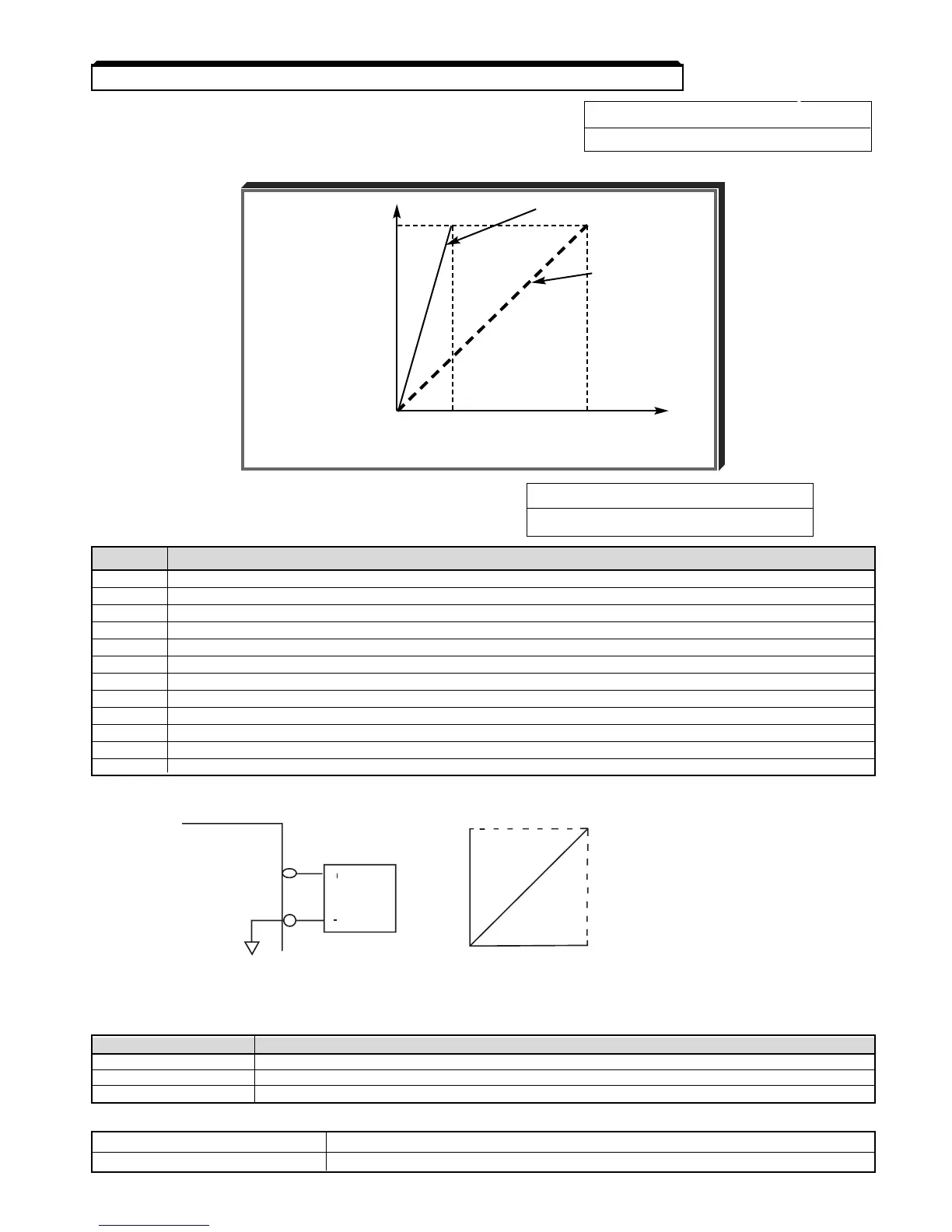n067 : Analog Monitor Gain
Factory Setting: 1.00
Range: 0.01 to 2.00
This constant is used to calibrate the meter connected to terminals AM & AC.
n150 : Pulse Monitor Output Factory Setting: 0
Frequency Output/Reference
Range: 0, 1, 6, 12, 24, 36, 40 - 45
At the factory setting of “0”a pulse train frequency of 1440 Hz will be output when output frequency
is 100% .
When connecting peripheral devices the following load limitations must be considered.
When using output as a sourcing output:
When used as a sinking input:
Max output voltage (V) Load Impedence (K ohms)
+5V 1.5K ohms to 3.499K ohms
+8V 3.5K ohms to 9.99K ohms
+10V 10K ohms or more
Continued
5.17 MULTI-FUNCTION ANALOG MONITOR OUTPUT (Term. AM & AC)
SETTING DESCRIPTION
0 1140Hz/ Max. frequency (n011)
1 1F: Output frequency x 1
6 6F: Output frequency x 6
12 12F: Output frequency x 12
24 24F: Output frequency x 24
36 36F: Output frequency x 36
40 1140Hz/Max. frequency (n011)
41 1F: Frequency reference x 1
42 6F: Frequency reference x 6
43 12F: Frequency reference x 12
44 24F: Frequency reference x 24
45 36F: Frequency reference x 36
External power supply (v) +12VDC +/-5%
Sinking current (mA) 16mA or less
n067 = 0.30
100%
MAX. OUTPUT
FREQUENCY Factory Setting
OR CURRENT. (n067 = 1.00)
03 V 10 V
ANALOG OUTPUT
5-21