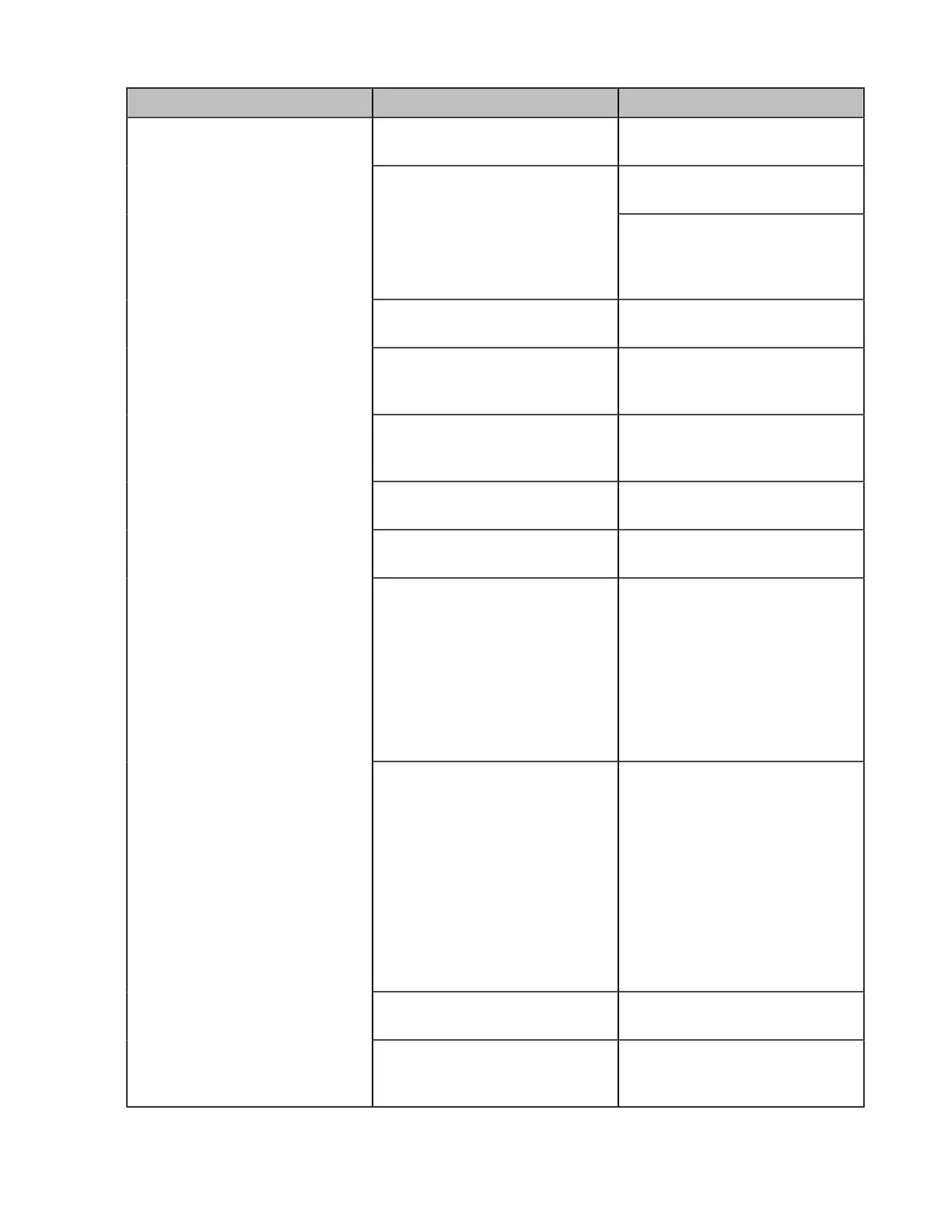| Troubleshooting | 272
Symptom Reason Solution
The account is not registered Check whether the call parties
register the accounts.
At least one call protocol(SIP/
H.323) is enabled.
Fail to dial the IP address of the
far site.
Ping the IP address of the far
site. If it fails, contact the network
administrator. Connect the
network administrator.
The far site system is powered
off.
Contact the far site to power on
the system.
The call protocol(SIP/H.323)
that far site uses is different from
yours.
Both sites use the same call
protocol (SIP/H.323).
Encryption negotiation (SRTP/
H.235) fails.
If one site uses encryption,
ensure that the other site enables
the encryption too.
The firewall blocks the traffics. Open necessary ports on the
firewall.
The password of the built-in MCU
Virtual Meeting Room is enabled.
Disable the password of the built-
in MCU Virtual Meeting Room.
Your monitor prompts: Call Fail
Busy Here.
• Far site rejects your SIP call.
• Far site does not answer your
SIP call.
• Far site has reached maximum
sessions when you place a
SIP call.
Contact the far site.
Your monitor prompts: Call Fail
Remote endpoint refused call.
Far site rejects your H.323 call
• Far site rejects your H.323
call.
• Far site does not answer your
H.323 call.
• Far site has reached maximum
sessions when you place an
H.323 call.
Contact the far site.
Your monitor prompts: Network
disconnected
Check the network connection.
Your monitor prompts: Maximum
number of sessions reached.
The maximum sessions is
depend on the multipoint license
imported to the system.
