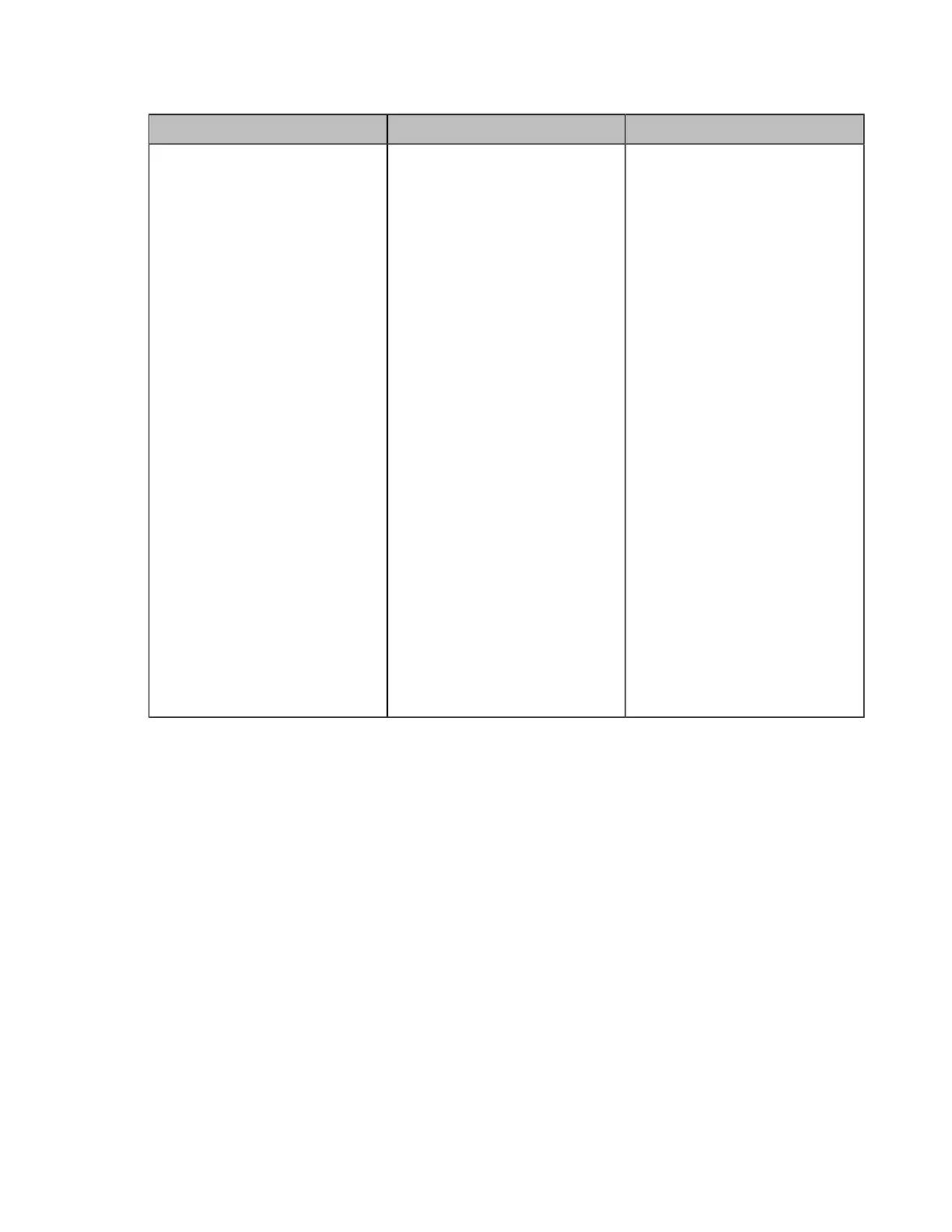| Configuration Methods | 55
2. Configure and save the following settings:
Parameter Description Configuration Method
Custom Key Type
Specify a feature for the custom
key on the remote control.
• Input: press it to select the
video input source.
• ScreenShot: press it to
capture screen. This feature
is not applicable to the third
generation VCS devices
running in Yealink Cloud
system mode.
• Mute Speaker: press it to
mute or unmute the speaker.
• Presentation: press it to
start or stop presentation.
• Tracking Mode(only
applicable to the third
generation VCS devices):
press it to select the desired
tracking mode.
• Camera Control(only
applicable to the third
generation VCS devices):
press it to control the camera.
Default: for the third generation
VCS devices, it is Camera
Control; for the second
generation VCS devices, it is
Presentation.
Web user interface
Disabling Remote Control Keys
All keys on the remote control are enabled by default. If you do not want to use some keys on the remote
control, you can disable them.
Procedure
1. On your web user interface, go to Setting > Remote Control.
2. In the Enable Remote Control Key field, turn off the corresponding key.
3. Click Confirm.
Remote Controller
The remote control feature is enabled by default. If your environment does not use remote control to control
the system, you can disable it.
Procedure
1. On your web user interface, go to Setting > Remote Control > Remote Control.
