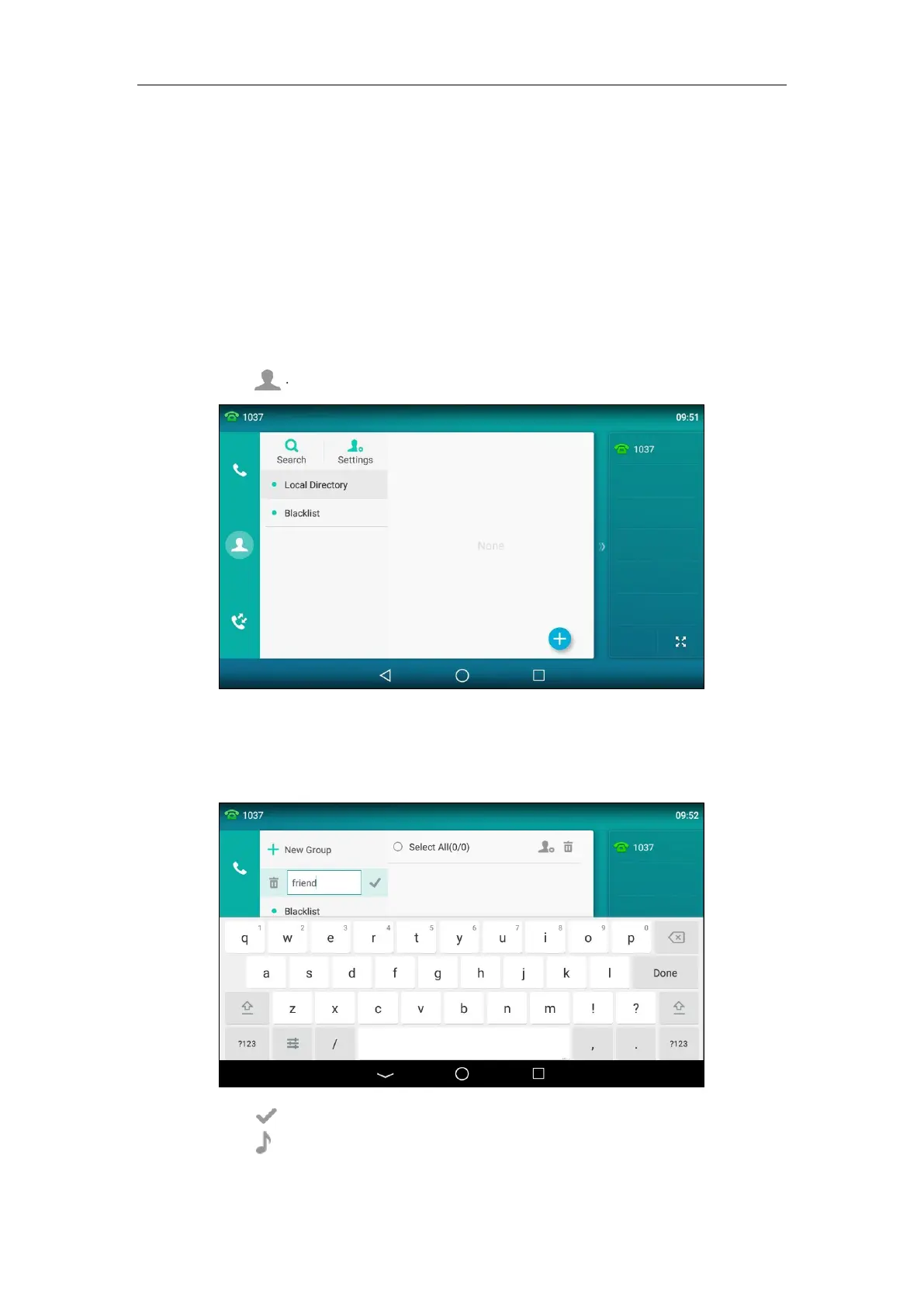Customizing Your Phone
101
Local Directory
The built-in phone directory can store the names and phone numbers of your contacts. You can
store up to 1000 contacts and 48 groups in your phone's local directory. You can add new
groups and contacts, edit, delete or search for a contact, or simply dial a contact number from
the local directory.
Adding Groups
To add a group to the local directory:
1. Tap .
2. Tap Settings.
3. Tap New Group.
4. Enter the desired group name in the highlighted field.
5. Tap to accept the change.
6. Tap after the group name to specify a ring tone for the group.
