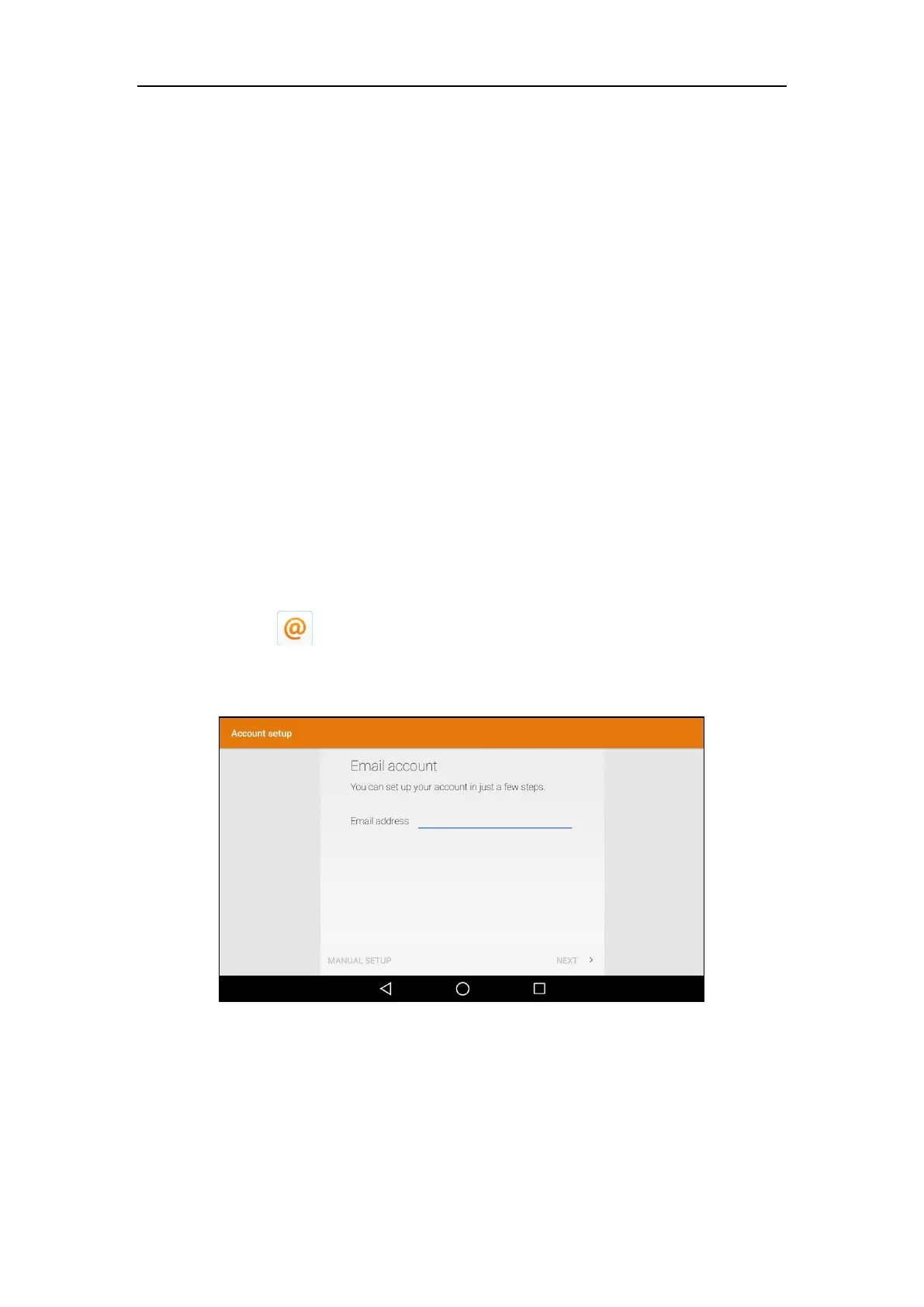User Guide for SIP-T58V/A Smart Media Phone
228
5. You can do the following:
- Tap Resolution & quality to configure the resolution of the camera.
- Tap Advanced and then tap Manual exposure to configure whether to use manual
exposure.
Email
You can use Email application to access personal or business email account, and send/receive
emails. Before signing in email, you should configure the type of your email account.
Signing In Email
When launching the Email application for the first time, a wizard will be provided for you to set
up the email account step by step.
To sign in email:
1. Do one of the following:
- Swipe left or right to go to the second idle screen.
Tap to launch Email application.
- Swipe left or right to go to the third idle screen.
Tap the email widget.
2. Sign in email, refer to Adding APP Accounts.
Sending Emails
To send an email:
1. Swipe left or right to go to the second idle screen.
