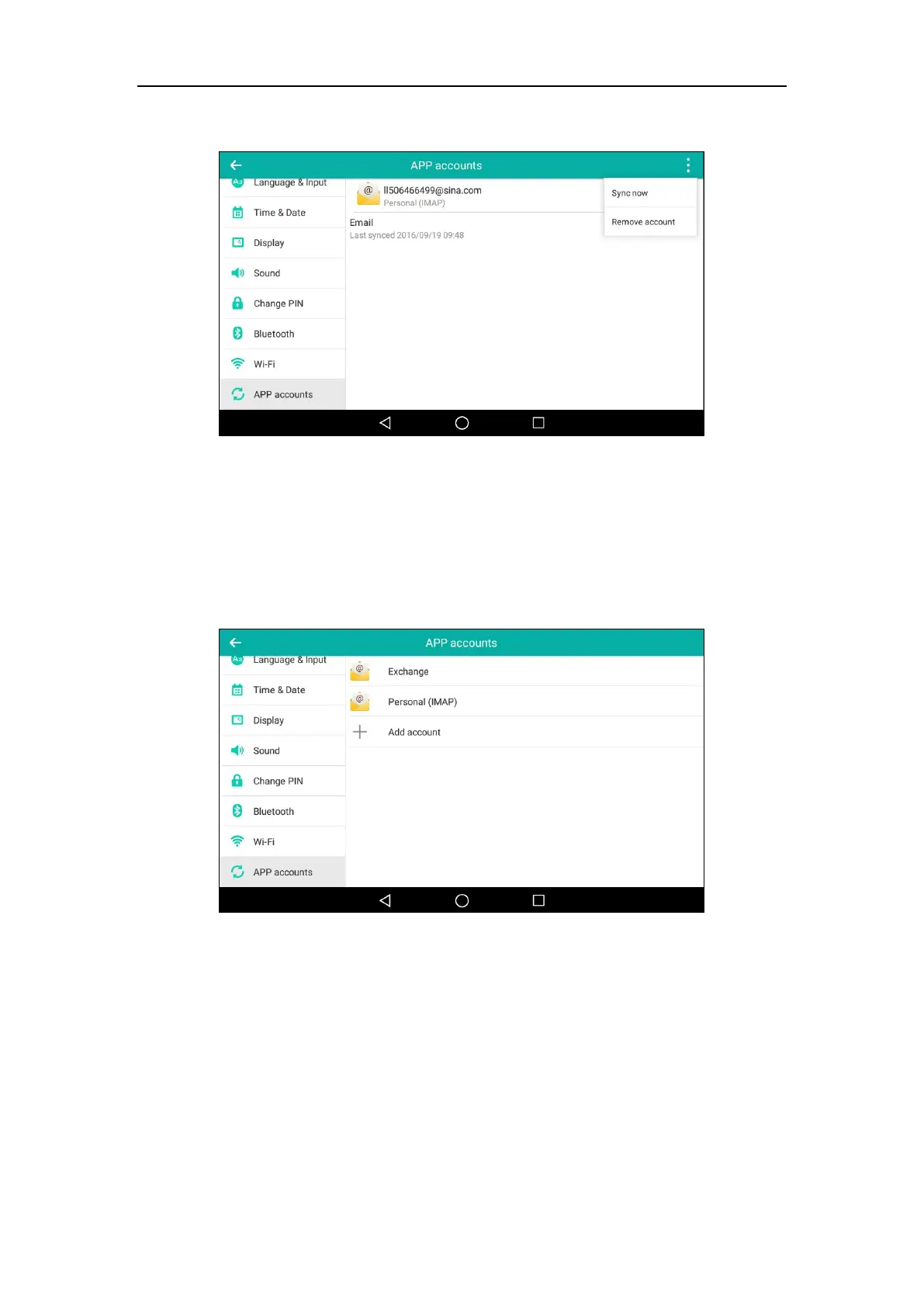User Guide for SIP-T58V/A Smart Media Phone
190
In this example, it will only sync ll50466499@sina.com information.
Removing APP Accounts
To remove an app account via phone user interface:
1. Swipe down from the top of the screen or swipe left/right to go to the second idle screen.
2. Tap Settings->Basic->APP accounts.
