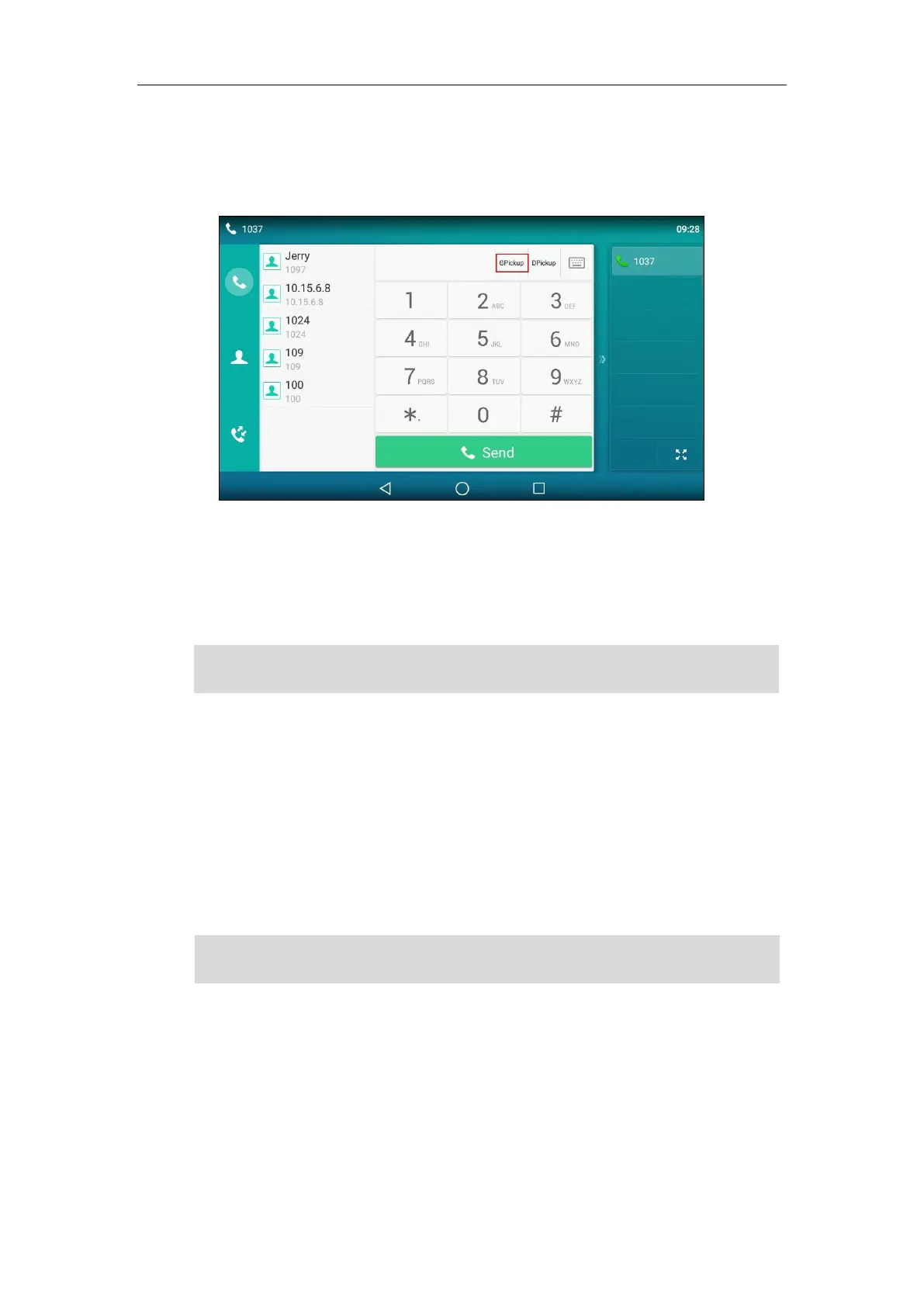Basic Phone Features
313
To pick up a call in the group:
1. Pick up the handset, press the Speakerphone key or tap the line key.
GPickup appears on the touch screen.
2. Tap GPickup on your phone when a phone in the group receives an incoming call.
The call is answered on your phone.
You can also configure a line key as a group pickup key via phone user interface or web user
interface. Once configured, you can pick up a call by tapping the group pickup key directly.
Note
Anonymous Call
You can use anonymous call to block your identity and phone number from appearing to the
called party when you call someone. For example, you want to call to consult some of the
services, but don’t want to be harassed. Anonymous call is configurable on a per-line basis. You
can also configure the phone to send anonymous call on/off code to the server to
activate/deactivate anonymous call on the server side.
Note
To configure anonymous call via phone user interface:
1. Swipe down from the top of the screen or swipe left/right to go to the second idle screen.
2. Tap Settings->Features->Anonymous.
3. Tap the desired line.
4. Tap the On radio box in the Local Anonymous field.
Anonymous call is not available on all servers. Contact your system administrator for the
anonymous call on code and off code.
The directed call pickup code and group call pickup code are predefined on the system server.
Contact your system administrator for more information.
