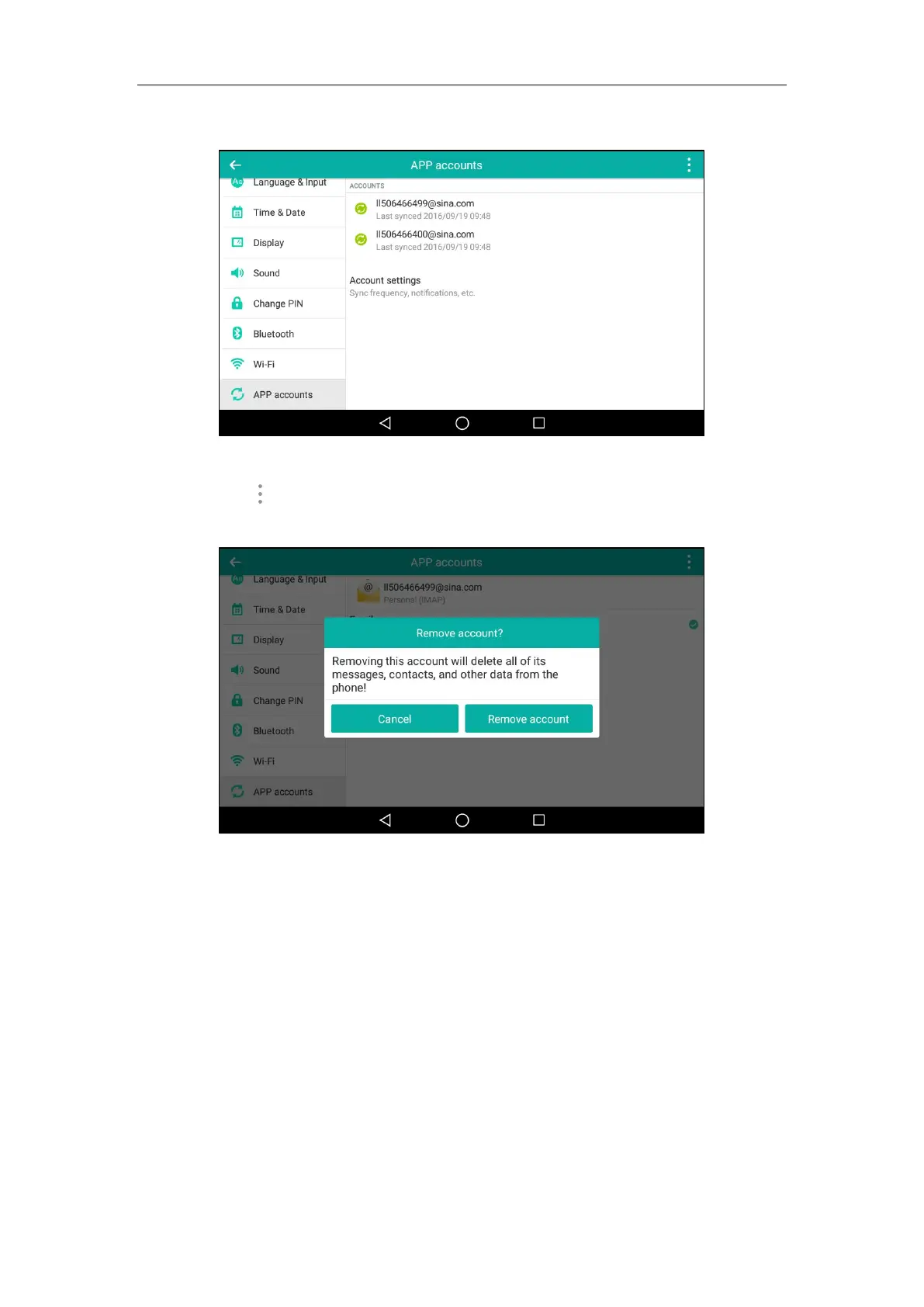System Applications
191
3. Tap a desired account type.
4. Tap a desired account.
5. Tap and then tap Remove account.
The following prompt will appear on the touch screen of the phone:
6. Tap Remove account to accept the change or Cancel to cancel.
FileManager
FileManager is a tool that allows you to view, search, delete, copy or move photo/video/audio
files. You can also share files via Bluetooth or email. It helps you to access and manage files in
internal SD card as well as USB flash drive. For more information on how to connect the USB
flash drive to your phone, refer to Phone Installation on page 29.
