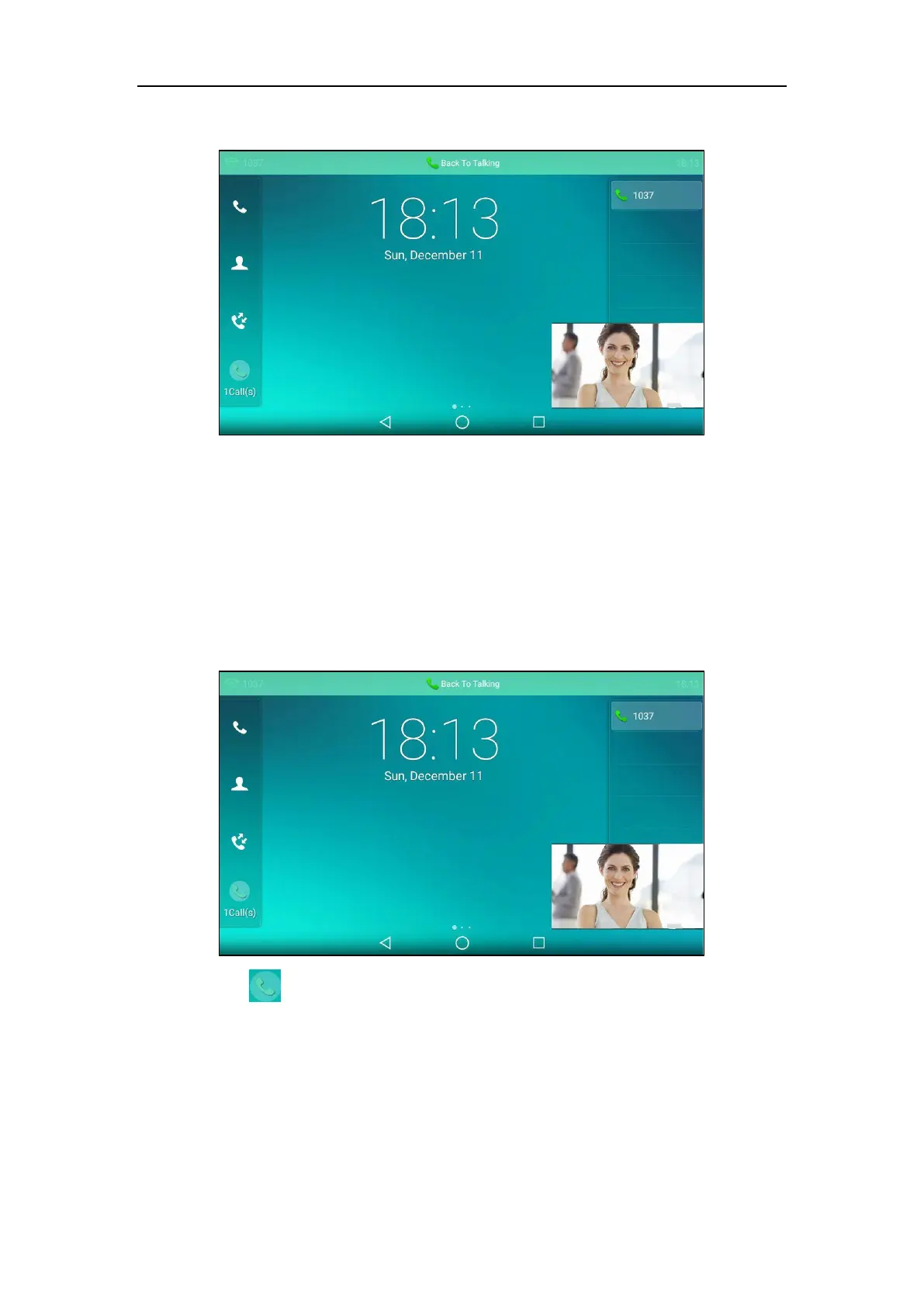User Guide for SIP-T58V/A Smart Media Phone
266
When the phone exits the talking screen, the touch screen will display as below:
By default, a floating video window (far site) will display on the bottom-right of the touch screen.
If you are in a conference video call, the floating video window will display all participants video
image. If you hold the video call or you are in an audio-only call, the floating video window will
not display. You can drag the floating video window to the desired location.
Returning to the Talking Screen
To return to the talking screen:
- Tap .
- Tap the floating video window.
- Tap Back To Talking on the top of the touch screen.
Changing Video Call Settings
When you update video settings, you can change the way for the current video call to display on
