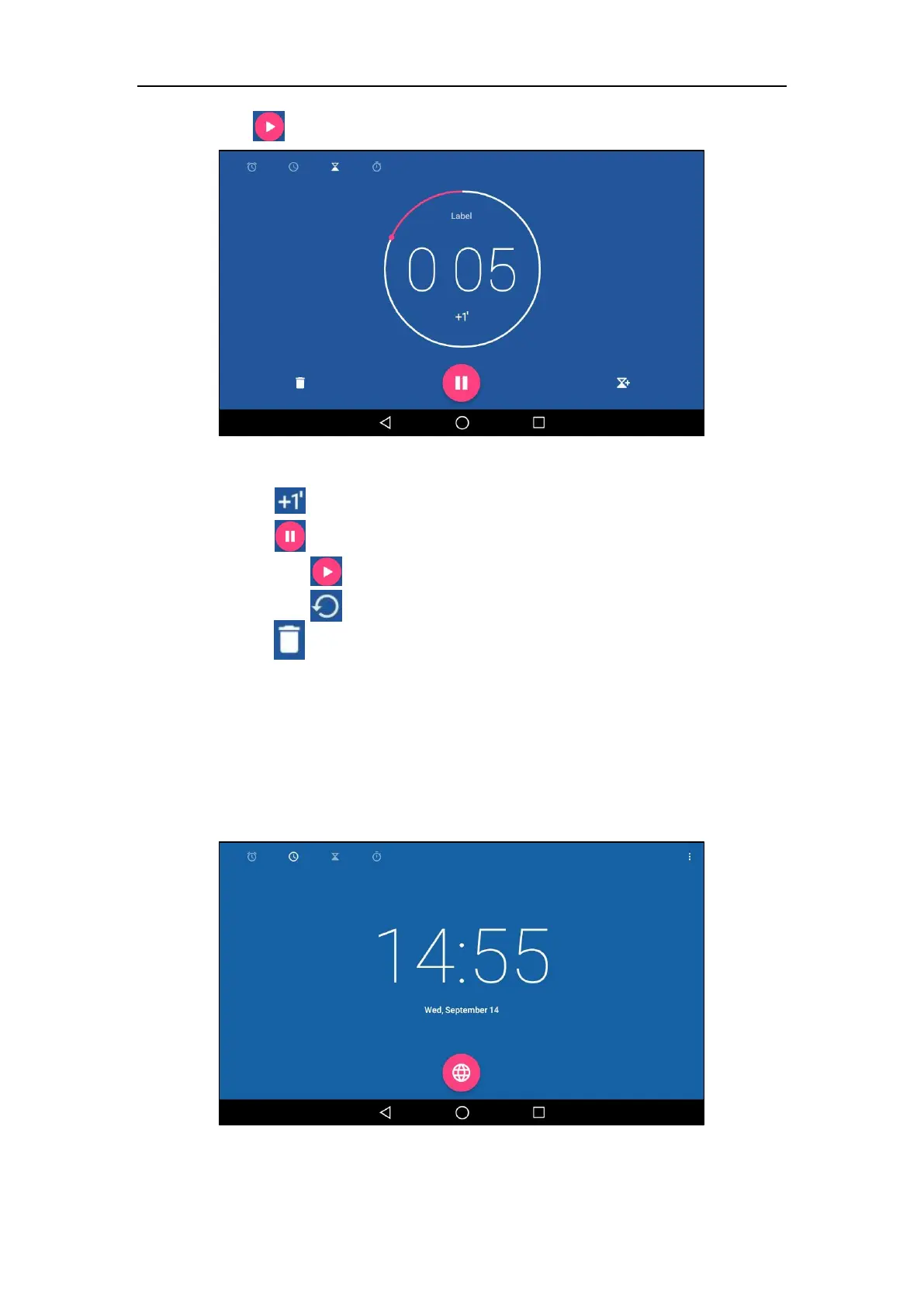User Guide for SIP-T58V/A Smart Media Phone
256
4. Tap .
When the timer is running, you can do the following:
- Tap to add an additional minute.
- Tap to pause the timer, then you can do the following:
Tap to resume the timer.
Tap to restart the timer.
- Tap to delete the current timer.
The timer beeps when the time is up. It keeps beeping until you tap to stop.
Stopwatch
To set a stopwatch:
1. Tap the digital clock widget on the home screen.
