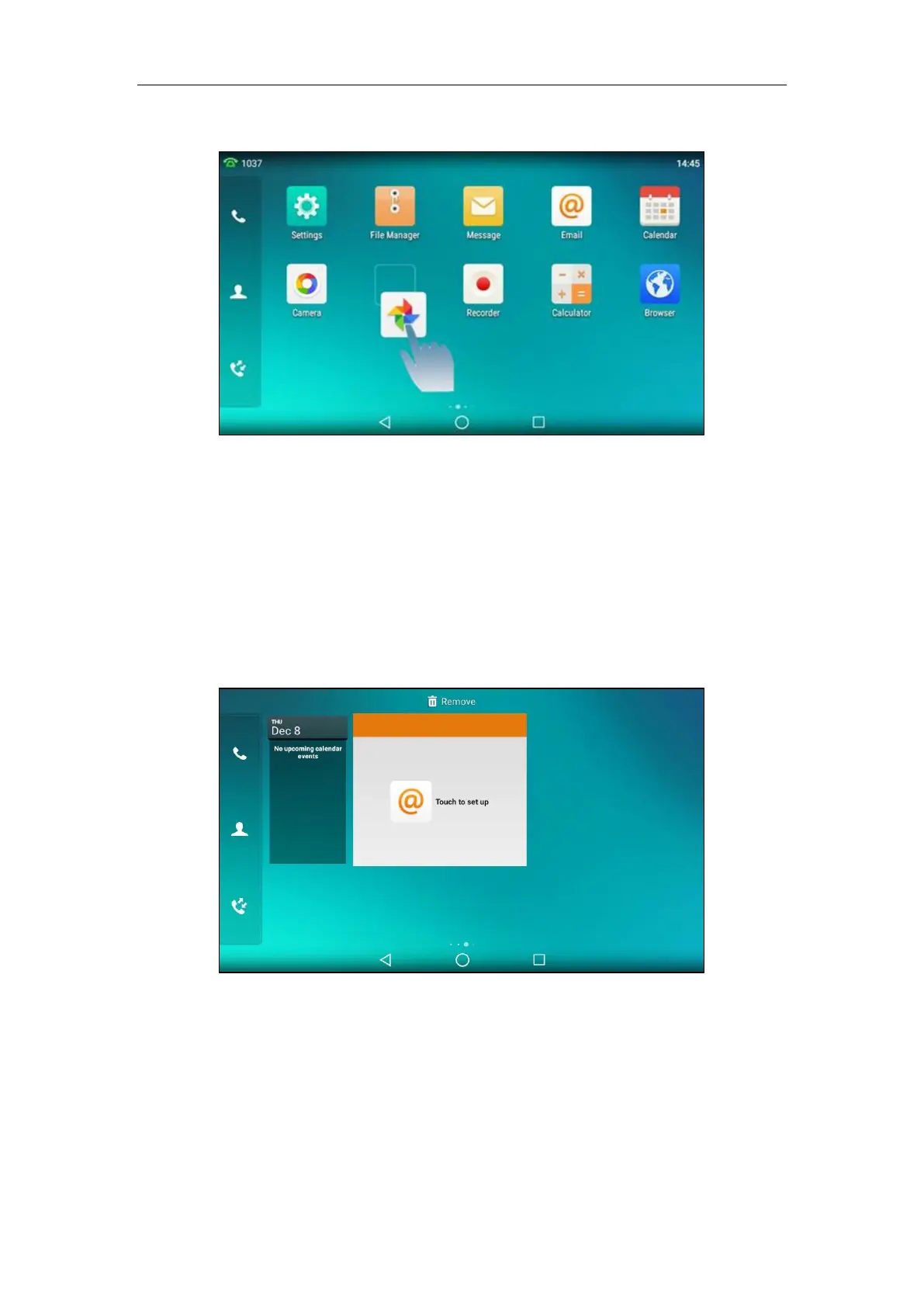System Applications
181
2. Drag the item up/down/left/right to the destination spot on the screen.
Removing a Widget from the Idle Screen
Removing operation only removes the widget of the application on the screen. The application
itself will not be uninstalled.
To remove a widget from the idle screen:
1. Long tap the desired item for about 2 seconds.
The Remove field will appear on the top of the touch screen.
2. Drag the item to the Remove field to remove it.
Creating a Folder
You can create a folder to organize your applications. For example, you can place the same kind
of applications in a folder.
