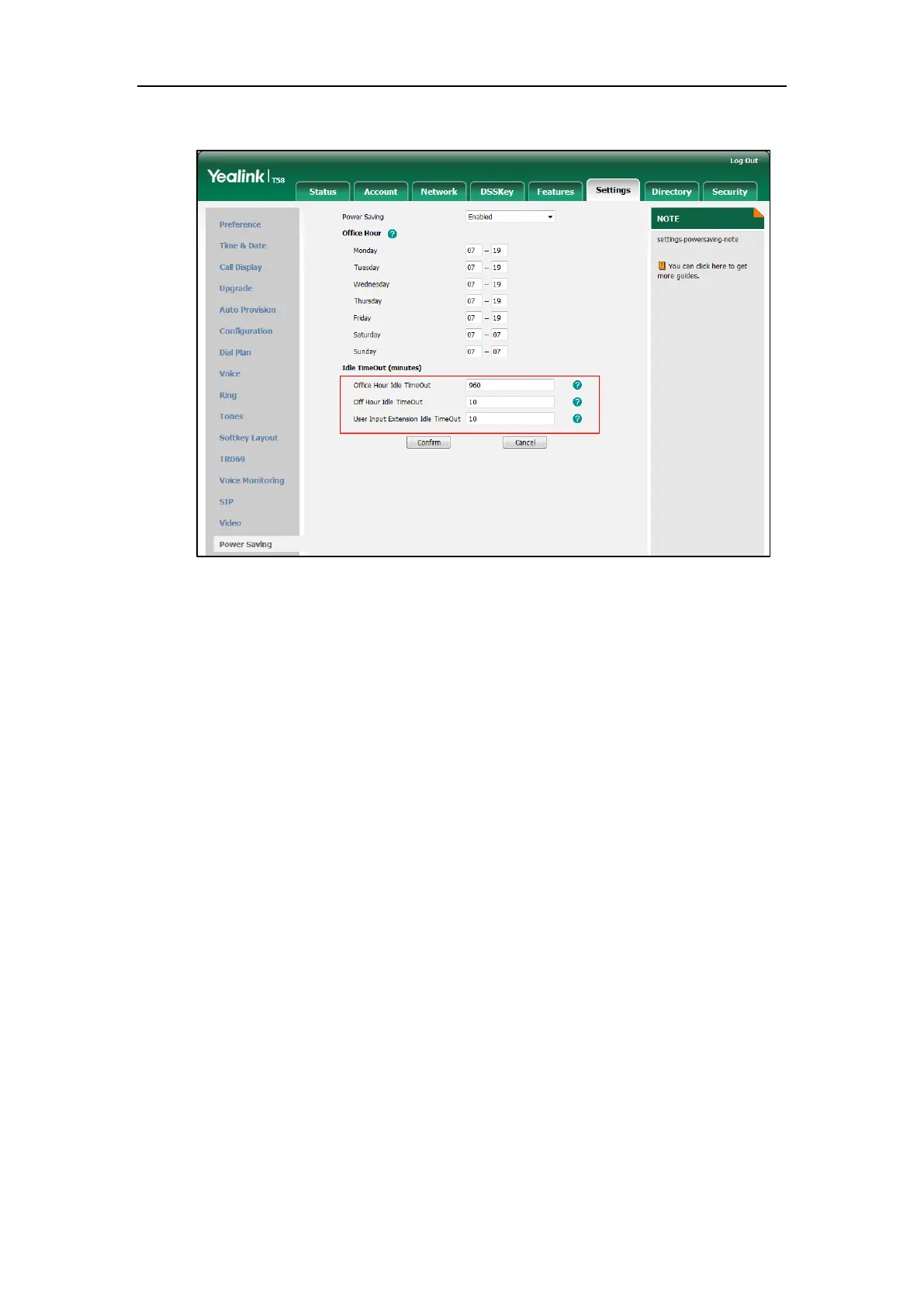User Guide for SIP-T58V/A Smart Media Phone
80
The default value is 10, you can set to 1-30.
5. Click Confirm to accept the change.
Backlight
Backlight has two options:
Backlight Active Level: The intensity of the touch screen when the phone is active. You can
change the intensity of the touch screen by dragging the backlight active level slider.
Backlight Time: The delay time to change the intensity of the touch screen when the phone is
inactive. You can select a desired time to change the intensity or turn on the backlight
permanently.
Always On: Backlight is on permanently.
15s, 30s, 60s, 120s, 300s, 600s or 1800s: Backlight is changed when the phone is inactive
after the designated time (in seconds).
If you connect a color-screen expansion module EXP50 to the IP phone, the screen's intensity of
both the phone and EXP50 will change synchronously.
To configure the backlight via phone user interface:
1. Swipe down from the top of the screen or swipe left/right to go to the second idle screen.
2. Tap Settings->Basic->Display->Backlight.
3. Drag the Backlight Active Level slider to change the intensity of the touch screen.
4. Tap the Backlight Time field.
