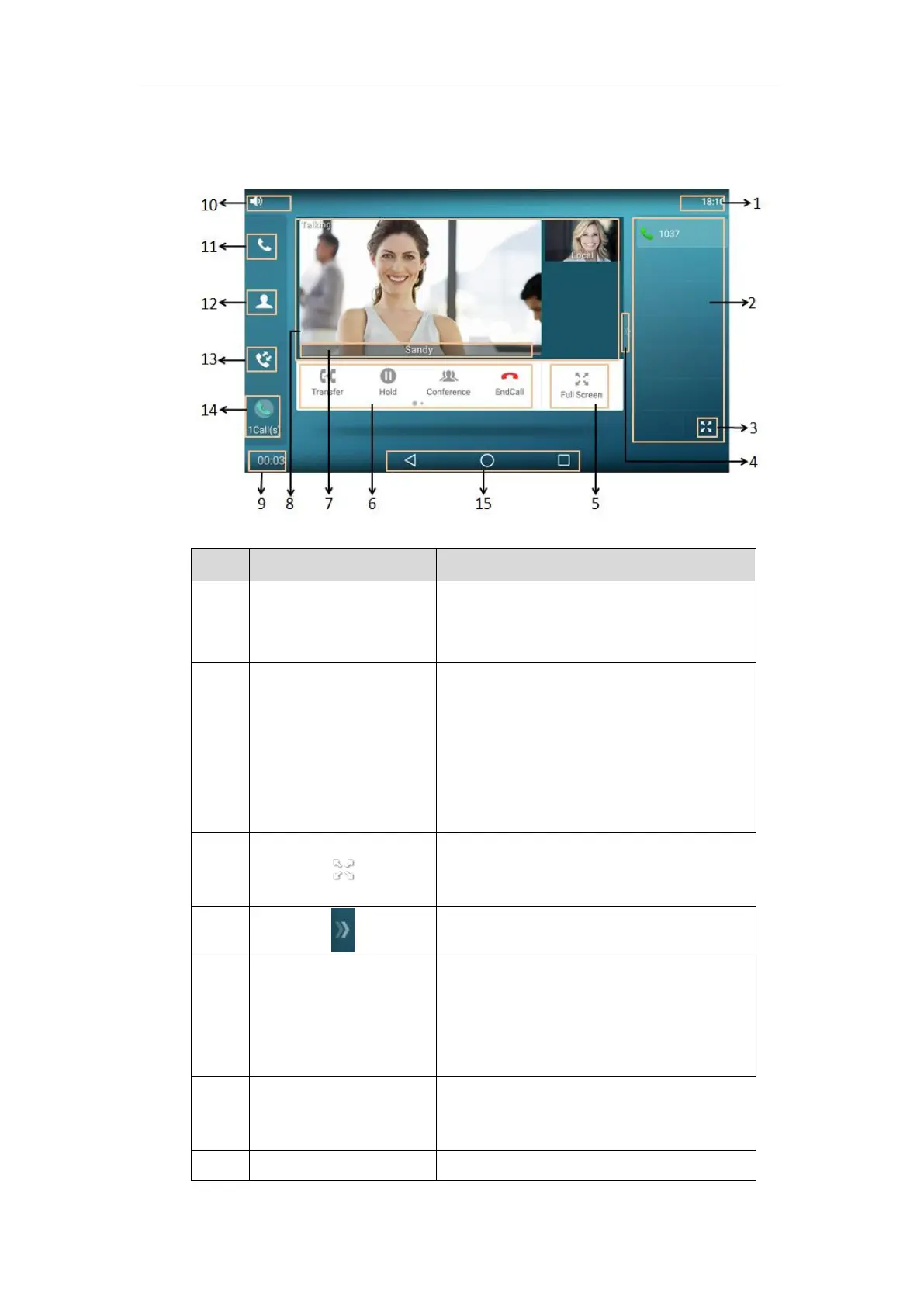Getting Started
45
Video Call Screen Display
The phone’s time is displayed on the right of the
status bar. For more information, refer to Time &
Date on page 85.
The line key list displays 6 line keys by default.
You can drag up and down to scroll through the
line keys. Various features can be assigned to line
keys. Each line key can display the label and
indicate the status of the assigned feature.
Note: The line key list appears only if you have
added at least one line key.
Tap to unfold line key list and display all line
keys. For more information, refer to DSS Keys on
page 149.
Tap it or swipe right to hide the line key list.
Tap to show the video on the phone in full
screen. Only the near site and far site are shown.
For more information on full screen, refer to
Video Call Full-Screen Display (Both Far- and
Near-Site Videos Exist) on page 47.
• Label automatically to identify their
context-sensitive features.
• Swipe left to see other soft keys.
Shows the information (name or number) of the
