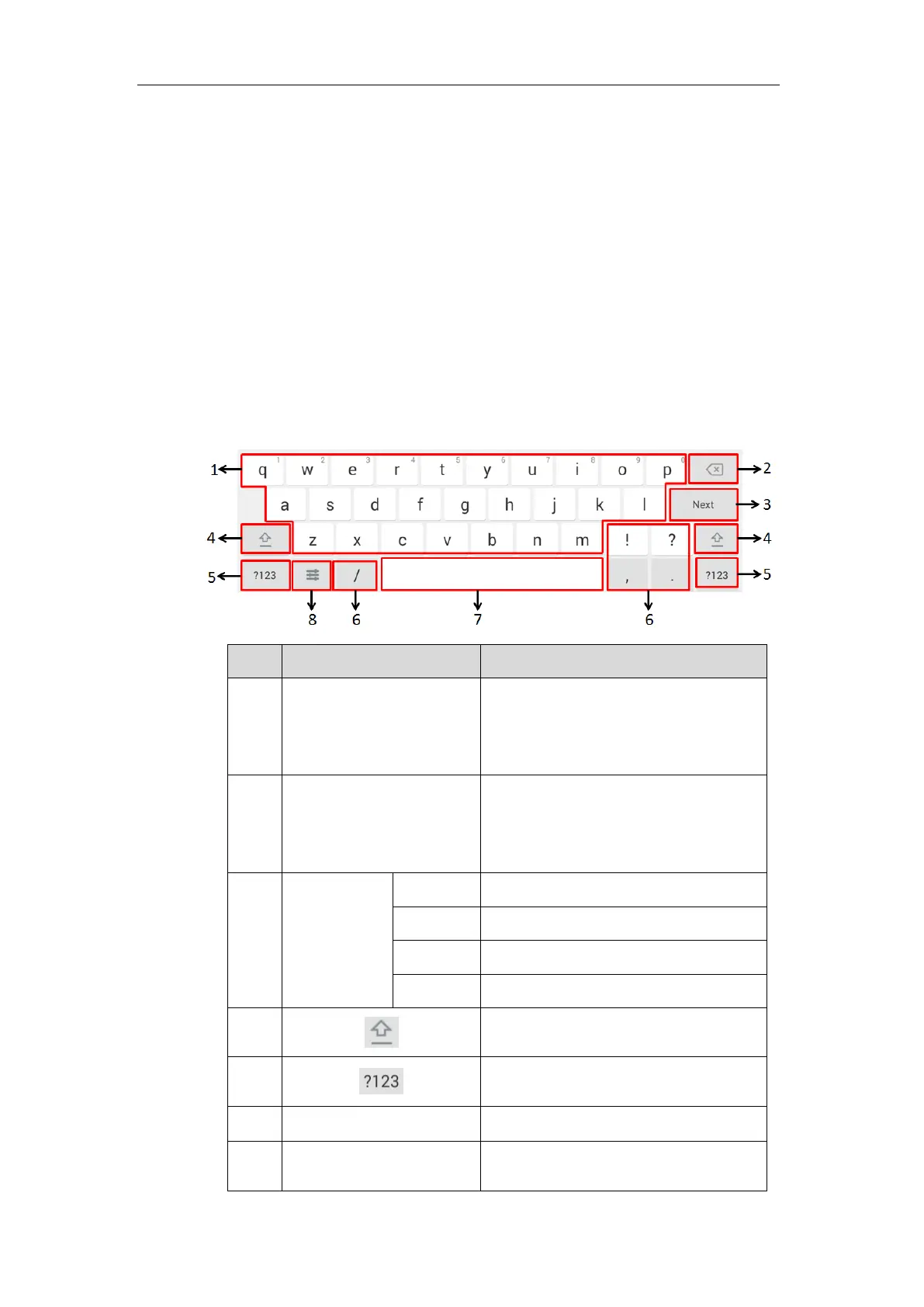Getting Started
49
the onscreen keyboard, phone keypad or onscreen dial pad.
Using the Onscreen Keyboard
Before using the onscreen keyboard to enter data, you need to know the function of the keys on
the onscreen keyboard. SIP-T58V/A smart media phone supports two kinds of input methods:
Android Keyboard (AOSP) – English (US) and Google Pinyin. For more information, refer to Input
Method on page 83.
Android Keyboard (AOSP) – English (US) Input Method
The English (US) input method supports multiple languages onscreen keyboard. The following
takes English keyboard of the English (US) input method as an example:
• Tap to enter letters.
• Tap and hold a key then slide to choose
one of the options to enter an alternate
character.
• Tap to delete the entered characters one
by one.
• Long tap to delete two or more
characters.
Label
automatically
to identify the
context-sensiti
ve features.
Tap to go to the next field.
Tap to confirm the settings.
Tap to dial out the number.
Tap to browse the web page.
Tap to switch to the uppercase input mode.
Tap to switch to the numeric&symbolic
input mode.
Tap to enter the corresponding character.
• Tap to enter spaces.
• Long tap to change input method.
