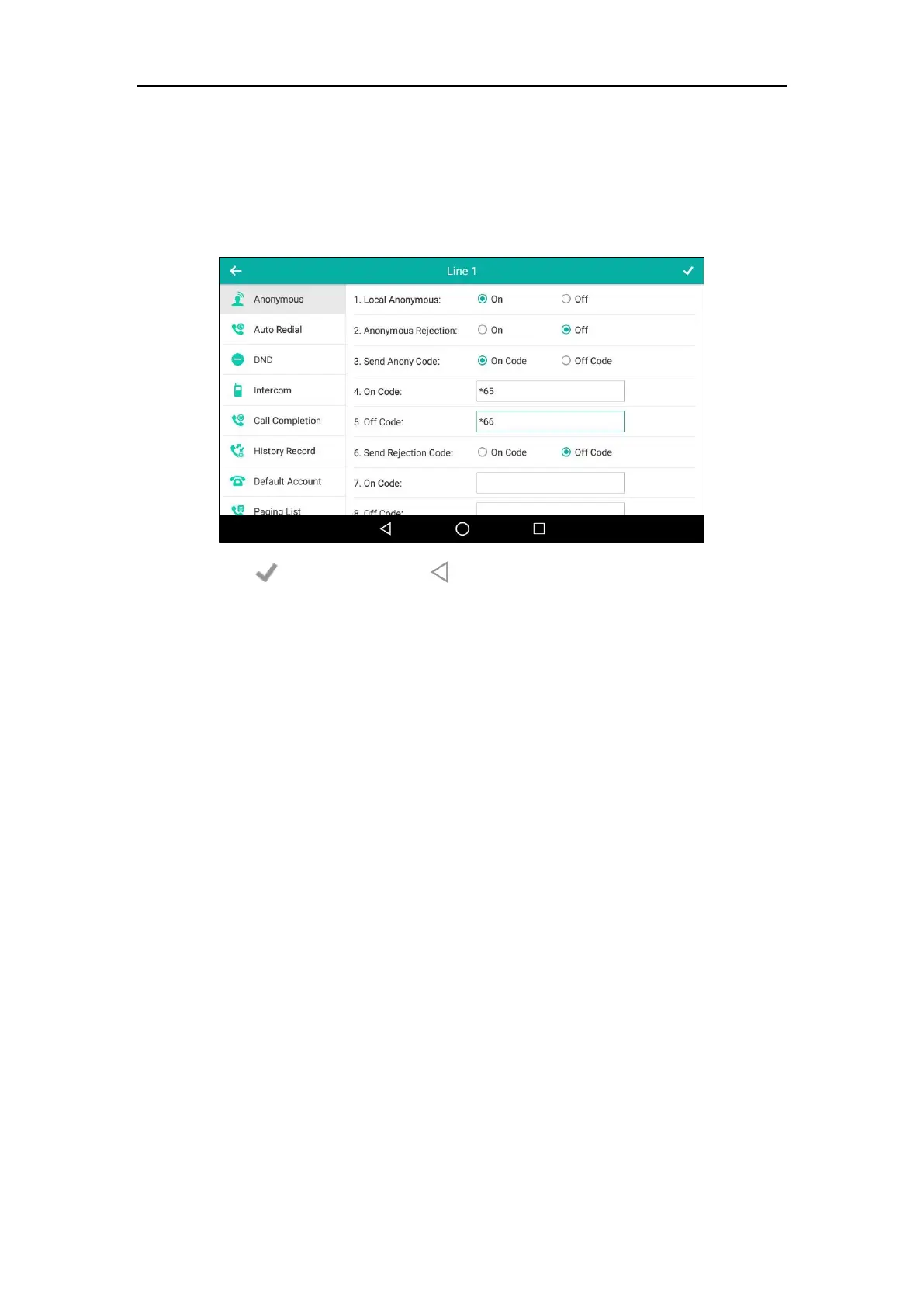User Guide for SIP-T58V/A Smart Media Phone
314
5. (Optional.) Tap the On Code or Off Code radio box in the Send Anony Code field.
6. (Optional.) Enter the anonymous call on code and off code respectively in the On Code
and Off Code field beneath the Send Anony Code field.
The phone will send the configured on code or off code depending on your selection when
you enable or disable anonymous call feature on the phone.
7. Tap to accept the change or to cancel.
Anonymous call is configurable via web user interface at the path Account->Basic.
