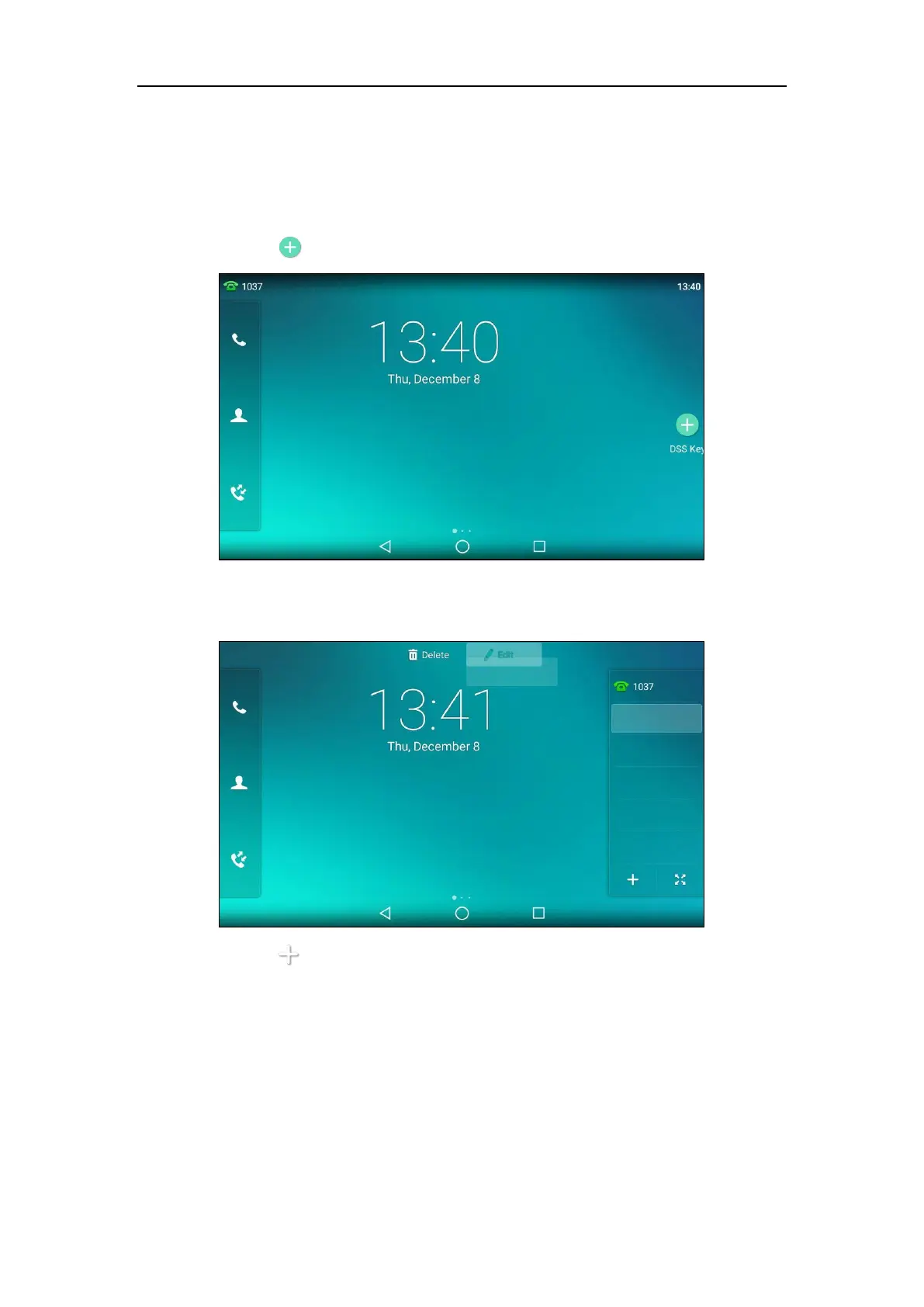User Guide for SIP-T58V/A Smart Media Phone
150
Assigning Functionality to a Line Key
To assign functionality to a line key via phone user interface:
1. Do one of the following:
- Tap on the home screen, when there is no line key configured on your phone.
- Drag up and down to scroll through the line key list if required.
Drag the line key to the Edit field.
- Tap on the bottom-left of the line key list.
