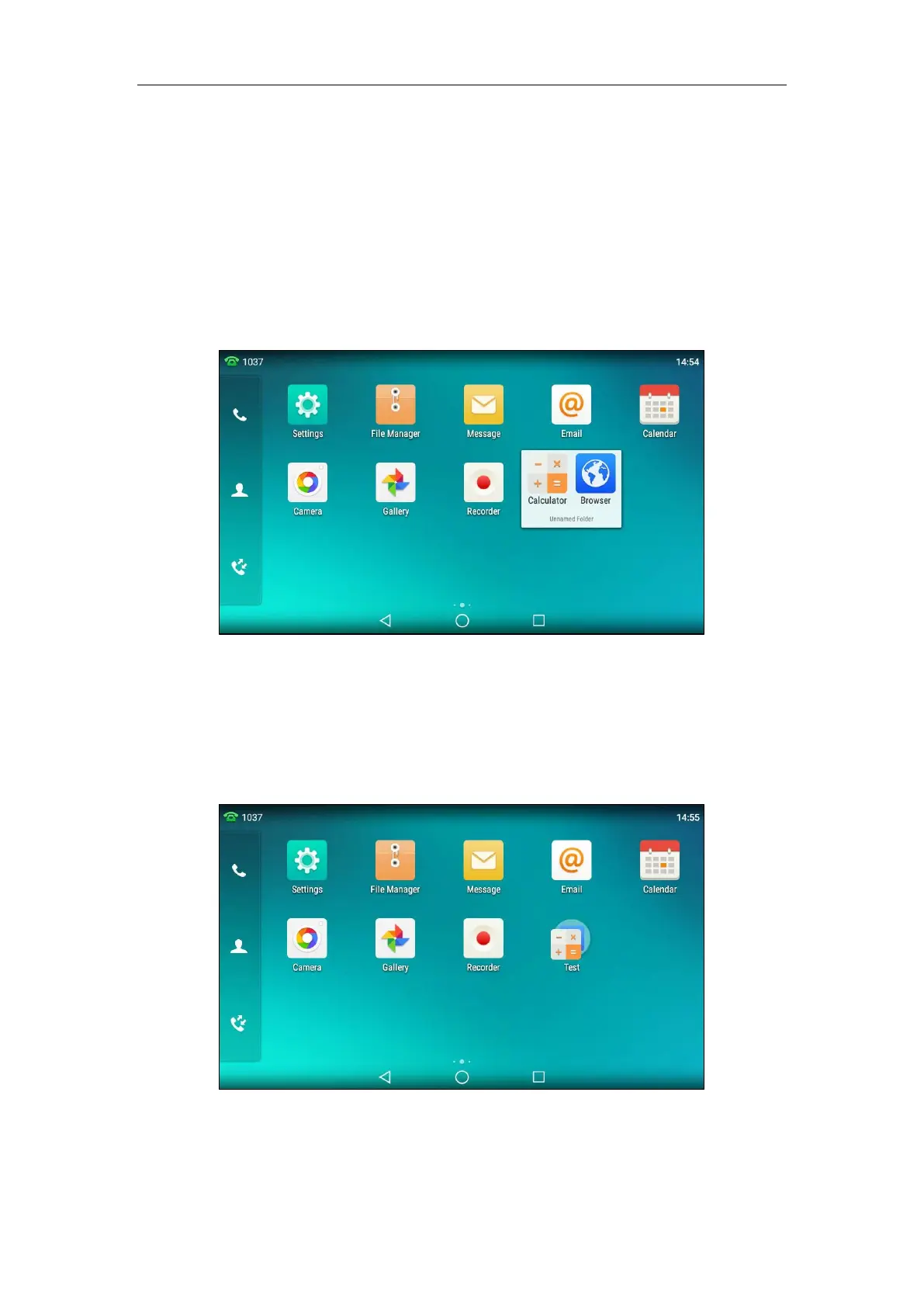System Applications
183
You can do the following:
- Drag another application icon to the folder to add more applications into the folder.
- Tap the folder and then drag an application icon in the folder to the destination spot
on the idle screen to move the application from the folder to the idle screen.
The folder will be deleted automatically if there is only one application in the folder.
To rename a folder:
1. Tap the desired folder to expand the folder.
2. Tap the Unnamed Folder field.
3. Enter the desired folder name.
4. Tap Done on the onscreen keyboard.
5. Tap the blank area of the touch screen.
The folder name is renamed.
