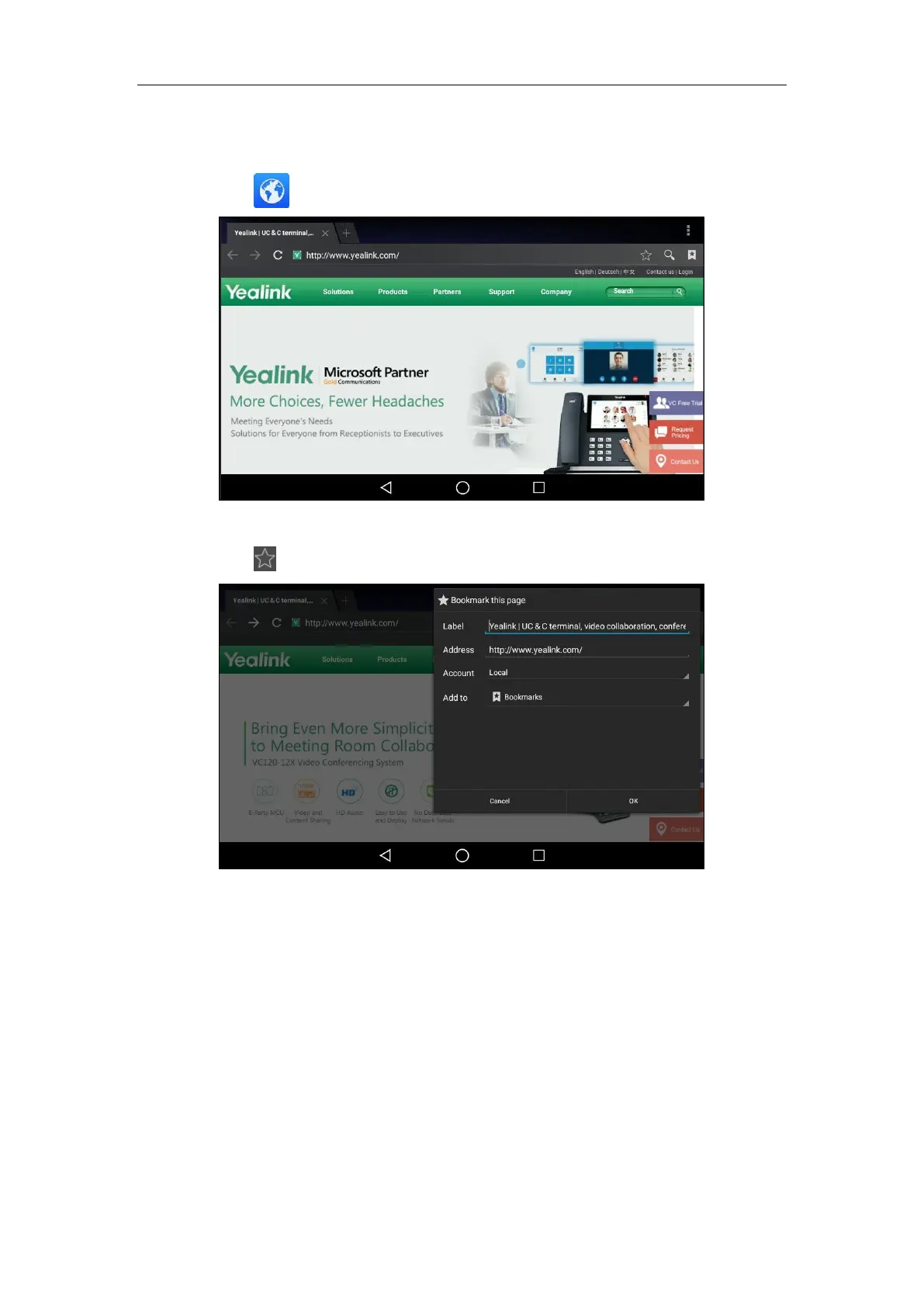System Applications
237
To add a web page to the bookmarks list:
1. Swipe left or right to go to the second idle screen.
2. Tap to launch Browser application.
3. Open the web page you want to bookmark.
4. Tap .
5. Edit the bookmark information in corresponding fields.
6. Tap OK to accept the change.
Then the web page is added to the BOOKMARKS list.
To open a web page from the bookmarks list:
1. Swipe left or right to go to the second idle screen.
