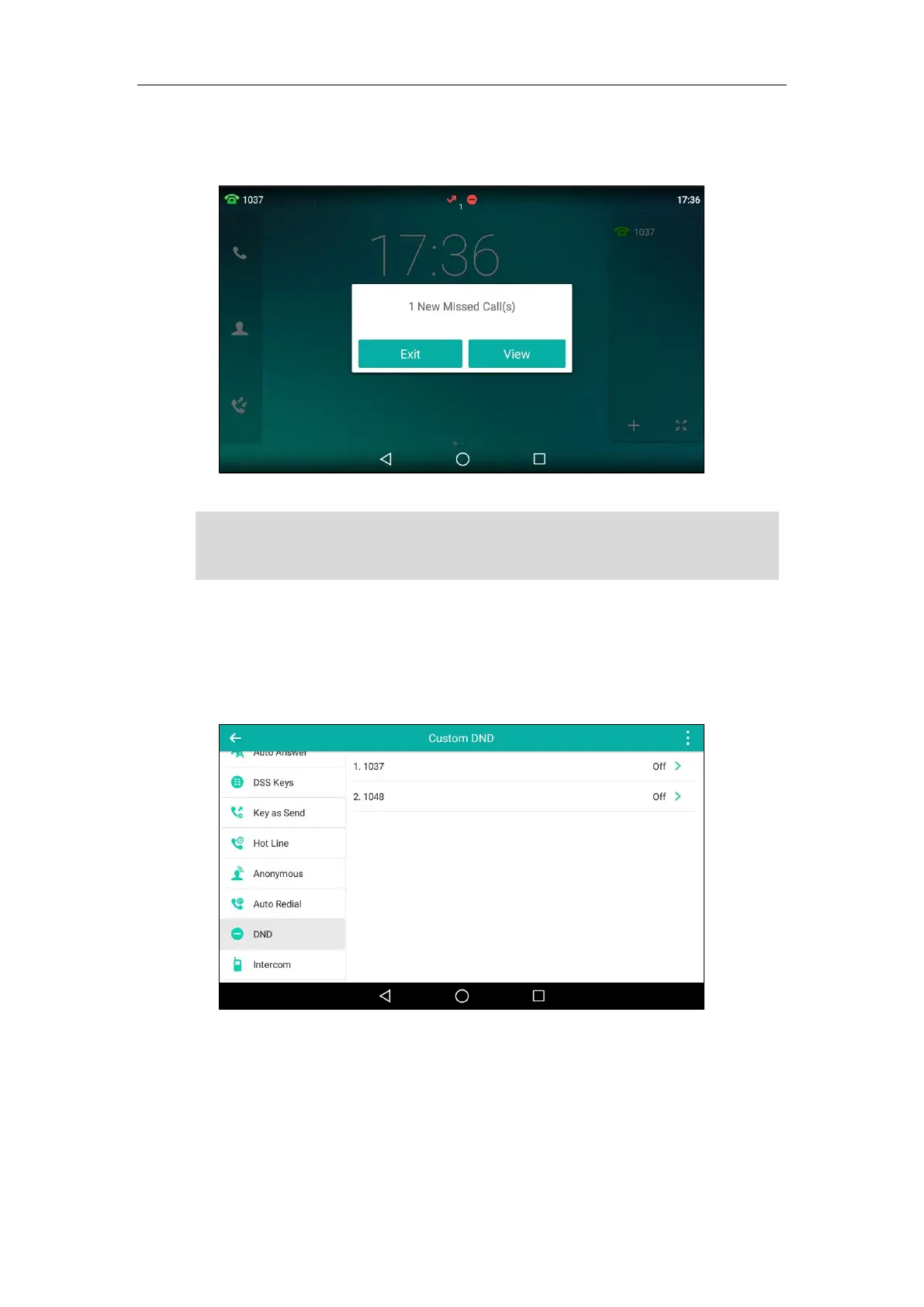Basic Phone Features
283
Incoming calls will be rejected automatically and "n New Missed Call(s)" ("n" indicates the
number of missed calls. e.g., 1 New Missed Call(s)) will appear on the touch screen.
Note
To enable DND in custom mode for a specific account:
1. Swipe down from the top of the screen to enter the control center and then tap DND.
The touch screen displays a list of accounts registered on the phone.
2. Tap the desired account.
3. Tap the On radio box in the Status field.
When DND and busy forward are enabled in phone mode, all incoming calls will be forwarded to
the configured destination number. For more information on busy forward, refer to Call Forward
