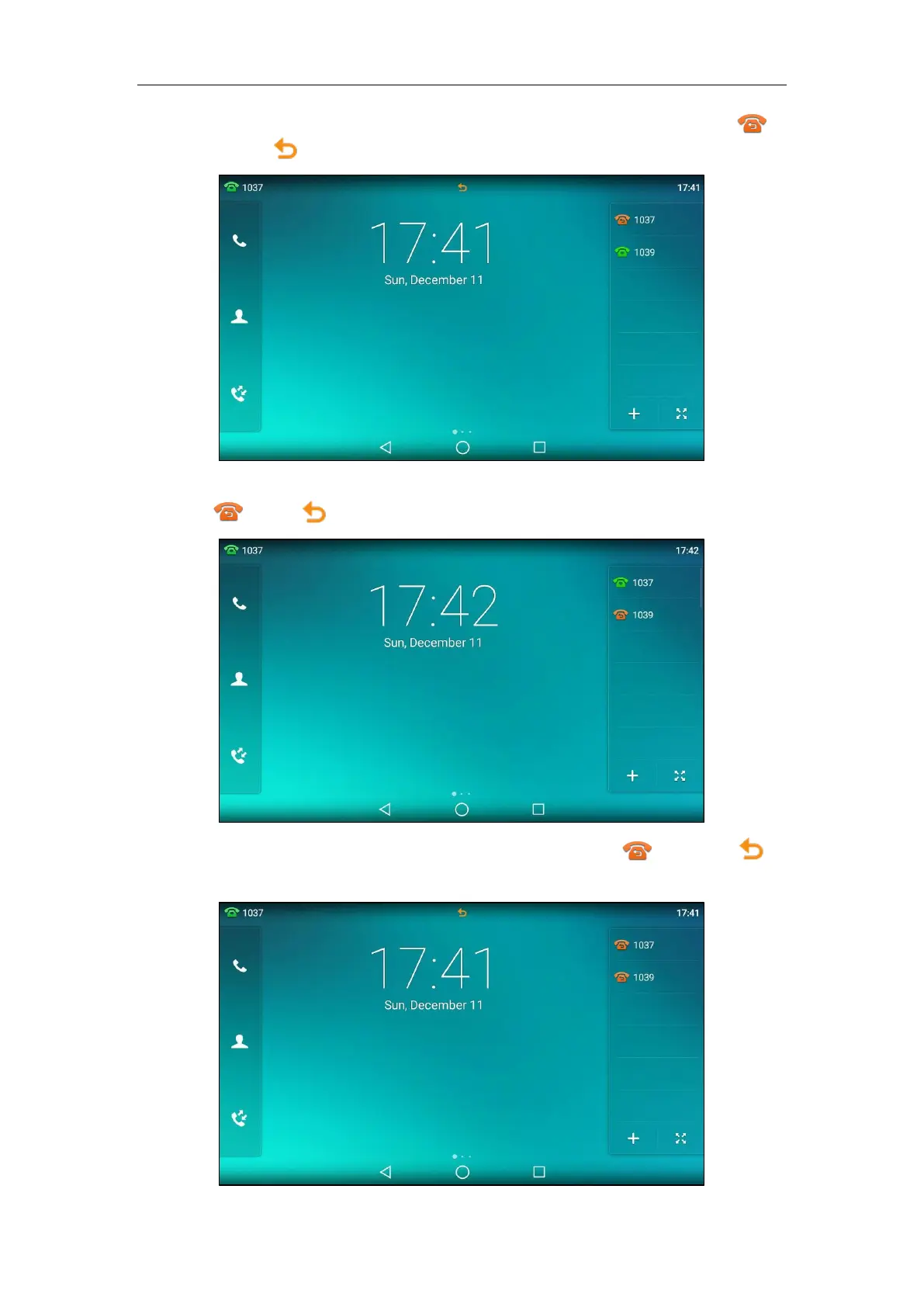Basic Phone Features
295
If you enable call forward for the default account, the associated line icon will change to ,
and the icon will appear on the status bar.
If you enable call forward for the non-default account, only the associated line icon will change
to , the icon will not appear on the status bar.
If you enable call forward for all accounts, all line icons will change to , and the icon will
appear on the status bar.
