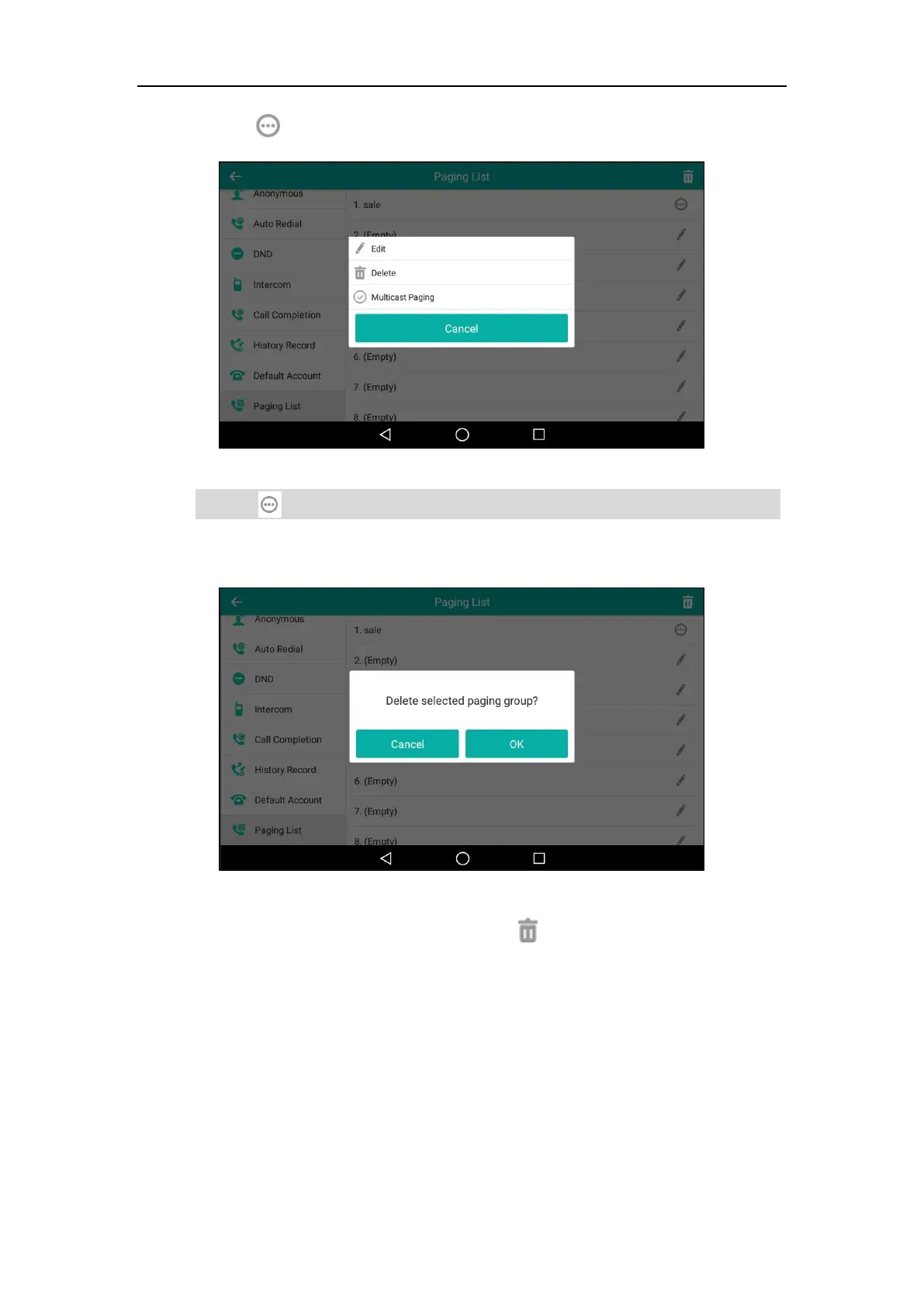User Guide for SIP-T58V/A Smart Media Phone
342
2. Tap after the desired paging group.
Note
3. Tap Delete.
4. Tap OK to accept the change or Cancel to cancel.
If you want to delete all paging groups, you can tap on the top-right of the touch screen.
You can also configure the phone to use a default codec for sending multicast RTP stream via
web user interface.
To configure a default codec for multicast paging via web user interface:
1. Click on Features->General Information.
2. Select the desired codec from the pull-down list of Multicast Codec.
The icon only appears after the configured paging group.
