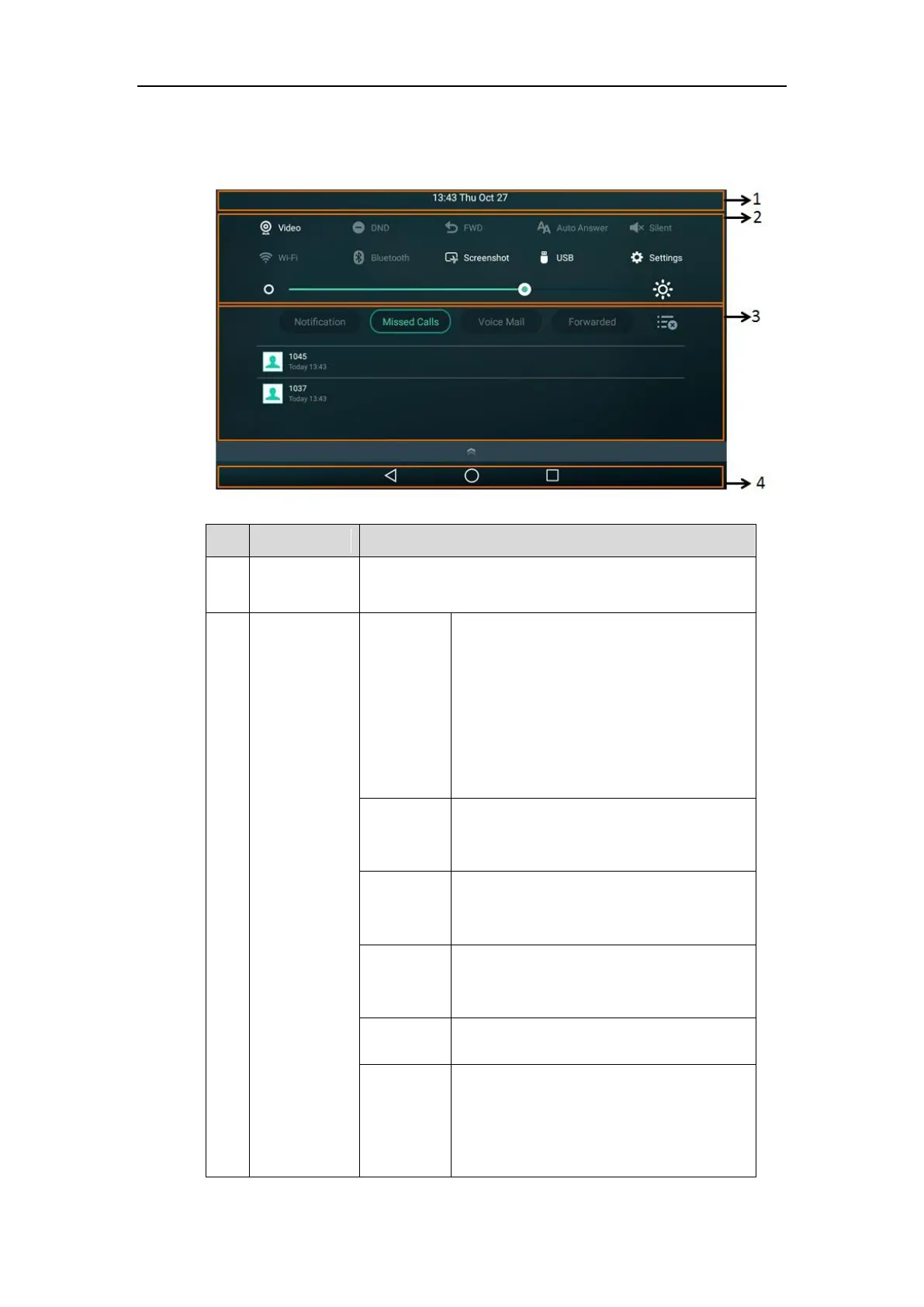User Guide for SIP-T58V/A Smart Media Phone
40
Swipe down from the top of the screen to enter the control center and the notification
center:
Display the phone’s time and date. For more information,
refer to Time & Date on page 85.
Tap to access Camera application when the
IP phone is idle. For more information, refer
to Camera on page 224.
Tap to stop transmitting video during a
video call. For more information, refer to
Stopping Transmitting Video during a Call
on page 267.
Tap to turn on/off DND feature quickly. For
more information, refer to Do Not Disturb
(DND) on page 281.
Tap to enter Call Forward setting screen. For
more information, refer to Call Forward on
page 286.
Tap to enter Auto Answer setting screen. For
more information, refer to Auto Answer on
page 273.
Tap to turn on/off silent feature quickly.
Tap to turn on/off Wi-Fi feature quickly. For
more information, refer to Wireless Network
Settings on page 58.
Long tap to enter Wi-Fi setting screen.
