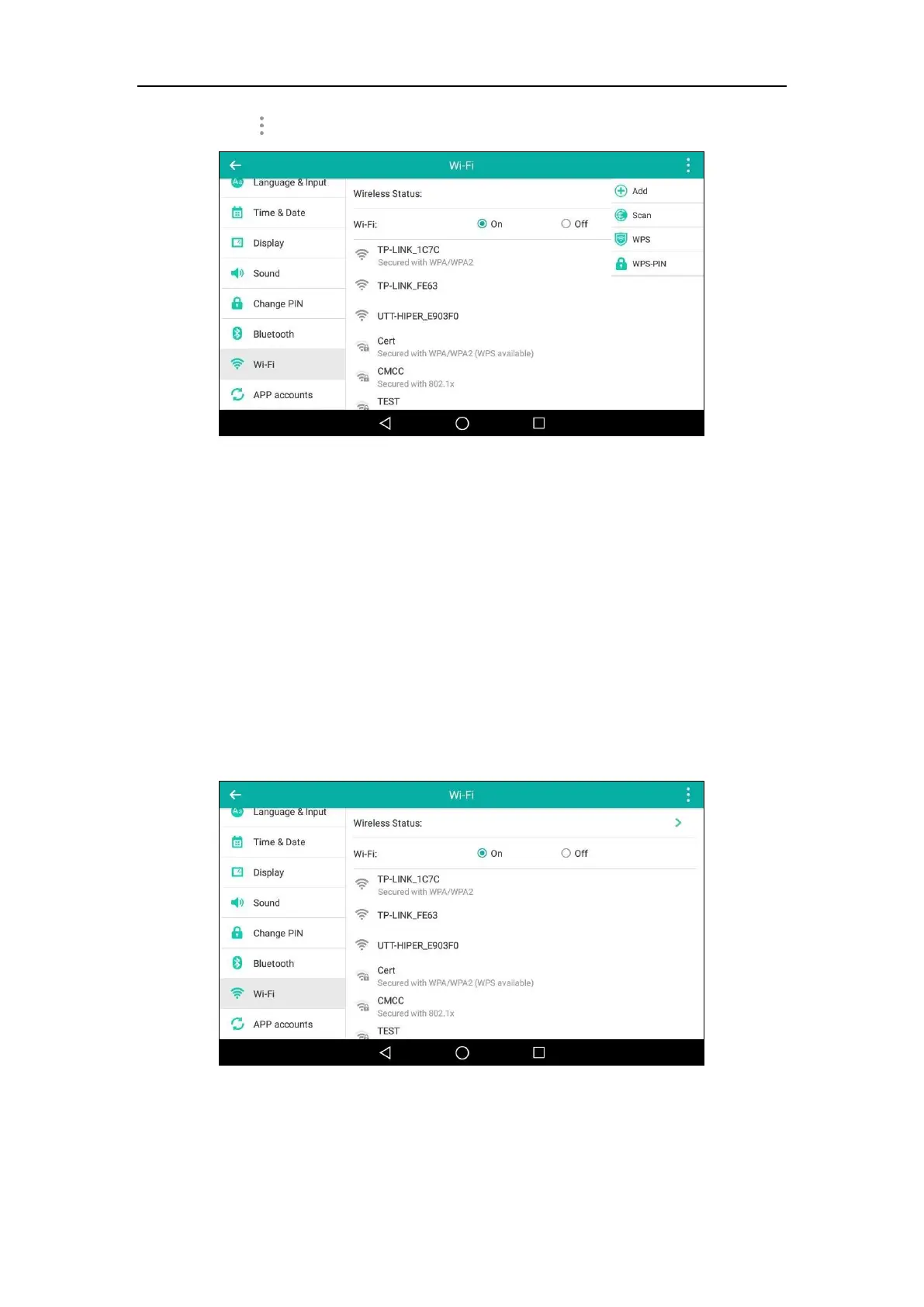User Guide for SIP-T58V/A Smart Media Phone
62
4. Tap and then tap WPS.
The touch screen prompts “Press the Wi-Fi Protected Setup button on your router. It may
be called “WPS” or contain this symbol:”.
5. Long press the WPS key on your gateway/router.
Once WPS setup has completed successfully, the touch screen will prompt “Connected”.
Personal Identification Number (PIN)
To connect to the wireless network using PIN method:
1. Swipe down from the top of the screen or swipe left/right to go to the second idle screen.
2. Tap Settings->Basic->Wi-Fi.
3. Tap the On radio box in the Wi-Fi field.
The phone will automatically search for available wireless networks in your area.
