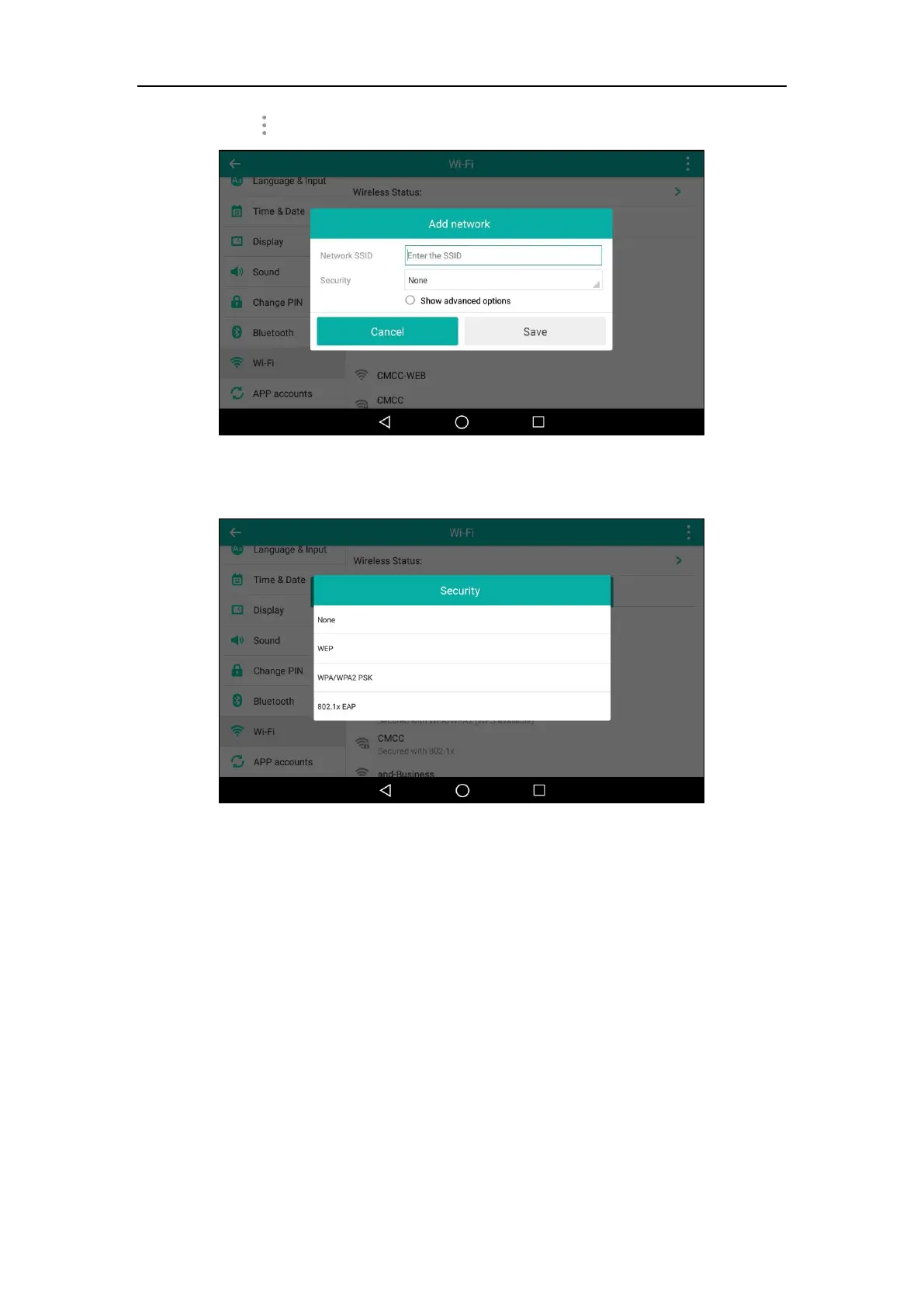User Guide for SIP-T58V/A Smart Media Phone
64
4. Tap and then tap Add.
5. Enter the desired value in the Network SSID field.
6. Tap the Security field.
7. Tap the desired value.
- If you select WEP or WPA/WPA2 PSK:
1) Enter the password in the Password field.
- If you select 802.1x EAP:
1) Tap the EAP method field.
2) Tap the desired EAP method in the pop-up dialog box.
- If you select PEAP/TTLS:
a) Tap the Phase-2 authentication field.
b) Tap the desired Phase-2 authentication method in the pop-up dialog
box.
c) Enter the identity (username) in the Identity field.
d) Enter the anonymous identity (username) in the Anonymous identity
field (to be used as the unencrypted identity).
