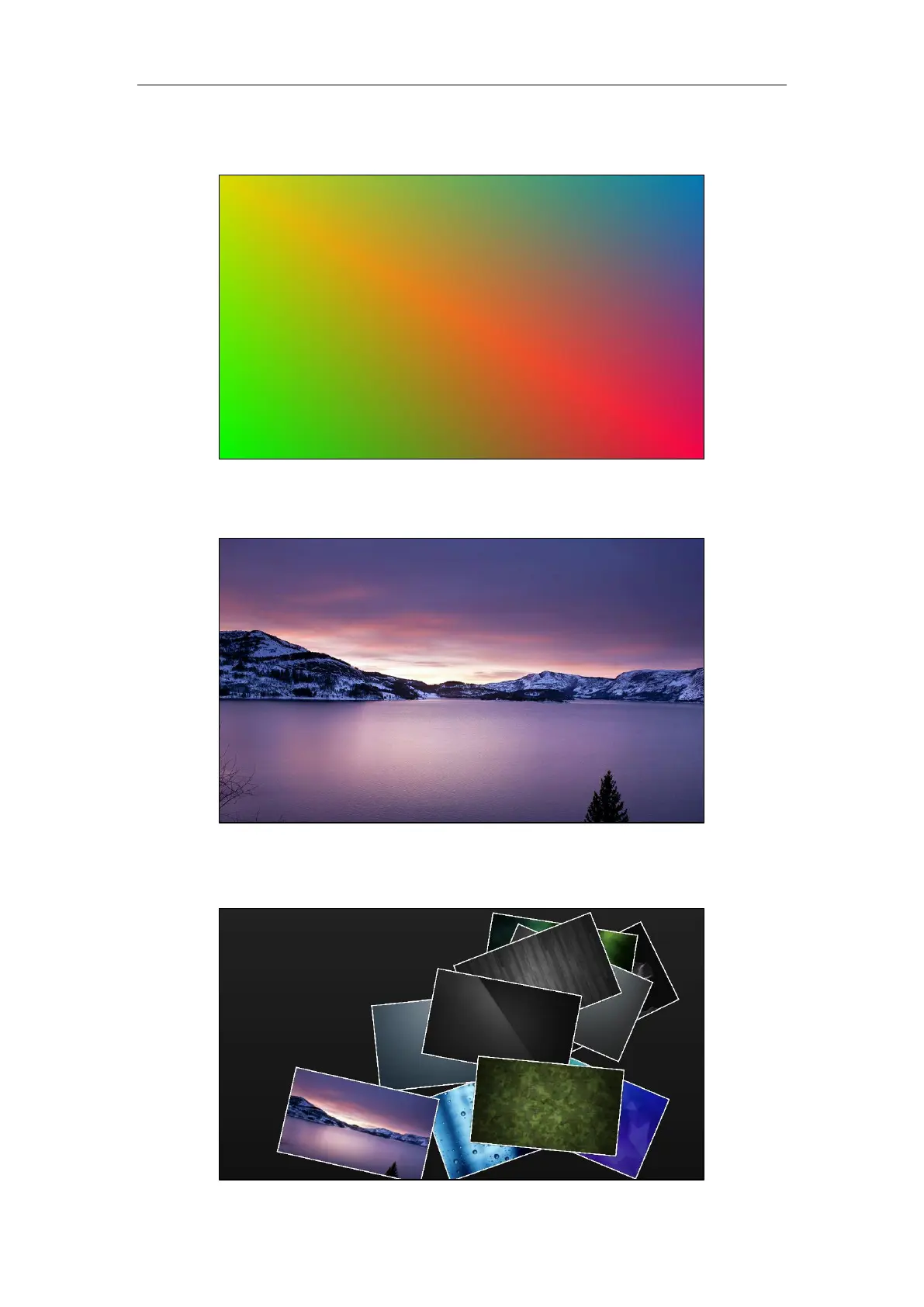Customizing Your Phone
75
If you set the screen saver type to Colors, the touch screen will display as below when screen
saver starts:
If you set the screen saver type to Photo Frame, the touch screen will display the selected
pictures one by one when screen saver starts:
If you set the screen saver type to Photo Table, the touch screen will display the selected
pictures as below when screen saver starts:
