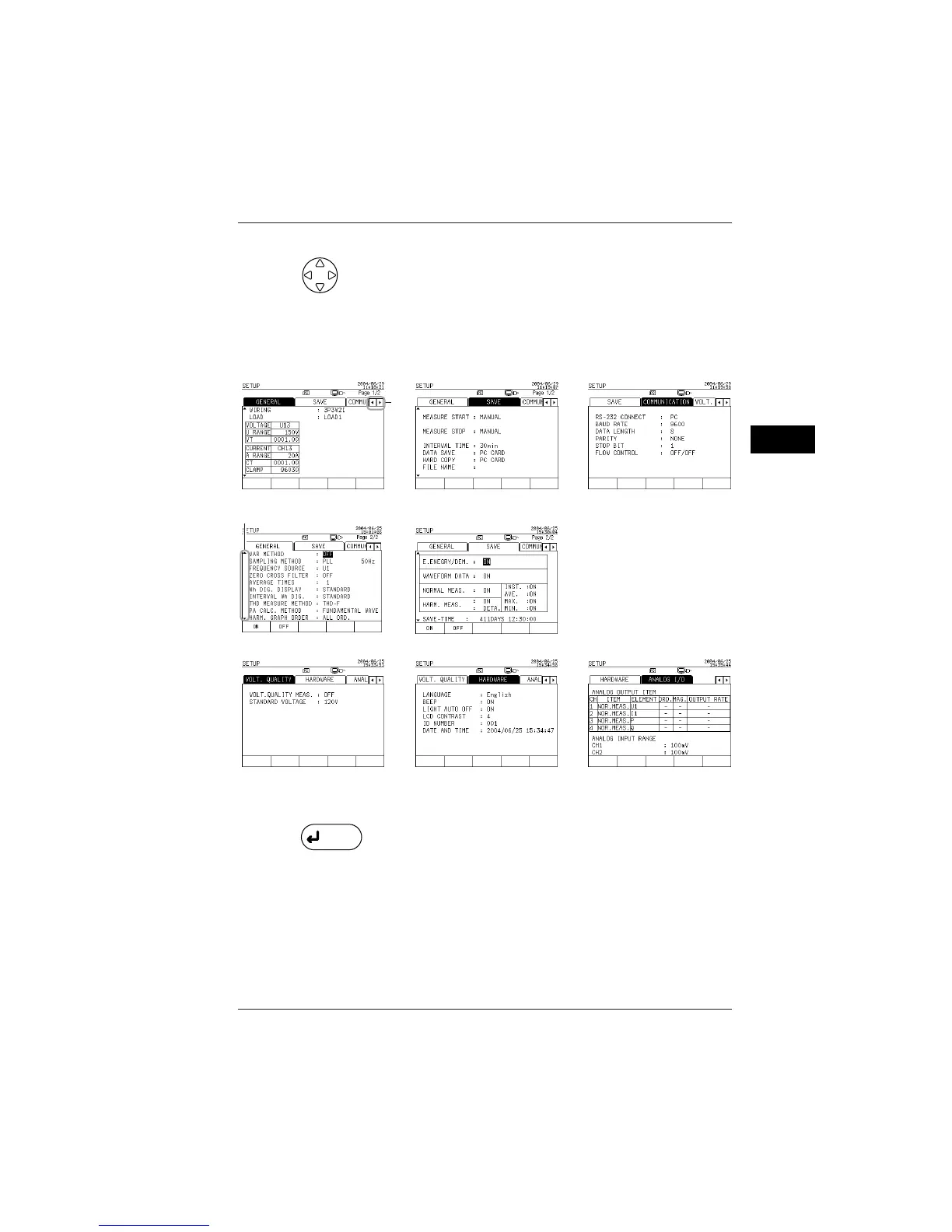6-5
IM CW240E
Configuring Settings
6
● Selecting the Setup Screen
To switch to another setup screen, use the cursor keys.
<1> Use the right and left cursor keys to switch a setup screen
to another setup screen.
Example: General → Save
<2> Use the up and down cursor keys to move between pages
of the same screen.
Example: General 1/2 → General 2/2
<1>
<2>
Exiting the Setup screen:
To the Top Menu screen:
ENTER
Press the ENTER key while a setup screen is displayed.
The screen returns to the Top Menu screen.
6.1 Settings
