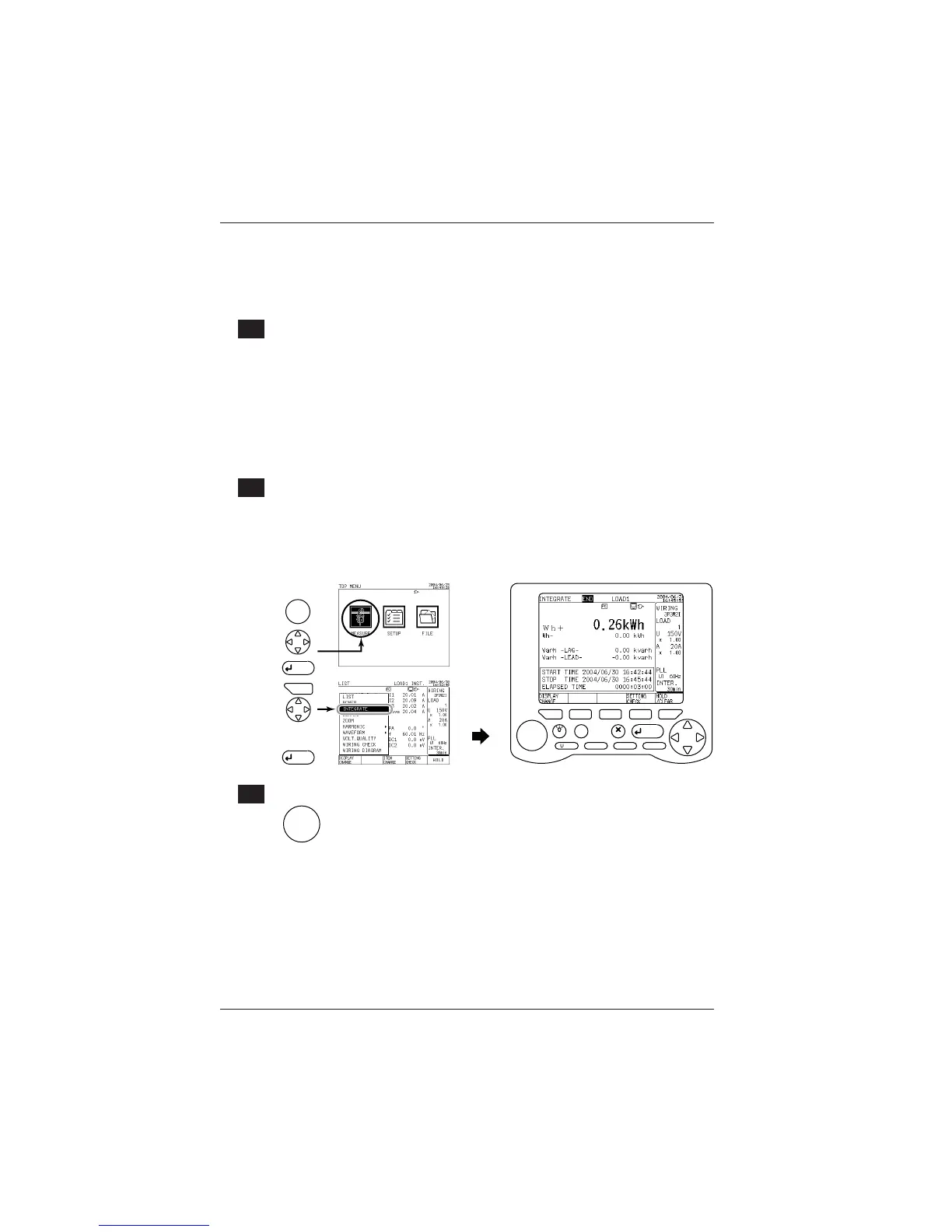8-10
IM CW240E
8.2.3 Automatic Save
In automatic save, the CW240 automatically saves measured data from the
start to the end of integration (during integration measurement).
[ 1 Setting up the save conditions
Setup necessary items such as setting of the start and stop times of
integration, interval time for saving data, etc. on the Save screen.
Save 1/2, Save 2/2, and Harm. Meas. Detail screens
SEE ALSO
For more information on setting, see Section 6.4, Save Data Settings 1/2, and Section
6.5, Save Data Settings 2/2.
[ 2 Displaying the Measure screen
This subsection describes the saving procedure taking the Integrate
screen as an example.
(Saving of measured data does not mean the saving of data displayed on
the screen, but that items set up on the Save screen will be saved.)
TOP
MENU
ENTER
ENTER
LIGHT
TOP
MENU
SAVE
A
RANGE
START
&STOP
ESC
ENTER
F
1
F
2
F
3
F
4
F
5
DISP COPY
RANGE
F1
[ 3 Saving data
START
&STOP
Press the START&STOP key.
Integration starts according to the setting of the integration start method.
(There are cases where integration is on standby until integration starts.)
Measured data will be saved at every interval time (until integration ends).
8.2 Saving Measured Data
