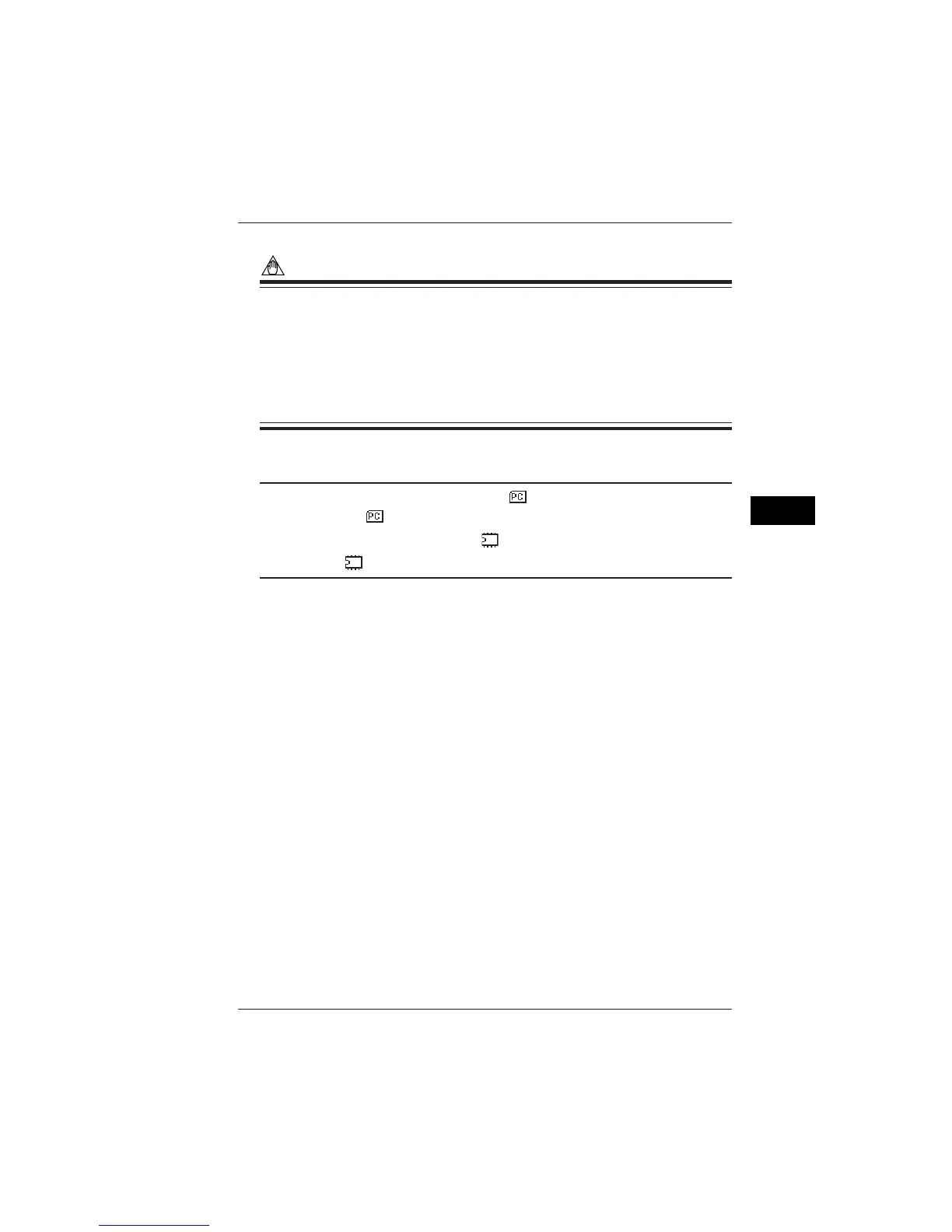8-9
IM CW240E
Saving Measured Data
8
NOTE
• Manual save is not available during integration measurement (including being
on standby).
• A file name will be automatically assigned if it has not been specified:
Measured data file: 240MCXXX.CSV (XXX: 000 to 029), text data
Waveform data file: 240MWXXX.WFM (XXX: 000 to 029), binary data
• In manual save, the save settings of AVE., MAX., and MIN. items on the Save 2/
2 page will be ignored (that is, the average, maximum, and minimum values
are not saved).
TIP
• When DATA SAVE is set to a PC CARD, the mark appears in the relevant area on
the screen. Mark flashes during an access to the PC card.
• If DATA SAVE is set to MEMORY, the mark appears in the relevant area on the
screen. Mark flashes during an access to the internal memory.
8.2 Saving Measured Data
