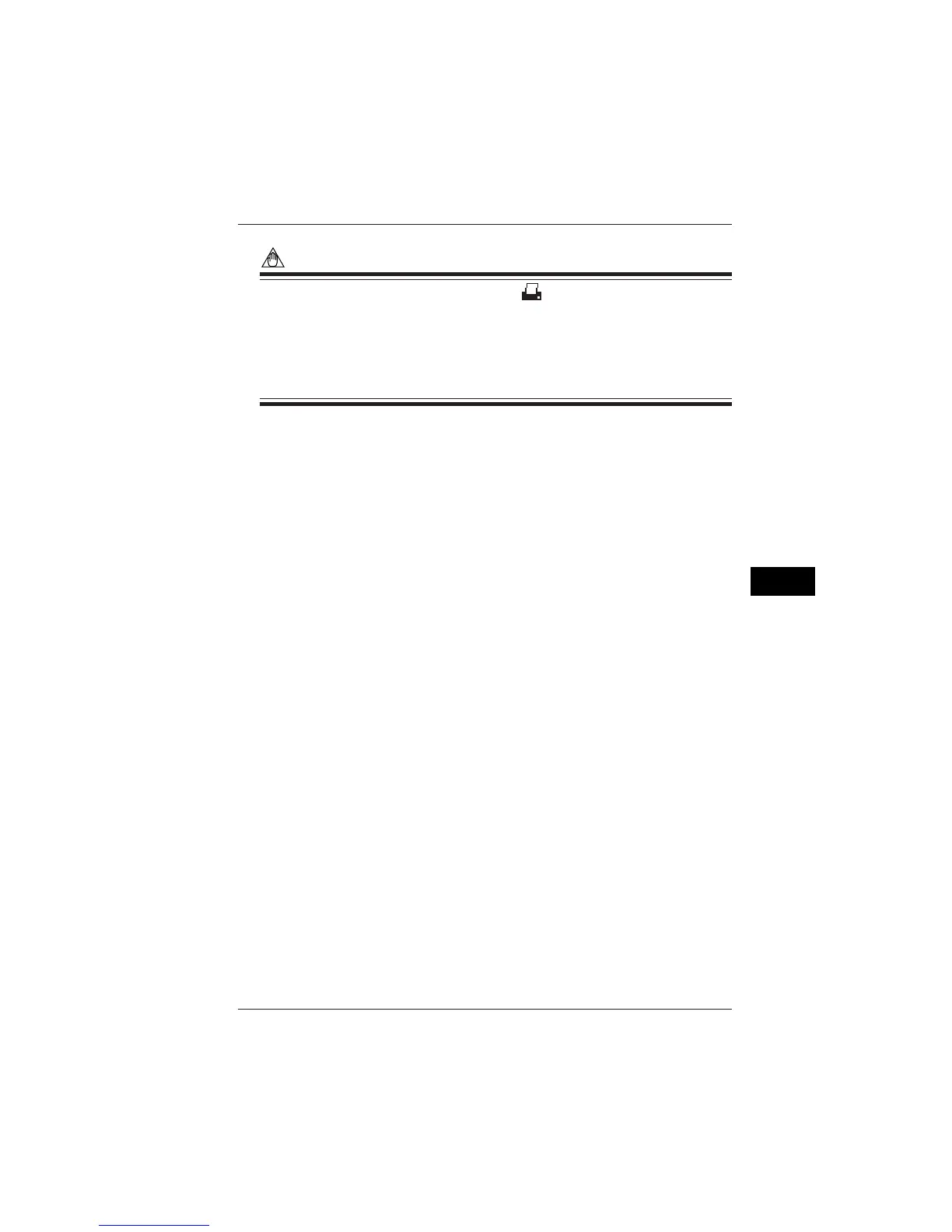10-17
IM CW240E
Using the Communication Function (RS-232)
10
10.3 Using a Printer
NOTE
• If RS-232 CONNECT is set to PRINTER, the mark is indicated on the screen.
• If the interval time is set to 30 seconds or less, measured data cannot be printed
out automatically on the printer.
• To print measured data automatically, set the interval time to more than
1 minute.
• If several items are set for printout, printing may not end within the interval
time. In that case, no printing is made in the next interval time.
SEE ALSO
For the setting procedure, see Chapter 6, Configuring Settings.
For more information on data save, see Chapter 8, Saving Measured Data, and 8.2.3,
Automatic Save.
