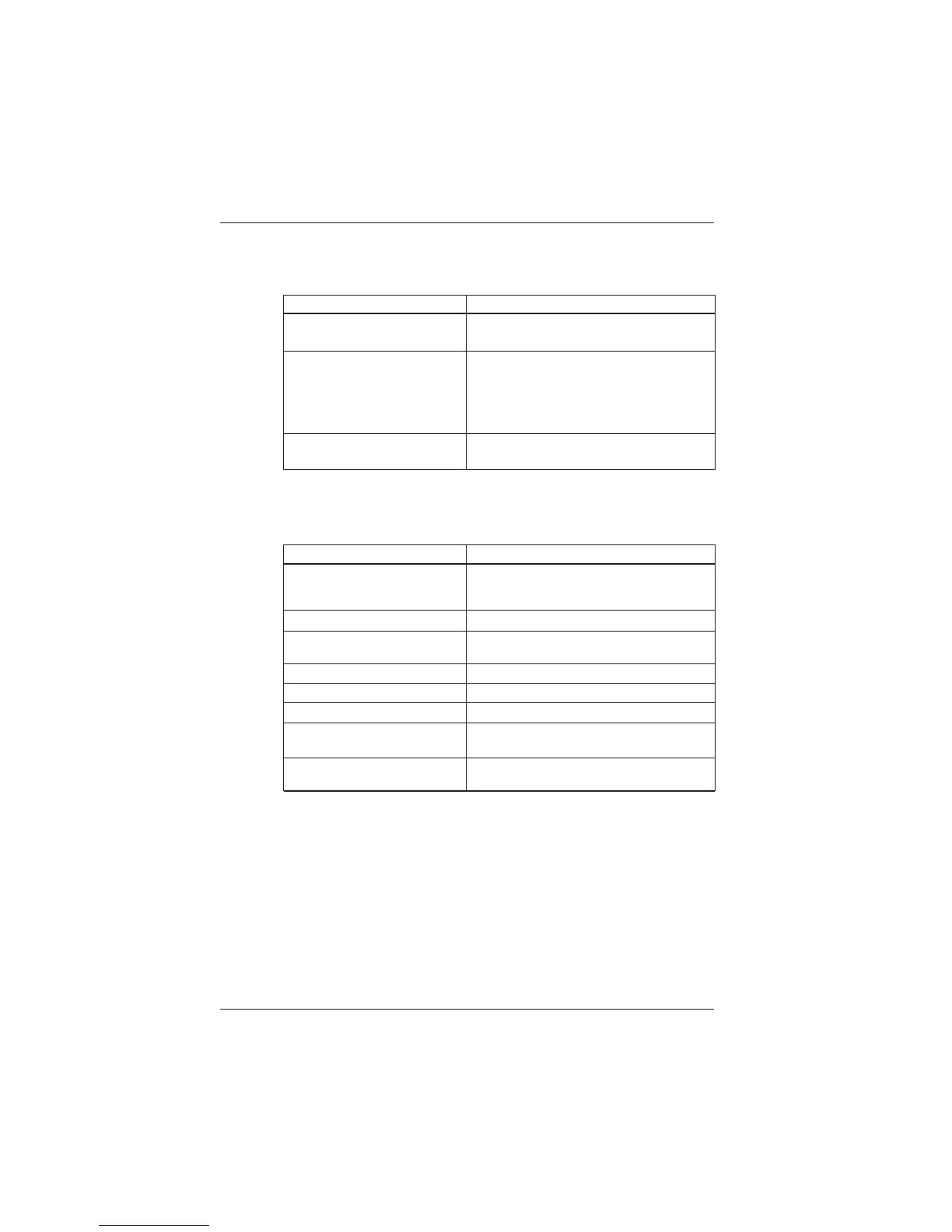16-6
IM CW240E
16.2.2 Setting Errors
● Normal Messages
Message
Product of [rated power⫻VT ratio⫻CT
ratio⫻1.3] exceeds 999.9TW.
Content/Action
Change the wiring, voltage range, current range, VT
ratio, CT ratio, or clamp settings.
Harmonics measurement data
preservation and printer output cannot
be performed.
Harmonic measurement data save and print output cannot
be done at 30 seconds or less at the standard interval.
To print out or save harmonic measurement data during
integration measurement, set the interval time to 1 minute
or more.
Only the instant value of normal
measurement is saved in binary type.
Data saves when the interval is short is limited to
binary-type normal measurement instant values.
16.2.3 Various Messages
● Confirmation Messages
Message
When system reset is executed,
each setting returns to shipping mode.
Reset?
Content/Action
Stop integration measurement?
Measurement data will be cleared.
Proceed?
Delete is performed. Proceed?
Format is performed. Proceed?
Copy is performed. Proceed?
Saved data in backup memory is
copied to PC card. Proceed?
Saved data in backup memory is
deleted. Proceed?
Confirmation when forcing integration measurement to end.
Confirmation when clearing integrationmeasurement data.
Confirmation when executing system reset.
Confirmation when deleting files.
Confirmation when formatting.
Confirmation when copying the backup memory.
Confirmation when deleting the backup memory.
Confirmation when copying data.
16.2 Error Message Content and Actions
