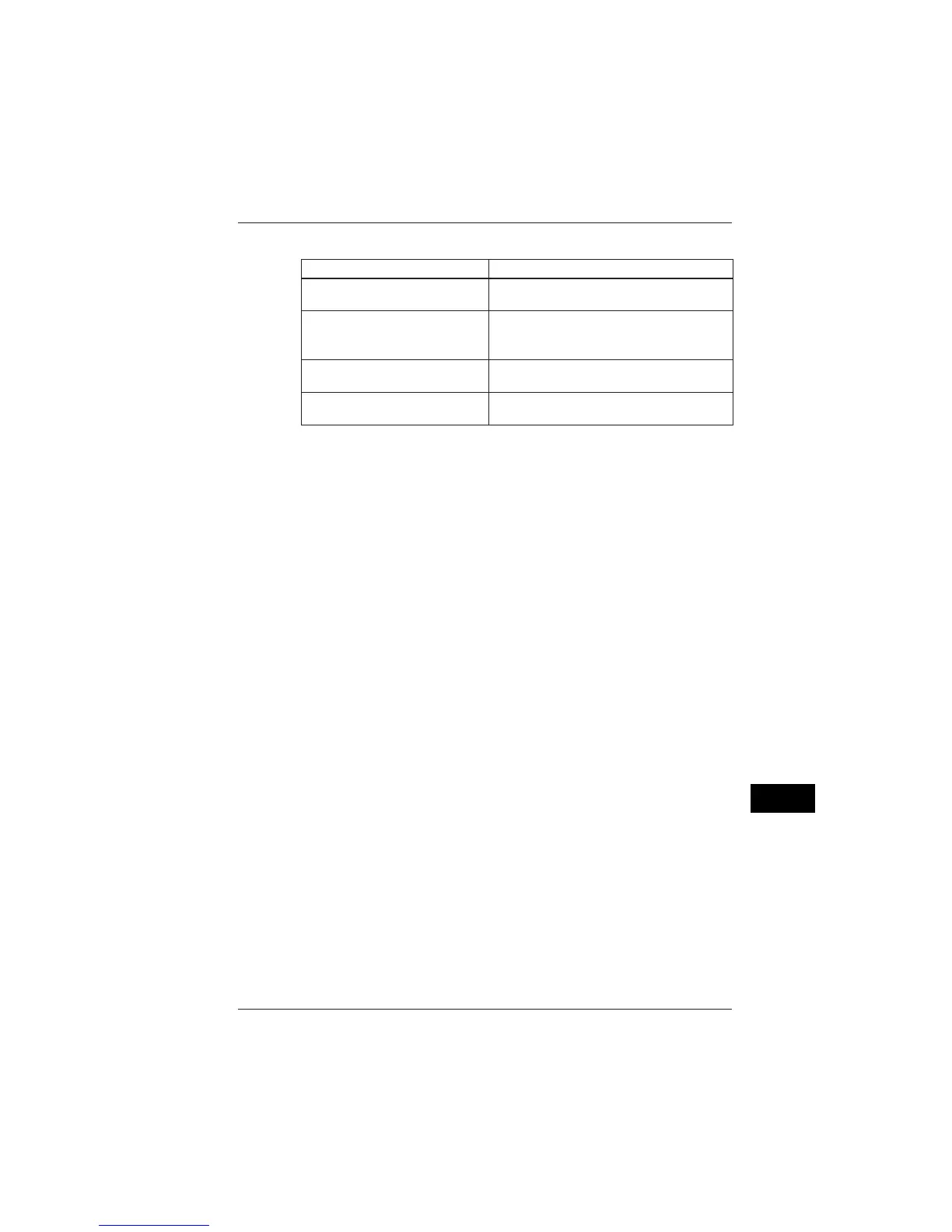16-7
IM CW240E
Maintenance Troubleshooting
16
● Normal Messages
Message
Inserted new PC card.
Content/Action
Displayed when saving data to the backup memory,
when a new PC card has been inserted.
Saved data in backup memory
was copied to PC card.
Displayed when saving data to the backup memory,
when a new PC card has been inserted and
integration measurement has ended.
Displayed after power failure recovery.
POWER OFF TIME: 2004/01/01 00:00:00
POWER ON TIME: 2004/01/01 00:00:00
Processing.
Please wait.
Displayed during processing.
16.2 Error Message Content and Actions
