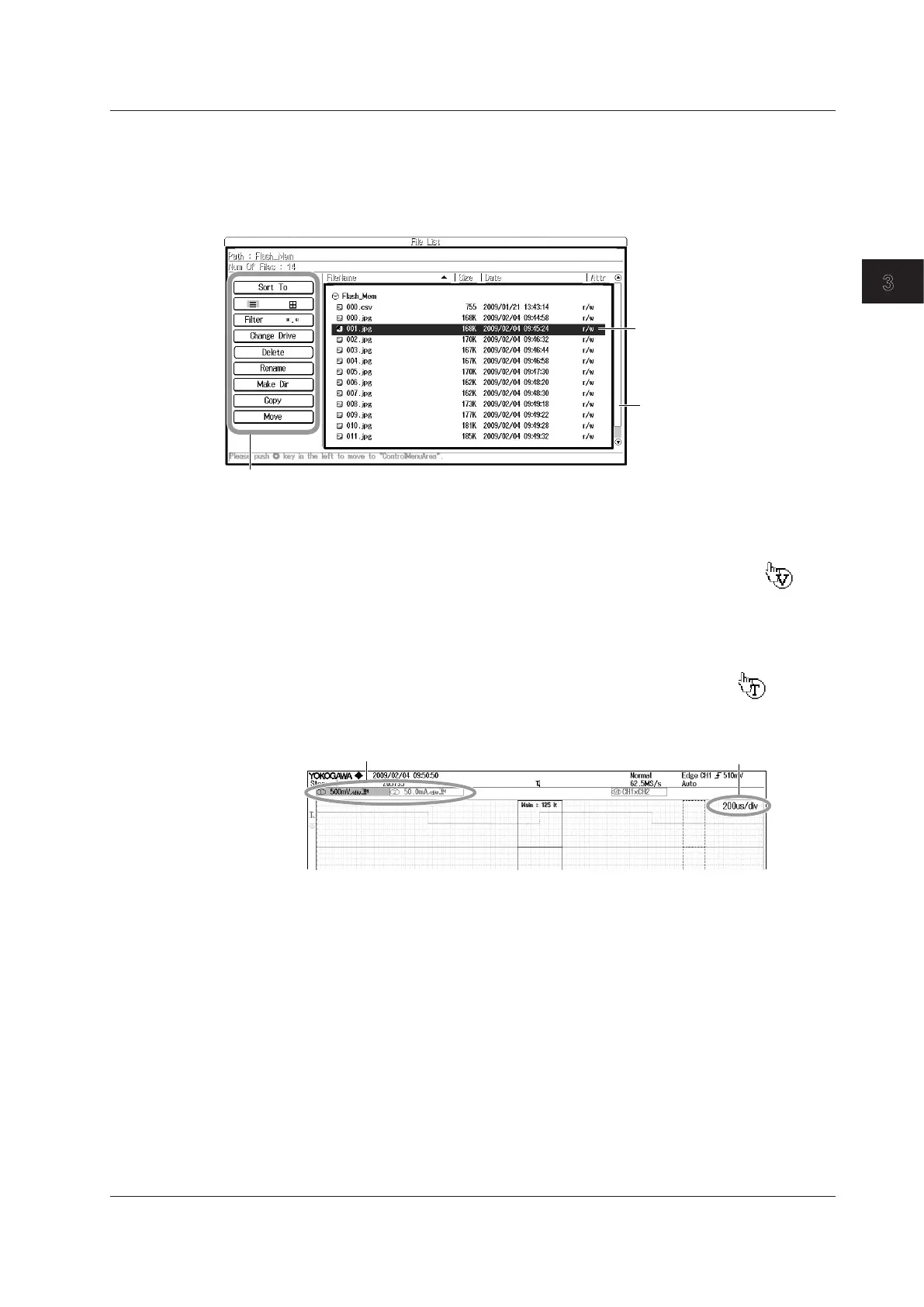3-9
IM 710105-03E
Basic Operations
3
• Selecting a file, directory, or media drive from the File List window.
Click on a file, directory, or media drive to select it.
Rotate the mouse wheel to scroll through the file list.
To cancel your selection, click outside of the File List window. The File List window will
close when you cancel your selection.
Click on the file, directory, or media
drive that you want to select.
Scroll bar
Click on the item that you want to select.
• Setting V/DIV and TIME/DIV
Setting V/DIV
When the waveform of a channel whose voltage is being measured appears on the
display, move the pointer close to the V/DIV value. The pointer becomes a .
Rotate the mouse wheel forward to increase the V/DIV value, and rotate it back to
decrease the value.
Setting TIME/DIV
Move the pointer close to the TIME/DIV value. The pointer becomes a .
Rotate the mouse wheel forward to increase the TIME/DIV value, and rotate it back to
decrease the value.
3.3 Using USB Keyboards and Mouse Devices
