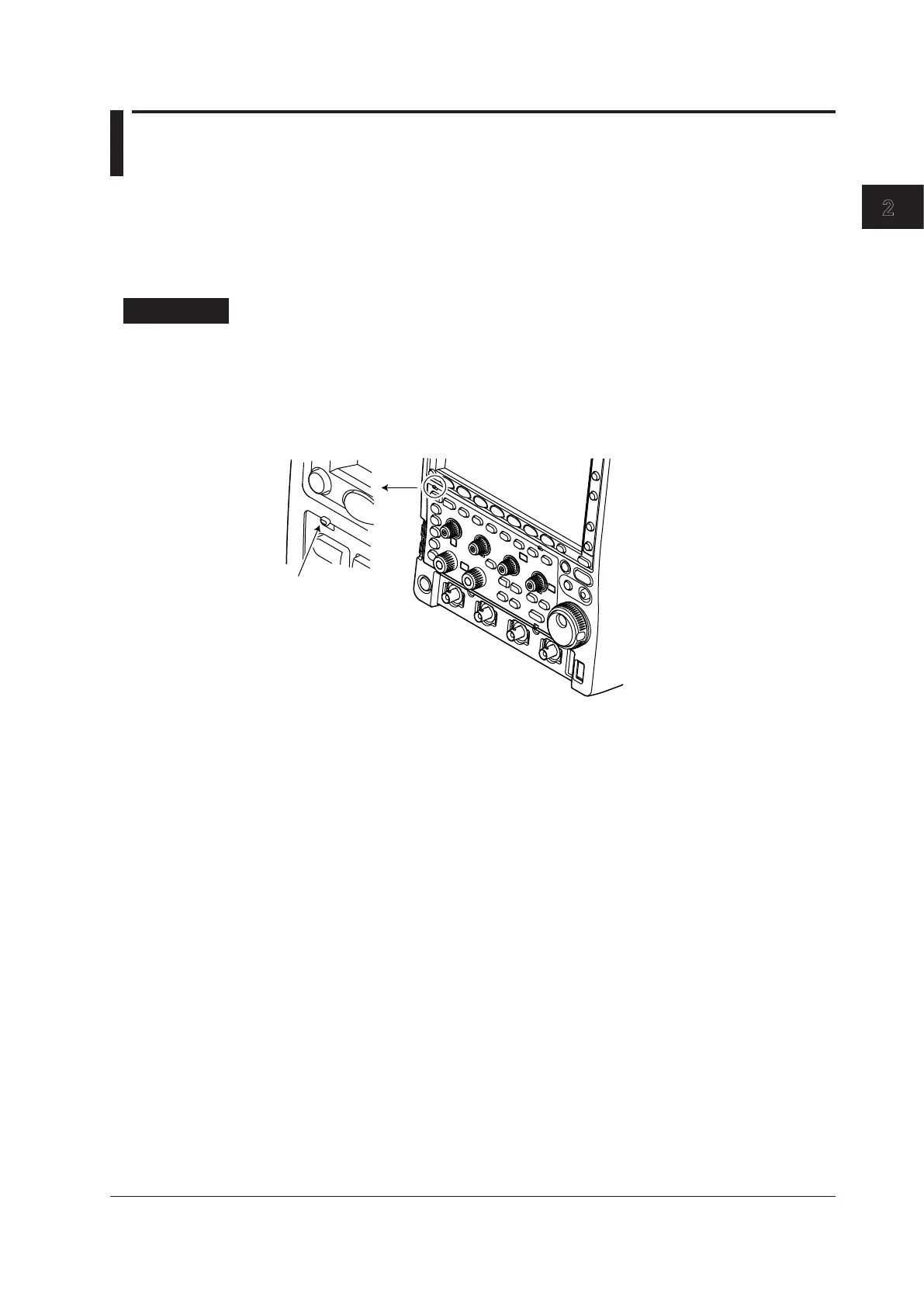2-21
IM 710105-03E
Making Preparations for Measurements
2
2.7 Attaching the Panel Sheet
Attach the supplied front panel sheet to the instrument as necessary. The front panel
sheet that comes with the instrument is determined by the instrument’s language code.
You can attach the panel sheet over the panel sheet that is affixed to the instrument
when it is shipped from the factory.
Procedure
The front panel has six panel sheet hooks: two upper, two lower, one below the
POSITION knob (HORIZONTAL), and one under the ZOOM knob.
Hook the panel sheet onto the two upper hooks.
Then, bend the panel sheet slightly, and hook it to the two lower hooks.
Hold near the POSITION knob (HORIZONTAL) and ZOOM knob, and insert the panel
sheet into the hooks below the knobs.
Panel sheet
hook
