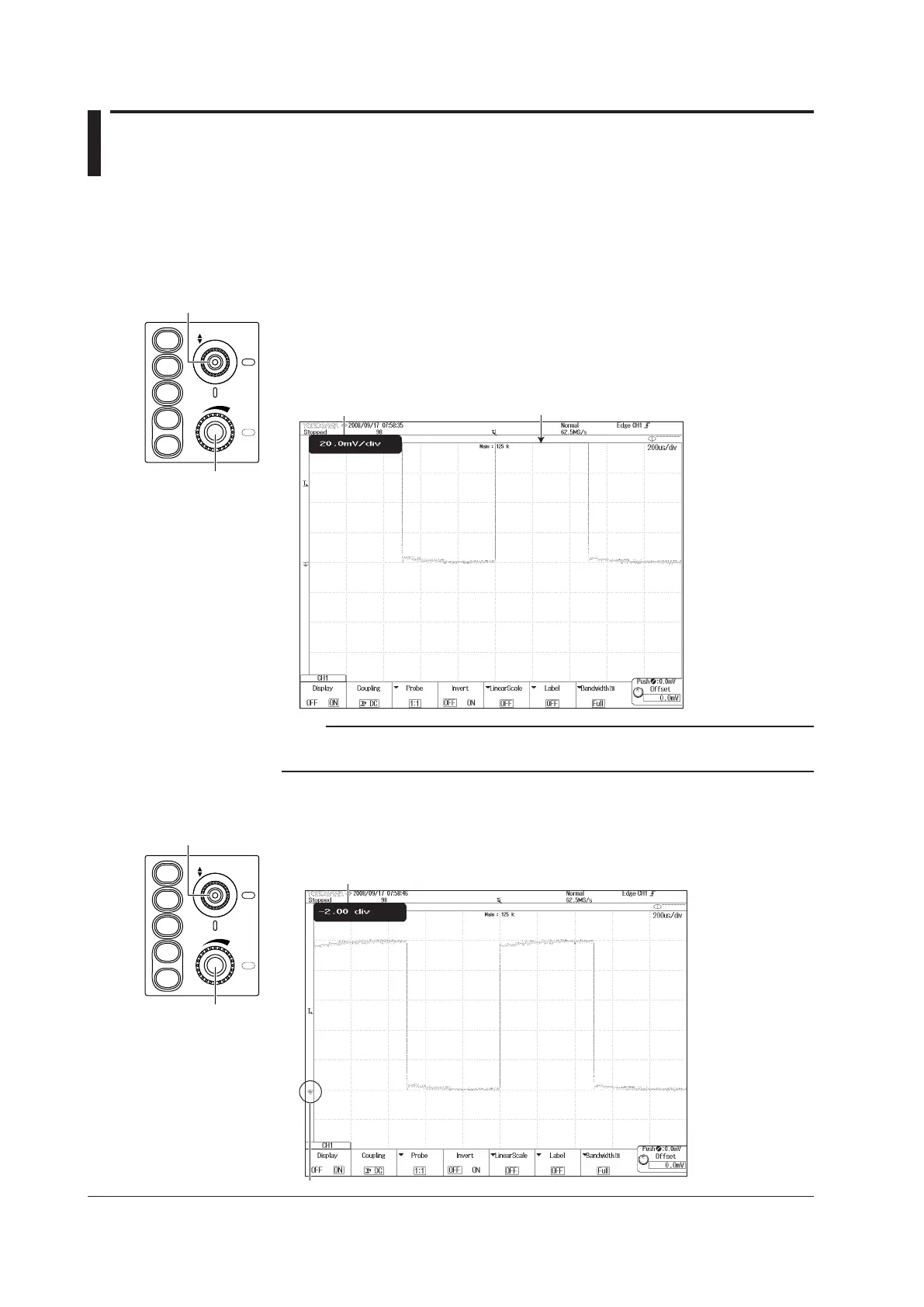4-2
IM 710105-03E
4.2 Changing the Waveform Display Conditions
This section explains how to change vertical control settings such as the voltage scale
and vertical position as well as horizontal control settings such as the time scale.
Change these settings while waveform acquisition is in progress.
Changing the Voltage Sensitivity from 500 mV/division to 200 mV/division
1.
Press the appropriate CH key of the channel whose scale you want to change (CH1
in this example).
2.
Use the
SCALE knob to change the scale to 200 mV/div. The scale value appears
enlarged in the scale display section of the screen.
Press the
SCALE knob to set the scale in fine detail (FINE illuminates).
A portion of the waveform can no longer be seen,
because the voltage sensitivity has been increased.
The new voltage sensitivity
Note
If you change the scale with the SCALE knob while waveform acquisition is stopped, the
waveform is displayed expanded or reduced along the vertical axis.
Decreasing the Vertical Position to View the Entire Waveform
1.
Use the
POSITION knob to change the vertical position to -2.00 div. The value of
the new vertical position appears.
If you press the
POSITION knob, the position returns to 0.00 div.
Vertical position value
Ground level also moves.
1
2
3
4
LOGIC
POSITION
PUSH
0DIV
SCALE
PUSH
FINE
VERTICAL
1
2
3
4
LOGIC
POSITION
PUSH
0DIV
SCALE
PUSH
FINE
VERTICAL
