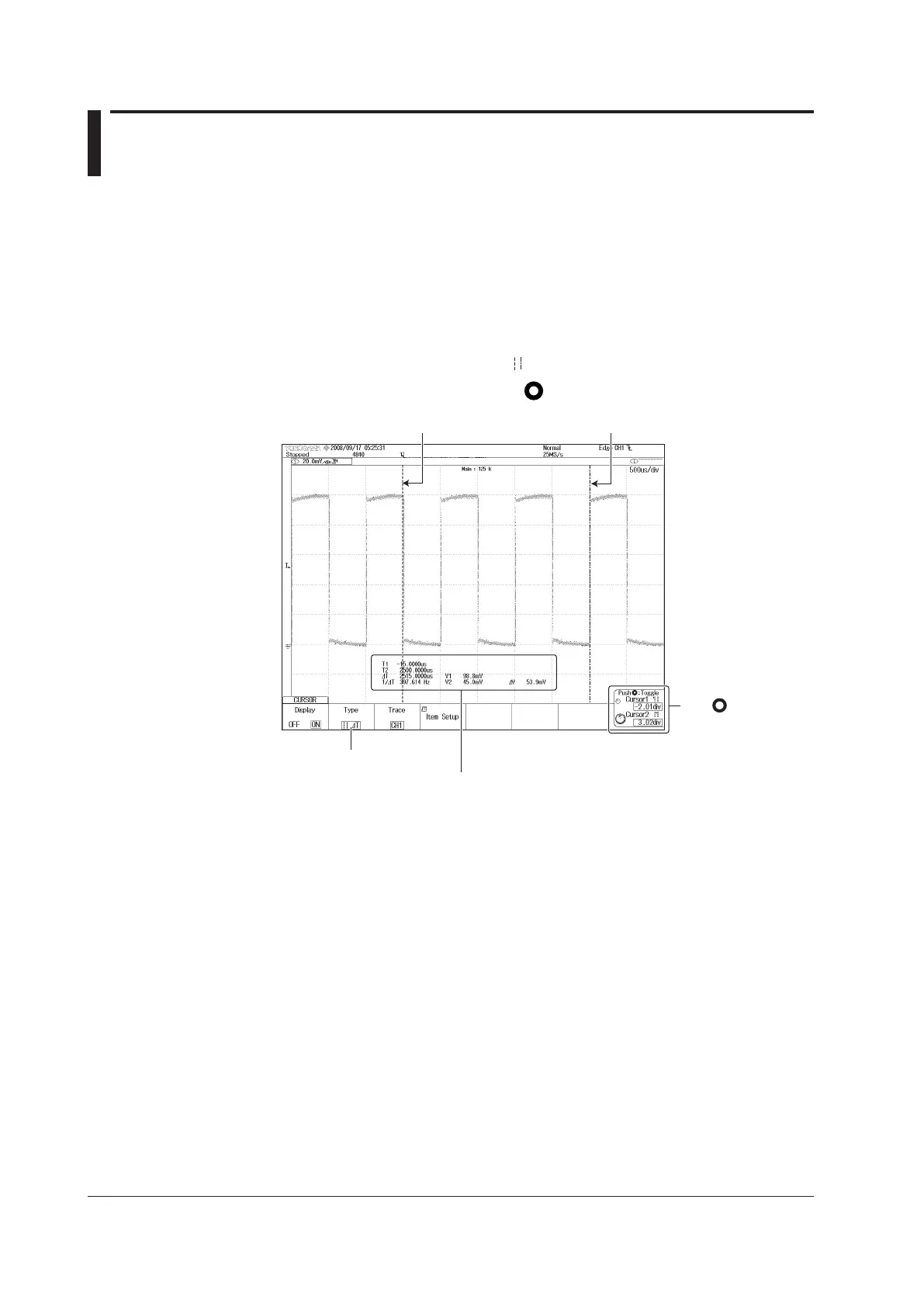4-6
IM 710105-03E
4.4 Measuring the Waveform
This section explains how to use vertical cursors to measure the displayed waveform's
voltages and its period. Other convenient features such as computation and the
automated measurement of waveform parameters can also be used to measure pulse
and other periodic waveforms.
Measuring Voltages Using Vertical Cursors
The voltages (Y values) and times (X values) at the cursor positions are displayed at the
bottom section of the waveform display frame.
1.
Press
CURSOR to display cursors.
2.
Press the
Type soft key to select
.
3.
Use the
jog shuttle and SET key (
) to move the cursors.
T1: T1 cursor X value
T2: T2 cursor X value
ΔT: The difference between the X values of T1
cursor and T2 cursor
1/ΔT: The inverse of the difference between the X
values of T1 cursor and T2 cursor
V1: Waveform voltage value at the T1 cursor
position
V2: Waveform voltage value at the T2 cursor
position
ΔV: The difference between V1 and V2
Select the cursor type
Press the SET
key ( ) to select
T1, T2, or both.
User the jog
shuttle to move
cursors
There are five cursor types.
• ΔT cursors: Two ΔT cursors are used to measure time values.
• ΔV cursors: Two ΔV cursors are used to measure vertical values.
• ΔT&ΔV cursors: Two ΔT cursors and two ΔV cursors are used to measure
time and vertical values.
• Marker cursors (Marker): Four marker cursors that move on the waveform are used to
measure waveform values.
• Angle cursors (Degree): Two angle cursors are used to measure angles.
