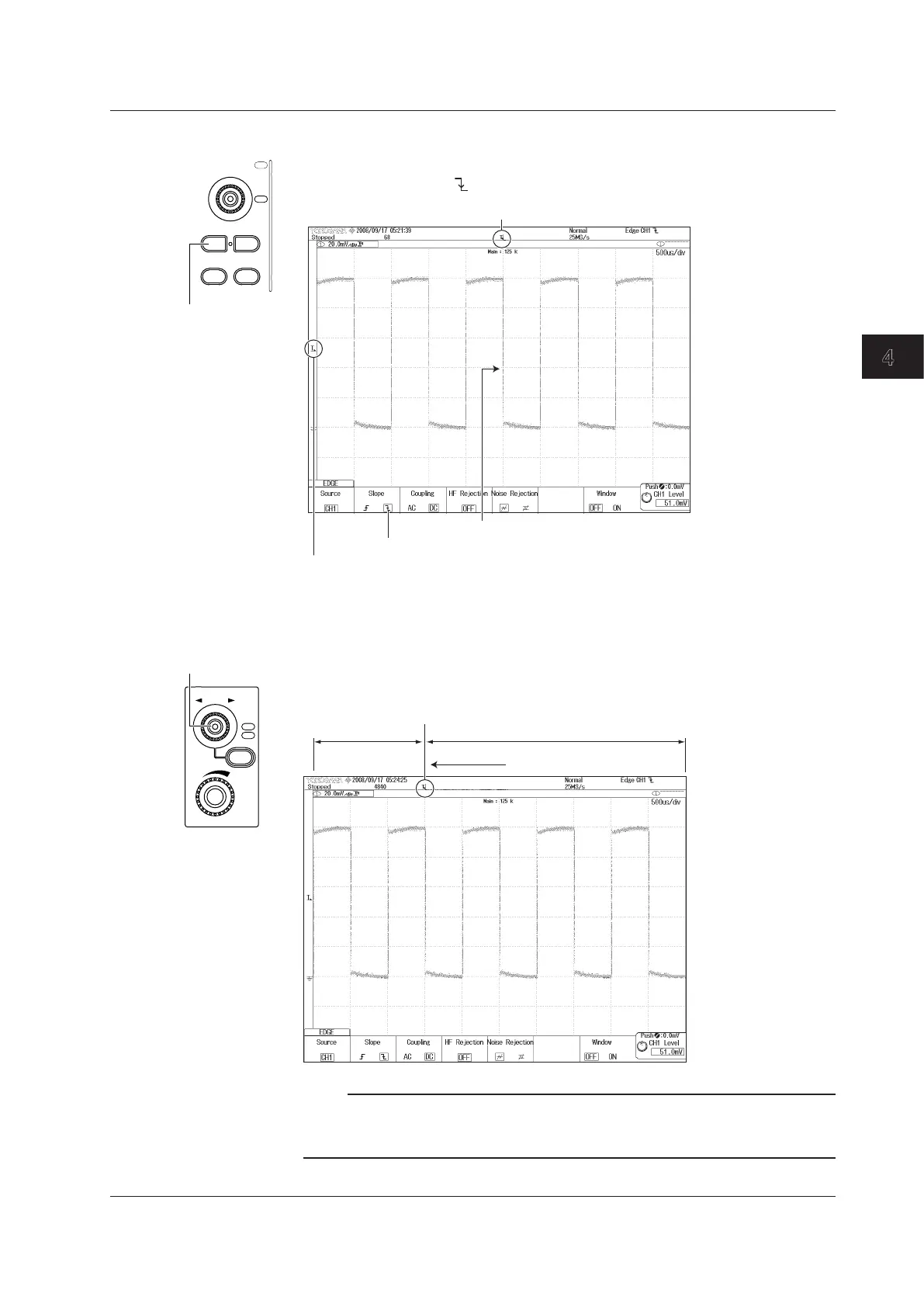4-5
IM 710105-03E
Operating the DLM2000
4
Changing the Trigger Slope from Rising to Falling
1.
Press
EDGE key.
2.
Set Slope to falling ( ).
Triggers on the falling edge
Set the slope to falling
Changing the Trigger Position to 30%
Follow the procedure below to move the waveform to the left by 20% (2 divisions) so that
you can view more of the post-trigger section of the waveform.
1.
Turn the
POSITION knob under HORIZONTAL to change the trigger position from
50% to 30%.
Set to 30%
Post-trigger sectionPre-trigger section
Note
• Set the trigger position as a percentage from the left end of the screen. The screen center is
50%.
• Press the POSITION knob to set the trigger point to 50%.
LEVEL
TRIG’D
PUSH
50%
EDGE
ENHANCED
MODE
B TRIG
ACTION
GO / NO-GO
HORIZONTAL
POSITION
PUSH
50%
0 s
TIME/DIV
DELAY
4.3 Changing the Trigger Settings
