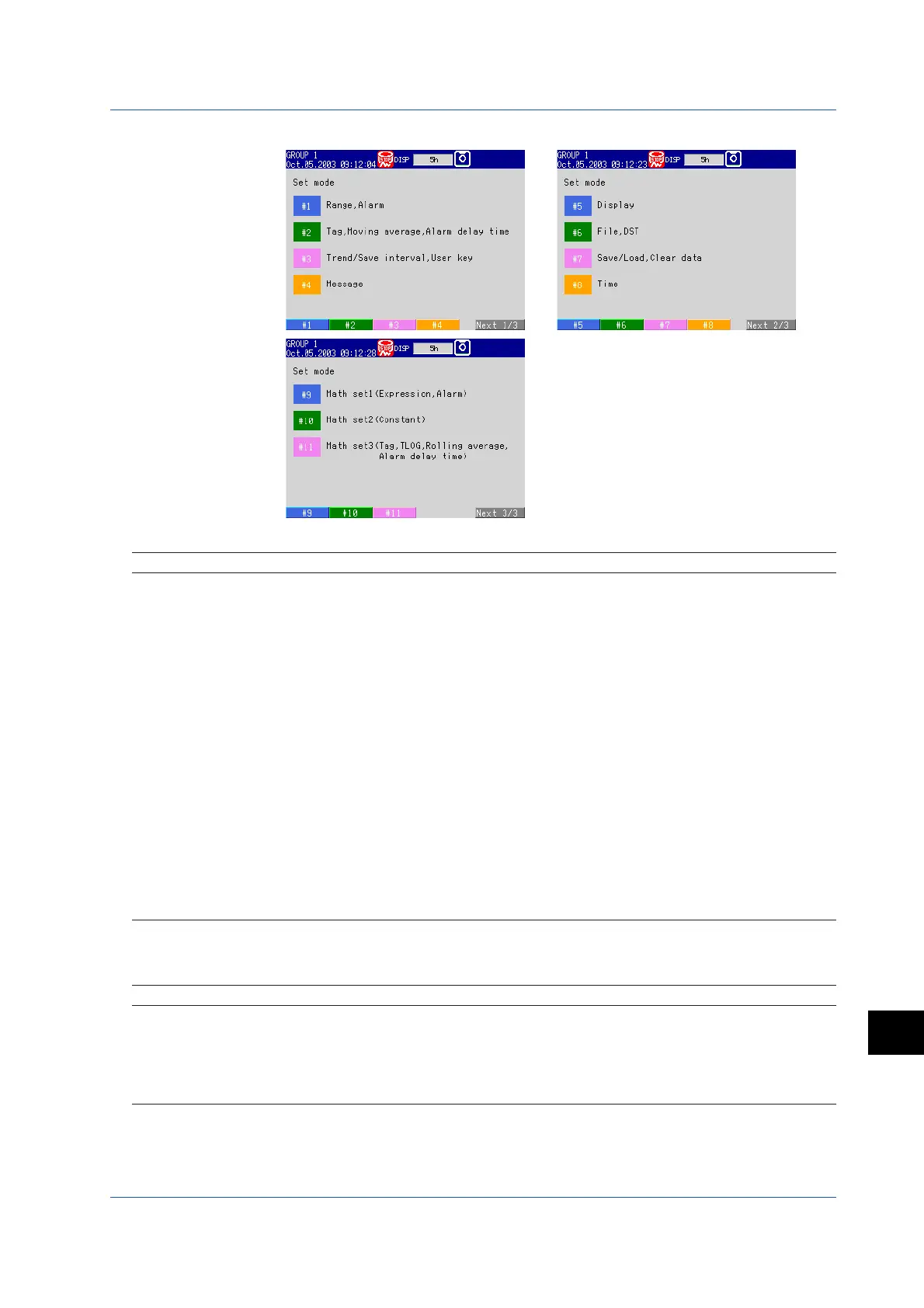App-25
IM 04L20A01-01E
App
Appendix
Setting Mode
#1 Range, Alarm
Parameter Selectable Range or Selections Initial Value
First-CH 01 to 12 01
Last-CH 01 to 12 01
Range > Mode Volt, TC, RTD, Scale, Delta, DI, Sqrt, or Skip Volt
Range > Mode ([Scale] or [Delta]) > Type Volt, TC, RTD, or DI Volt
Range > Range 20 mV, 60 mV, 200 mV, 2 V, 6 V, 20 V, 50 V, 2 V
R, S, B, K, E, J, T, N, W, L, U, Wre,
PT, JPT, PT1K
1
,
Level, or Cont
Range > Span_L – –2.000
Range > Span_U – 2.000
Range > Mode ([Delta]) > Ref. CH 01 to 12 01
Range > Mode ([Scale] or [Sqrt]) > Scale_L, Scale_U –30000 to 30000 (decimal point: within 4 digits to Scale_L: 0.00
the right of the decimal point) Scale_U: 200.00
Range > Mode ([Scale] or [Sqrt]) > Unit Up to 6 alphanumeric characters –
Alarm > 1 to 4 On/Off Off
Alarm > Type H: Upper limit, L: Lower limit, R: Upper limit on rate- H
of-change, r: Lower limit on rate-of-change,
T: Delay upper limit, t: Delay lower limit,
h: Difference upper limit, l: Difference lower limit
Alarm > Value – 0.000
Alarm > Rly On/Off Off
Alarm > No. I01 to I06 I01
1
/N3 option
#2 Tag, Moving average (or Filter), Alarm delay time
Parameter Selectable Range or Selections Initial Value
First-CH 01 to 12 01
Last-CH 01 to 12 01
Tag Up to 16 alphanumeric characters –
FX103: Filter >Filter Off, 2s, 5s, 10s Off
FX106/FX112: Moving average > Count Off, 2, 3, 4, 5, 6, 7, 8, 9, 10, 11, 12, 13, 14, 15, or 16 Off
Alarm delay time 1 s to 3600 s 10 s
Appendix 6 List of Parameters
