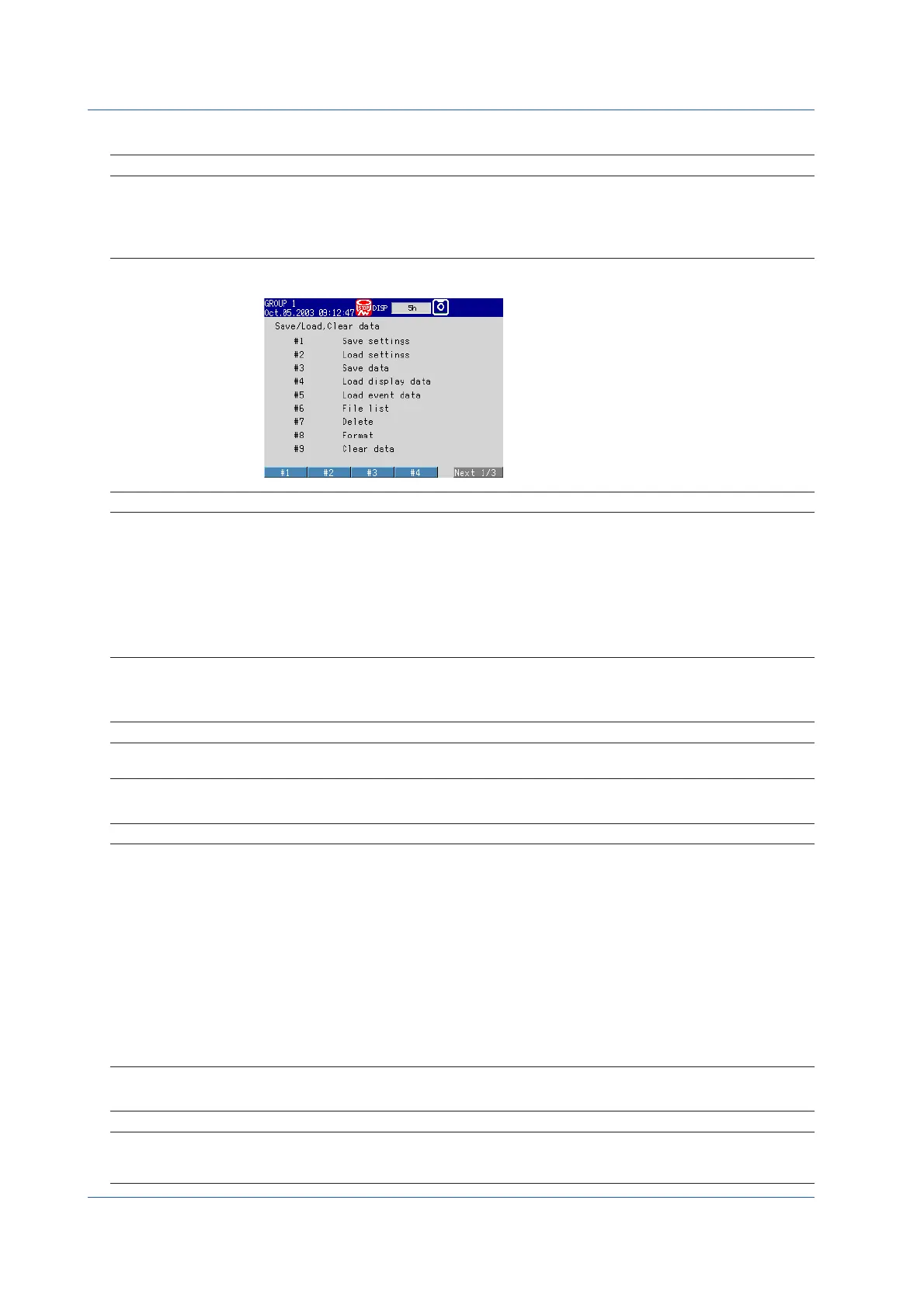App-28 IM 04L20A01-01E
#6 File, DST
Parameter Selectable Range or Selections Initial Value
File > Header Up to 32 alphanumeric characters –
File > Directory name Up to 8 alphanumeric characters DATA0
File > Save data Unsave or All All
Daylight saving time (YY/MM/DD HH) > Summer Off/On Off
Daylight saving time (YY/MM/DD HH) > Winter Off/On Off
#7 Save/Load, Clear data ([#7 Clear data] on models with no storage medium drive)
Parameter Selectable Range or Selections Initial Value
#1 Save settings – –
#2 Load settings – –
#3 Save data – –
#4 Load display data – –
#5 Load event data – –
#6 File list – –
#7 Delete – –
#8 Format – –
#9 Clear data
1
––
1
Only [#1 Clear data] is displayed on the models with no storage medium drive.
#8 Time
Parameter Selectable Range or Selections Initial Value
Time set > YY/MM/DD HH:MM:SS – –
Time set > DST Summer or Winter Winter
#9 Math set1 (Expression, Alarm) (/M1 or /PM1 option)
Parameter Selectable Range or Selections Initial Value
First-CH 31 to 42 31
Last-CH 31 to 42 31
Math On/Off Off
Math > Calculation expression 40 characters or less. 01
Math > Span_Lower –9999999 to 99999999 (decimal point: within 4 digits to –200.00
the right of the decimal point)
Math > Span_Upper –9999999 to 99999999 (decimal point: within 4 digits to 200.00
the right of the decimal point)
Math > Unit Up to 6 alphanumeric characters –
Alarm > 1 to 4 On/Off Off
Alarm > Type H, L, T, or t H
Alarm > Value Value within the measurement span 0.00
Alarm > Rly On/Off Off
Alarm > No. I01 to I06 I01
#10 Math set2 (Constant) (/M1 or /PM1 option)
Parameter Selectable Range or Selections Initial Value
Constant > Number K01 to K30 K01
Constant > Value –9.9999E+29 to –1.0000E–30, 0, 1
1.0000E–30 to 9.9999E+29
Appendix 6 List of Parameters
