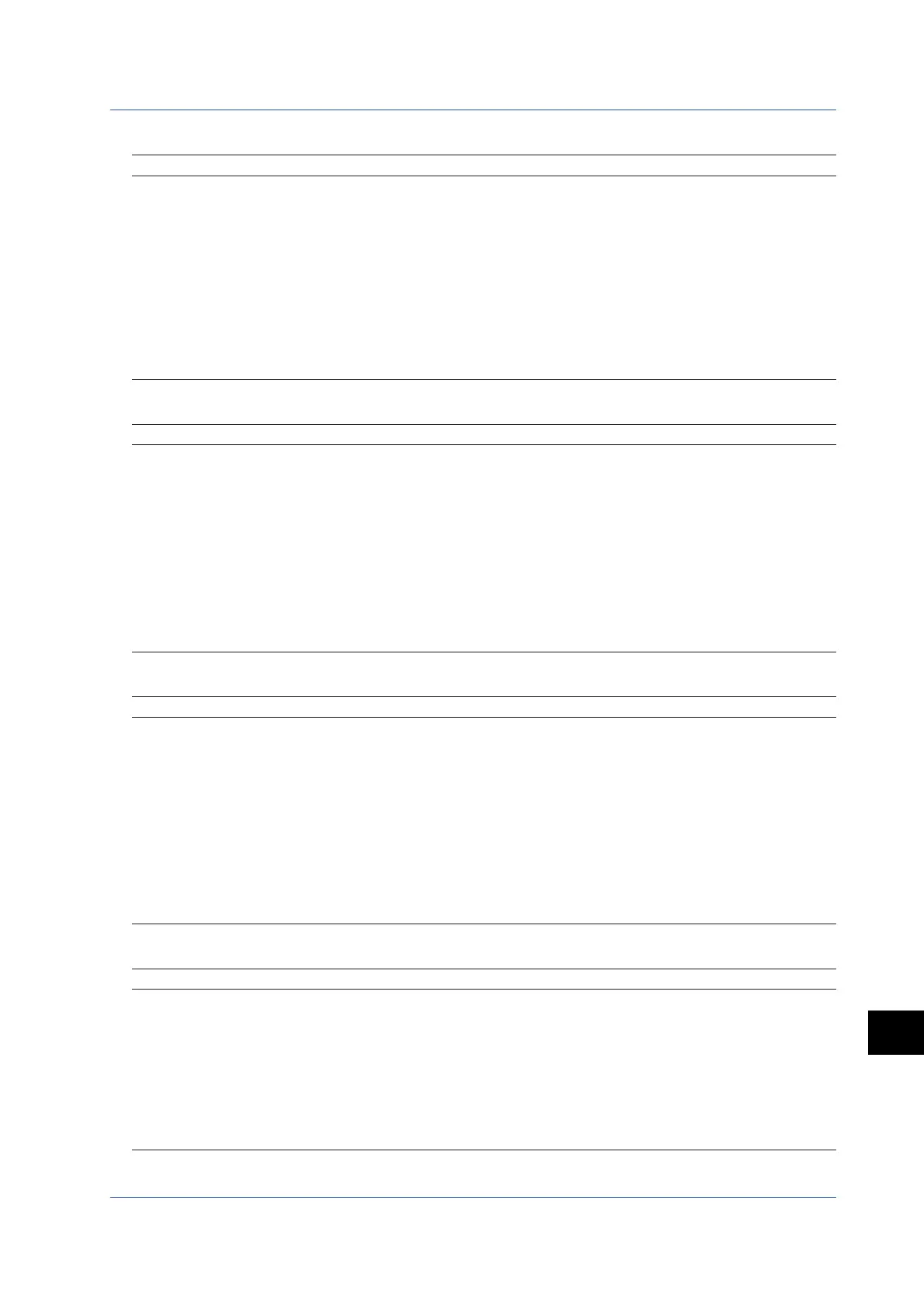App-27
IM 04L20A01-01E
App
Appendix
<#3 Zone, Graph(, Partial)>
Parameter Selectable Range or Selections Initial Value
First-CH 01 to 12 01
Last-CH 01 to 12 01
Zone > Lower 0% to 95% 0%
Zone > Upper 5% to 100% 100%
Graph > Division 4, 5, 6, 7, 8, 9, 10, 11, 12, or C10 10
Graph > Bar graph Normal or Center Normal
Graph > Scale position Off or 1 to 6 1
Partial On/Off Off
Partial > Expand 1% to 99% 50%
Partial > Boundary Minimum span value + 1 digit to maximum span value – 1 digit (for channels –
set to a range other than scale or square root computation) or
minimum scale value + 1 digit to maximum scale value – 1 digit (for channels
set to scale or square root computation)
<#4 View, Direction, LCD>
Parameter Selectable Range or Selections Initial Value
View > Direction > Trend Horizontal, Vertical, or Horizon2 Vertical
View > Direction > Bar graph Horizontal or Vertical Vertical
View > Background White or Black White
View > Trend line 1, 2, or 3 dots 2 dots
View > Trip line 1, 2, or 3 dots 2 dots
View > Grid Auto, 4 div, 5 div, 6 div, 7 div, 8 div, 9 div, 10 div, 10 div
11 div, or 12 div
View > Scroll time 5 s, 10 s, 20 s, 30 s, 1 min 5s
View > Scale digit Normal or Fine Normal
LCD > Brightness 1 to 8 2
LCD > Saver NotOn/Dimmer/TimeOff NotOn
LCD > Saver > Time 1 min, 2 min, 5 min, 10 min, 30 min, or 1 h 1 h
LCD > Saver > Restore Key or Key+Alm Key+Alm
<#5 Math (Color)> (/M1 or /PM1 option)
Parameter Selectable Range or Selections Initial Value
Math (Color) > CH31 Red, green, blue, blue violet, brown, orange, yellow-green, light blue, Red
violet, gray, lime, cyan, dark blue, yellow, light gray, or purple
Math (Color) > CH32 Same as above Green
Math (Color) > CH33 Same as above Blue
Math (Color) > CH34 Same as above Blue-violet
Math (Color) > CH35 Same as above Brown
Math (Color) > CH36 Same as above Orange
Math (Color) > CH37 Same as above Yellow-green
Math (Color) > CH38 Same as above Light blue
Math (Color) > CH39 Same as above Violet
Math (Color) > CH40 Same as above Gray
Math (Color) > CH41 Same as above Lime
Math (Color) > CH42 Same as above Cyan
<#6 Math (Zone, Graph(, Partial)> (/M1 or /PM1 option)
Parameter Selectable Range or Selections Initial Value
First-CH 31 to 42 31
Last-CH 31 to 42 31
Zone > Lower 0% to 95% 0%
Zone > Upper 5% to 100% 100%
Graph > Division 4, 5, 6, 7, 8, 9, 10, 11, 12, or C10 10
Graph > Bar graph Normal or Center Normal
Graph > Scale position 1 to 6 or Off 1
Partial On/Off Off
Partial > Expand 1% to 99% 50%
Partial > Boundary Minimum span value + 1 digit to maximum span value – 1 digit 0.00
Appendix 6 List of Parameters
