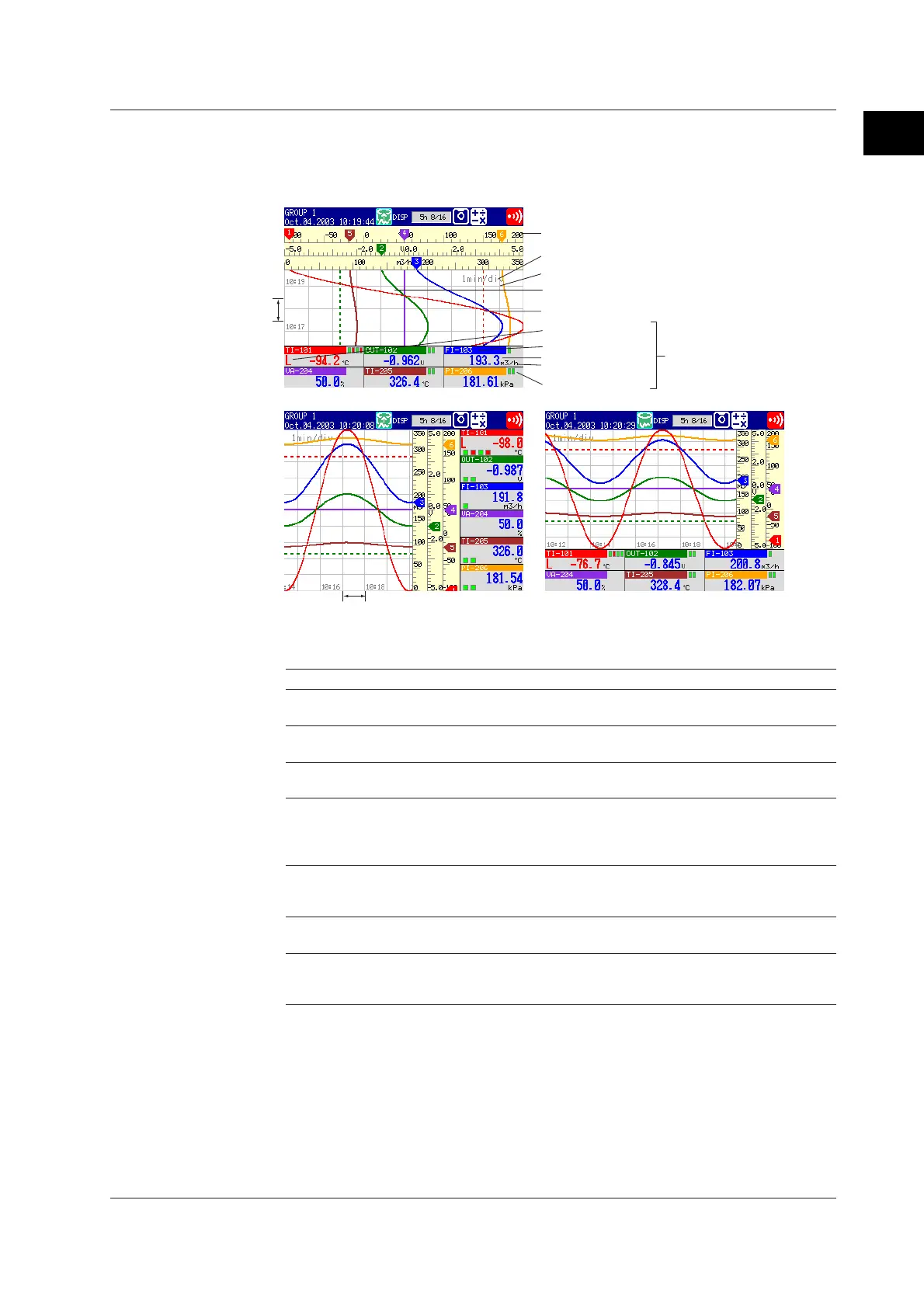IM 04L20A01-01E
1-17
1
Explanation of Functions
Trend Display
Displays the waveform of the measured and computed data. The direction of the
waveform display can be set to horizontal or vertical.
Tag/channel no.
Alarm type
Unit
Alarm mark
Scale
Trip line
Message (mark, time, message)
Display update rate (Time/div)
Grid
Numerical
display section
1div
1div
Trend (Vertical)
Trend (Horizontal, Type1) Trend (Horizontal, Type2)
Displayed Information
The following Information can be displayed.
Information Description
All channel display Waveforms of all channels that were set to display the trend are
displayed on one trend screen.
Displayed color of waveforms The displayed color of waveforms can be specified for each
channel. The color also applies to the bar graph.
Thickness of waveform lines You can select from 1, 2, or 3 dots. The specified thickness of
waveform lines applies to all channels.
Trip line display Displays a line to indicate a particular value of interest (trip line) for
each group. You can select the thickness of the displayed line from
1, 2, or 3 dots. Up to four trip lines can be displayed on a single
group.
Scale display A scale appropriate for the measured item can be displayed for
each channel. You can select whether or not to display the scale
for each channel.
Grid The specified number of lines are displayed on the waveform
display area.
Turn ON/OFF the numerical The numerical display section can be turned ON or OFF.
display section If the numerical display section is turned OFF, the display shows
only the waveform and the scale.
1.4 Display Function
