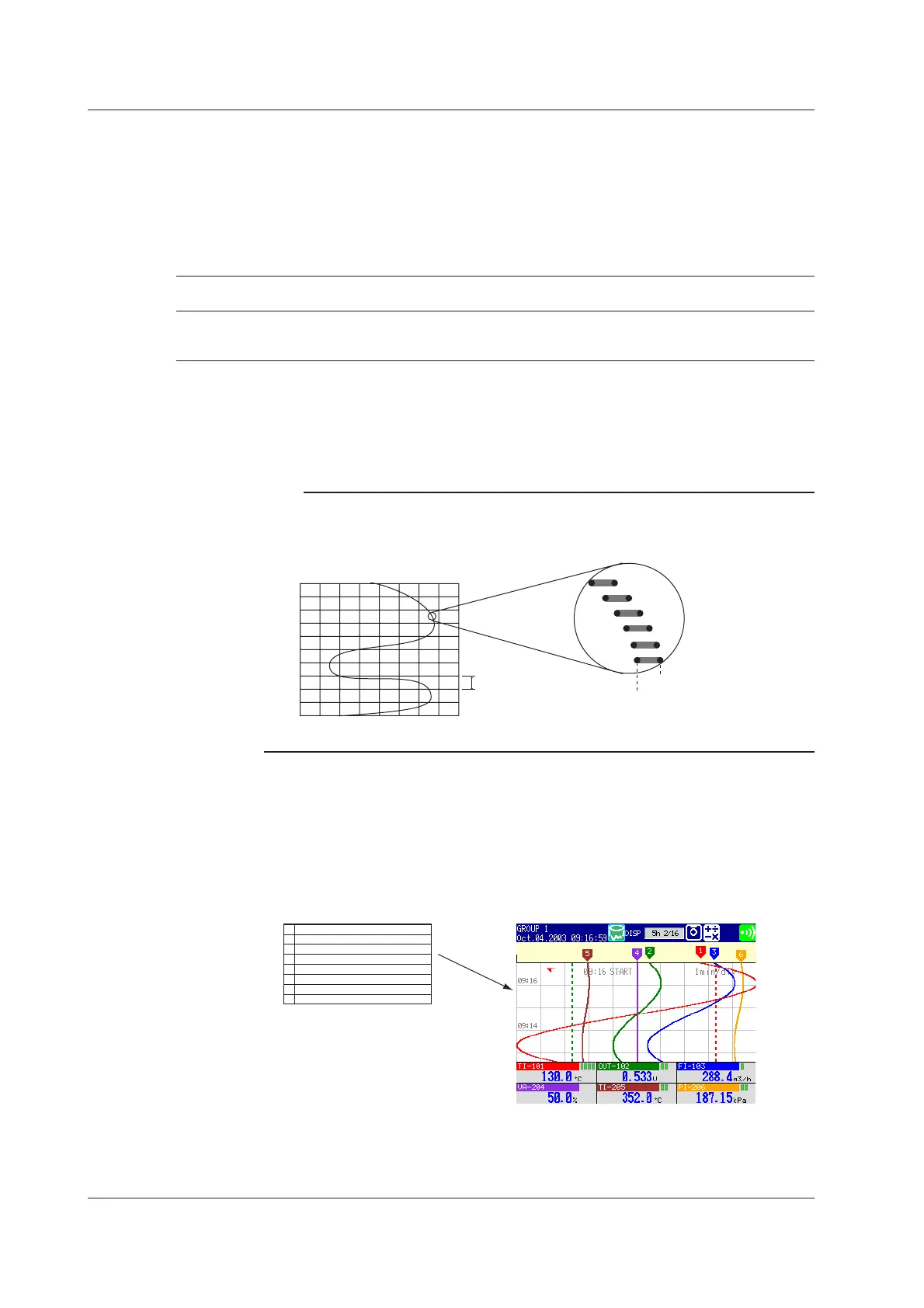IM 04L20A01-01E
1-18
Updating the Waveform
One division along the time axis consists of 30 dots on the LCD. The displayed
waveform is updated at an interval corresponding to one dot. This interval is
determined by the time period corresponding to one division (referred to as the display
update rate). The relationship between the display update rate and the sampling
interval of displayed data is as follows:
Display Update 15 s* 30 s* 1 min 2 min 5 min10 min 15 min 20 min 30 min 1 h 2 h 4 h 10 h
Rate (/div)
Speed of movement 2500 1250 625 312 156 78 42 31 21 10 5.2 2.6 1.0
of waveform
(approximate value, mm/h)
* for the FX103 only
Updating the Numerical Display
Numerical display is updated every second. However, when the scan interval on the
FX106/FX112 is 2 s, the update rate is also 2 s.
Note
The data displayed on the screen are a maximum and minimum values of the data that are
sampled at the scan interval, within the time period corresponding to one dot.
1 division (30 dots)
=1 min.
When the display update rate is set to one minute,
the time period corresponding to one dot (the
sampling interval of displayed data) is 2 s.
Displayed data of the waveform (when the display update rate is set to one minute)
2 s (1 dot)
Maximum value
Minimum value
}
Writing Messages
Messages specified by the user can be displayed at arbitrary points in time. For
example, by displaying a message when a certain operation is carried out, the point at
which the operation is carried out can be seen visually. Displayed messages are
saved.
Number of Messages: 8
Trend Screen
Messages
1
2
3
4
5
6
7
8
START
PROCESS 2
1.4 Display Function
