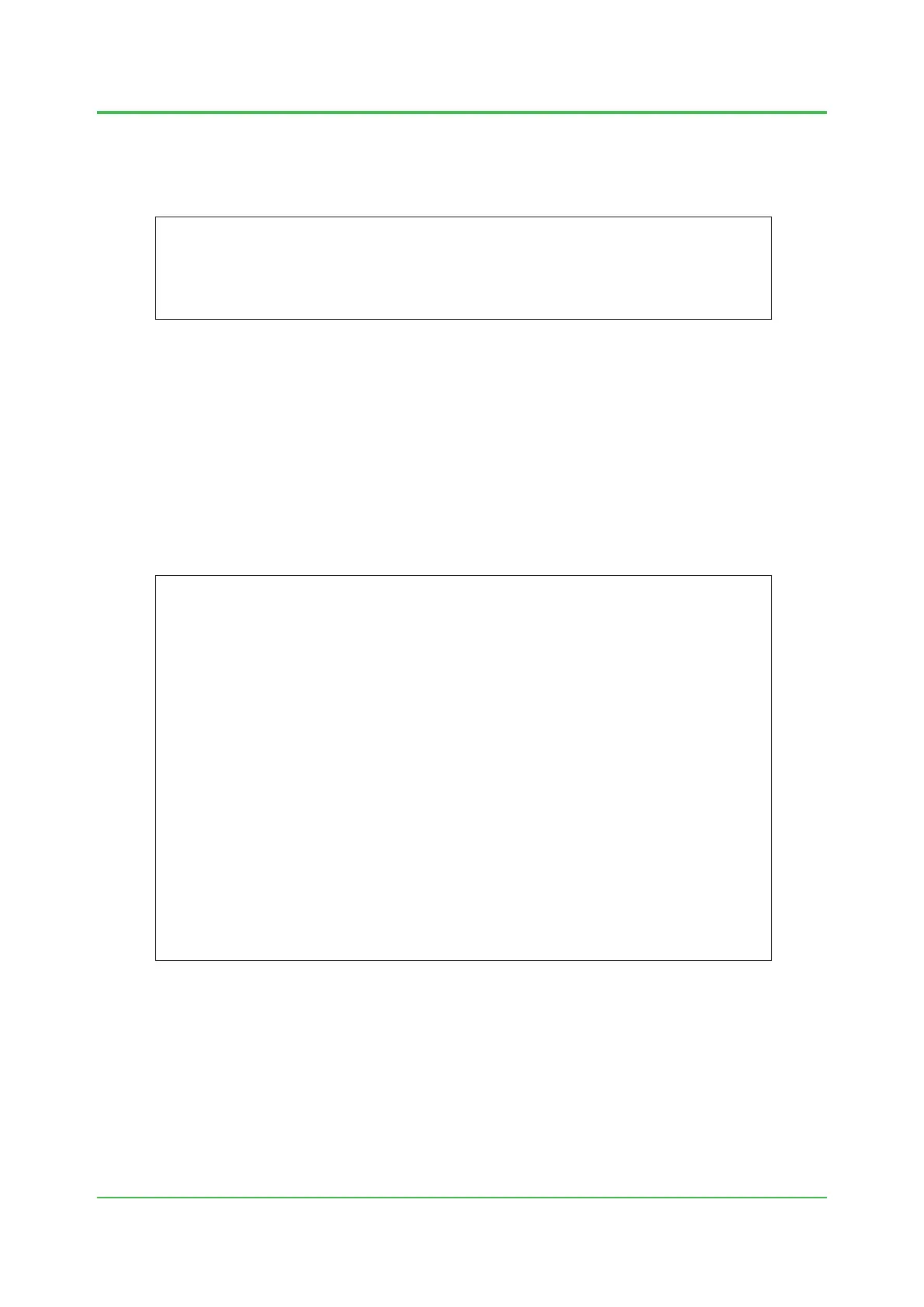Appendix 2. VLAN-based routing
App.2-3
TI 30A10A30-01E
VLANparticipationperport
Once the VLANs are created, assign them to each port.
The following example shows commands to assign port 1 to VLAN11.
F0A0204.ai
(Hirschmann MACH) (Config)#interface 1/1
(Hirschmann MACH) (Interface 1/1)#vlan pvid 11
(Hirschmann MACH) (Interface 1/1)#vlan participation exclude 1
(Hirschmann MACH) (Interface 1/1)#vlan participation include 11
(Hirschmann MACH) (Interface 1/1)#set igmp forward-all
Forward All enabled for port 1/1.
Figure VLANparticipationperport
Each port of Managed Switch participates in VLAN1 by default.
Prior to participate in a new VLAN, exit the port from VLAN1.
Notes: For VLAN-based routing configuration, “set igmp forward-all” command must be used to forward multi-cast packets to all ports in
the same VLAN.
This command ignores IGMP snooping function.
After the VLAN participation setting, confirm each port’s configuration by using “show running-
config” command.
To confirm the VLAN ID assigned for each port, use “show vlan port all” command.
The following example shows the result of “show vlan port all” command execution.
F0A0205.ai
(Hirschmann MACH) #show vlan port all
Port Acceptable Ingress Default
Interface VLAN ID Frame Types Filtering GVRP Priority
--------- ------- ------------ ----------- ------- --------
1/1 11 Admit All Disable Enable 0
1/2 11 Admit All Disable Enable 0
1/3 11 Admit All Disable Enable 0
1/4 11 Admit All Disable Enable 0
1/5 12 Admit All Disable Enable 0
1/6 12 Admit All Disable Enable 0
1/7 12 Admit All Disable Enable 0
1/8 12 Admit All Disable Enable 0
1/9 13 Admit All Disable Enable 0
1/10 13 Admit All Disable Enable 0
1/11 13 Admit All Disable Enable 0
1/12 13 Admit All Disable Enable 0
1/13 14 Admit All Disable Enable 0
1/14 14 Admit All Disable Enable 0
1/15 14 Admit All Disable Enable 0
1/16 14 Admit All Disable Enable 0
9/1 0 Admit All Disable Disable 0
9/2 0 Admit All Disable Disable 0
9/3 0 Admit All Disable Disable 0
9/4 0 Admit All Disable Disable 0
Figure ConfirmVLANIDassignedforeachport
Sep. 19, 2014-00
