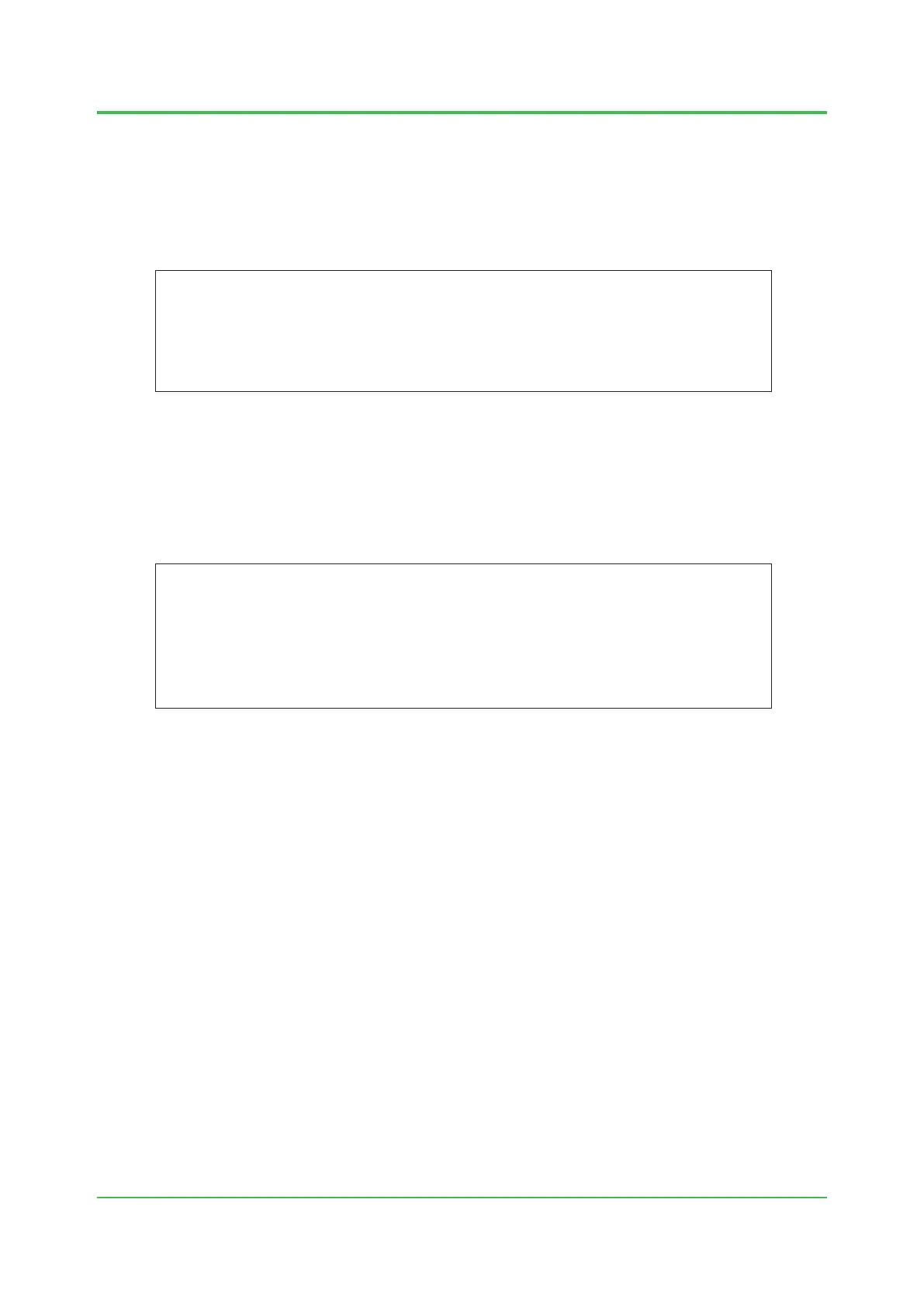Appendix 2. VLAN-based routing
App.2-4
TI 30A10A30-01E
VirtualrouterportconfigurationforVLAN
IP address and set unicast/multi-cast routing configuration parameters for virtual router port of
each VLAN are to be assigned.
The following example shows commands to set the virtual router port configuration. In
this example, IP address of interface 9/1 for VLAN11’s virtual router port is assigned to
192.168.1.253/24 of the domain 1.
F0A0206.ai
(Hirschmann MACH) (Interface 9/1)#ip address 192.168.1.253 255.255.255.0
(Hirschmann MACH) (Interface 9/1)#routing
(Hirschmann MACH) (Interface 9/1)#ip rip
(Hirschmann MACH) (Interface 9/1)#ip rip receive version both
(Hirschmann MACH) (Interface 9/1)#ip rip send version rip1c
(Hirschmann MACH) (Interface 9/1)#ip igmp
(Hirschmann MACH) (Interface 9/1)#ip pimdm mode
Figure VirtualrouterportconfigurationforVLAN
Similarly, configuration parameters to all virtual router ports for every VLAN are set.
After virtual router port configuration setting, confirm each virtual router port configuration by
using “show running-config” command.
To confirm the IP address assigned to each virtual router port, use “show ip vlan” command.
The following example shows the result of “show ip vlan” command execution.
F0A0207.ai
(Hirschmann MACH) #show ip vlan
Logical
VLAN ID Interface IP Address Subnet Mask MAC Address
------- ----------- --------------- --------------- -----------------
11 9/1 192.168.1.253 255.255.255.0 00:80:63:D0:8F:1F
12 9/2 192.168.2.253 255.255.255.0 00:80:63:D0:8F:20
13 9/3 192.168.3.253 255.255.255.0 00:80:63:D0:8F:21
14 9/4 192.168.4.253 255.255.255.0 00:80:63:D0:8F:22
Figure Confirmthevirtualrouterportconfiguration
The VLAN-based routing configuration is completed through the above procedures.
Use “copy system:running-config nvram:startup-config” command in order to save the
configuration to the non-volatile memory as startup-config file. (See section 4.3.5.)
Sep. 19, 2014-00
