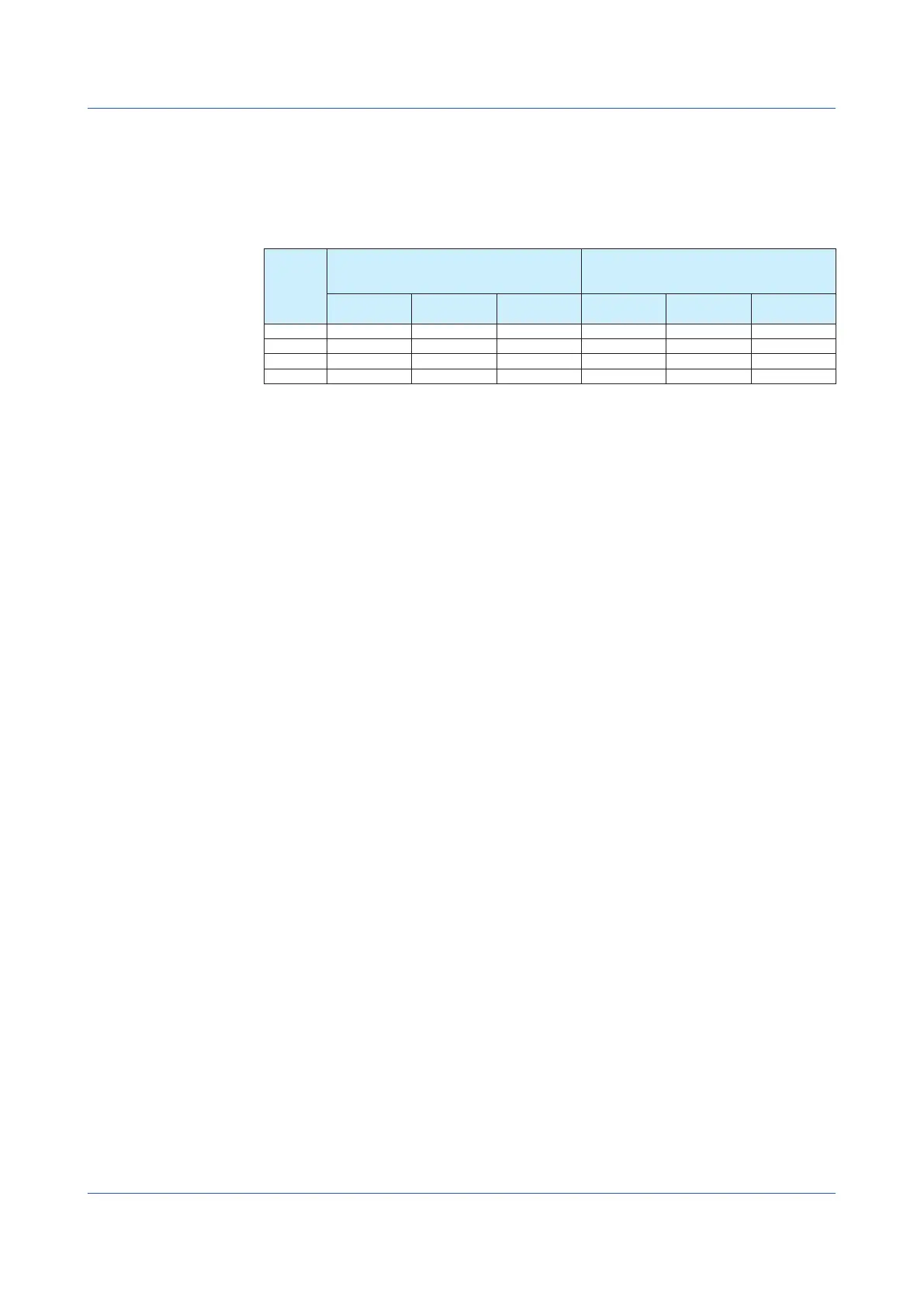1-4
IM 04L51B01-17EN
Handshaking
When using the RS-232 interface for transferring data, it is necessary for equipment on
both sides to agree on a set of rules to ensure the proper transfer of data. The set of rules
is called handshaking. Because there are various handshaking methods that can be used
between the GX/GP and the PC, you must make sure that the same method is chosen by
both the GX/GP and the PC.
You can choose any of the four methods on the GX/GP in the table below.
Hand-
shaking
Data transmission control
(Control used when sending data to a PC)
Data Reception Control
(Control used when receiving data from
a PC)
Software
Handshaking
Hardware
Handshaking
No
handshaking
Software
Handshaking
Hardware
Handshaking
No
handshaking
OFF-OFF Yes Yes
XON-XON Yes
1
Yes
3
XON-RS Yes
1
Yes
4
CS-RS Yes
2
Yes
4
Yes Supported.
1 Stops transmission when X-OFF is received. Resume when X-ON is received.
2 Stops sending when CS (CTS) is false. Resumes when it is true.
3 Sends X-OFF when the receive data buffer is 3/4 full. Sends X-ON when the receive data buffer
is 1/4th full.
4 Sets RS (RTS) to False when the receive data buffer is 3/4 full. Sets RS (RTS) to True when the
receive data buffer becomes 1/4 full.
• OFF-OFF
Data transmission control
There is no handshaking between the GX/GP and the PC. The “X-OFF” and “X-ON”
signals received from the PC are treated as data, and the CS signal is ignored.
Data reception control
There is no handshaking between the GX/GP and the PC. When the received buffer
becomes full, all of the data that overflows are discarded.
RS = True (fixed).
• XON-XON
Data transmission control
Software handshaking is performed between the GX/GP and the PC. When an “X-OFF”
code is received while sending data to the PC, the GX/GP stops the data transmission.
When the GX/GP receives the next “X-ON” code, the GX/GP resumes the data
transmission. The CS signal received from the PC is ignored.
Data reception control
Software handshaking is performed between the GX/GP and the PC. When the amount
of used area in the received buffer reaches to 3/4 full (192 bytes for R2.01 and earlier;
6144 bytes for R2.02 and later), the GX/GP sends an “X-OFF” code. Then, when the
amount of used area decreases to 1/4 bytes (64 bytes for R2.01 and earlier; 2048 bytes
for R2.02 and later), the GX/GP sends an “X-ON” code.
RS = True (fixed).
• XON-RS
Data transmission control
The operation is the same as with XON-XON.
Data reception control
Hardware handshaking is performed between the GX/GP and the PC. When the amount
of used area in the received buffer reaches to 3/4 full (192 bytes for R2.01 and earlier;
6144 bytes for R2.02 and later), the GX/GP sets “RS=False.” Then, when the amount of
used area decreases to 1/4 bytes (64 bytes for R2.01 and earlier; 2048 bytes for R2.02
and later), the GX/GP sets “RS=True.”
1.2 Operations over the Serial Interface (RS-232, RS-422/485, USB, Bluetooth)
